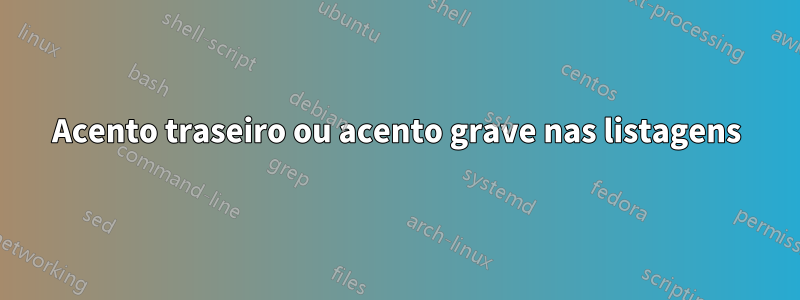
Estou usando listagens para exibir um script bash como, por exemplo
$ export MY_ENV=`pwd`
Como posso fazer com que a listagem exiba o caractere correto para `. No momento está exibindo '
MWE:
\documentclass[11pt, article, oneside, a4paper]{memoir}
% Files encoding
\usepackage[utf8]{inputenc}
\usepackage[spanish, es-noquoting, es-tabla]{babel}
%es-noquoting era por el tikz
\usepackage[spanish]{translator}
\usepackage[OT1]{fontenc}
%\usepackage[T1]{fontenc}
%Listings
\usepackage[final]{listings} % to be shown independently draft of final
\lstdefinestyle{CommandLineStyle}{
basicstyle=\small\ttfamily,
numbers=none,
% frame=tblr,
columns=fullflexible,
% backgroundcolor=\color{blue!10},
linewidth=0.95\linewidth,
xleftmargin=0.05\linewidth,
breaklines=true,
breakindent=1em,
% inputencoding=utf8/latin1,
% postbreak=\raisebox{0ex}[0ex][0ex]{\ensuremath{\color{red}\hookrightarrow\space}},
% breakautoindent=true
}
\begin{document}
\begin{lstlisting}[style=CommandLineStyle]
$ export MY_ENV=`pwd`
\end{lstlisting}
\end{document}
Responder1
O listingspacote fornece a upquoteopção de alternância para determinar como as cotações esquerda e direita serão impressas. Configurá-lo para truefazer o que você deseja (funciona de forma semelhante a definir o alfabetizado como na resposta do egreg). Isso requer o carregamento do textcomppacote antes que a opção seja definida.
\documentclass[article]{memoir}
\usepackage{textcomp} % <--- for other glyphs, so can use upquote option of listings
\usepackage[final]{listings} % to be shown independently draft of final
\lstdefinestyle{CommandLineStyle}{
basicstyle=\small\ttfamily,
numbers=none,
upquote=true% ensure that backtick displays correctly
}
\begin{document}
\begin{lstlisting}[style=CommandLineStyle]
$ export MY_ENV=`pwd`
\end{lstlisting}
\end{document}

Responder2
Você pode usar o literaterecurso listingse a \textasciigravemacro do textcomp. Reduzi o exemplo ao essencial.
\documentclass[article]{memoir}
\usepackage{textcomp} % <--- for other glyphs
\usepackage[final]{listings} % to be shown independently draft of final
\lstdefinestyle{CommandLineStyle}{
basicstyle=\small\ttfamily,
numbers=none,
% frame=tblr,
columns=fullflexible,
% backgroundcolor=\color{blue!10},
linewidth=0.95\linewidth,
xleftmargin=0.05\linewidth,
breaklines=true,
breakindent=1em,
% inputencoding=utf8/latin1,
% postbreak=\raisebox{0ex}[0ex][0ex]{\ensuremath{\color{red}\hookrightarrow\space}},
% breakautoindent=true,
literate={`}{\textasciigrave}{1}, <--- real back quote
}
\begin{document}
\begin{lstlisting}[style=CommandLineStyle]
$ export MY_ENV=`pwd`
\end{lstlisting}

Mas se você estiver usando Bash, por que não
export MY_ENV=$(pwd)
o que também é mais simples de imprimir?;-)


