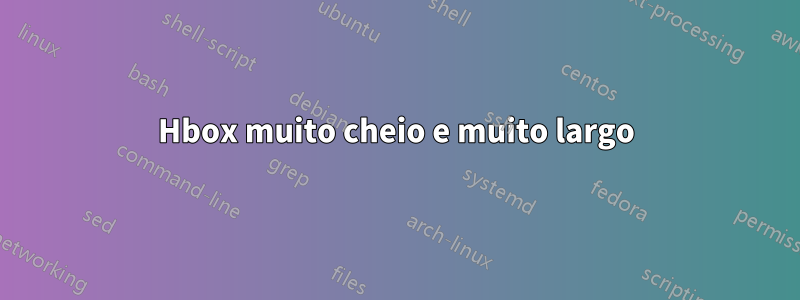
Overfull \hbox (13.50009pt too wide) in paragraph at lines 149-157.
149 \begin{tabular}{rl}
151 Basic Knowledge:& \textsc{C}, \textsc{Python}, \textsc{html}, ubuntu, \\&
152 {\fb \LaTeX}\setmainfont[SmallCapsFont=Fontin-SmallCaps.otf]{Fontin.otf}\\
152 Intermediate Knowledge:& \textsc{Fritzing, EAGLE}, Embedded C, Excel, Word, PowerPoint, 154 MATLAB\\
155 & and Simulink\\
156\end{tabular}
Responder1
Eliminando vários materiais de fonte (provavelmente irrelevantes), seu código é
\begin{tabular}{rl}
Basic Knowledge: & \textsc{C}, \textsc{Python}, \textsc{html}, ubuntu, \\
& \LaTeX\\
Intermediate Knowledge:& \textsc{Fritzing, EAGLE}, Embedded C, Excel, Word,
PowerPoint, MATLAB\\
& and Simulink\\
\end{tabular}
Há um monte de problemas aqui. Fundamentalmente você simplesmente tem muito texto na segunda coluna: você precisa usar columtype pe definir uma largura para isso, ou (melhor) usar tabularxe deixar o LaTeX encontrar uma largura apropriada. Feito isso, você não precisará tentar quebrar as linhas sozinho (como fez com "e Simulink"), que é o tipo de decisão de layout que pretendemos evitar.
Algo como
\documentclass{article}
\usepackage{tabularx}
\begin{document}
\noindent
\begin{tabularx}{\textwidth}{rX}
Basic Knowledge: & C, \textsc{Python}, \textsc{html}, ubuntu, \LaTeX\\
Intermediate Knowledge:& \textsc{Fritzing}, EAGLE, Embedded C, Excel, Word,
PowerPoint, MATLAB and Simulink
\end{tabularx}
\end{document}
Mais fundamentalmente, porém, uma tabela provavelmente não é a maneira correta de apresentar esse tipo de informação. Na verdade, é uma lista descritiva e seria mais sensato apresentá-la como tal. Você sempre pode usar um pacote enumitempara ajustar a aparência, se não estiver satisfeito com o formato padrão.


