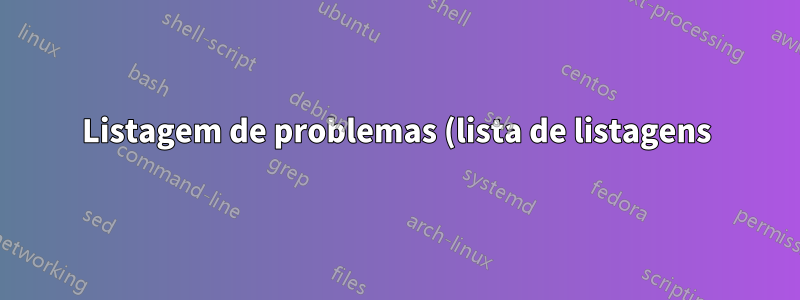%20no%20%C3%ADndice%20.png)
Estou escrevendo um documento usando Latex. Tenho códigos PF de grupo em meu documento e queria mostrá-los na lista de conteúdos. Consegui fazer isso, mas ainda tenho (conteúdo) aparecendo na tabela adicional a (Lista de Código). Você pode encontrar abaixo o que usei:
\documentclass[11pt, oneside]{Thesis} % The default font size and one-sided printing (no margin offsets)
\begin{document}
\frontmatter % Use roman page numbering style (i, ii, iii, iv...) for the pre-content pages
\setstretch{1.3} % Line spacing of 1.3
\begin{titlepage}
\begin{center}
\lhead{\emph{Contents}} % Set the left side page header to "Contents"
\tableofcontents % Write out the Table of Contents
\lhead{\emph{List of Figures}} % Set the left side page header to "List of Figures"
\listoffigures % Write out the List of Figures
\lhead{\emph{List of Tables}} % Set the left side page header to "List of Tables"
\listoftables % Write out the List of Tables
\lhead{\emph{List of Listings}}
\addcontentsline{toc}{chapter}{Listings} %to show the listings as a chapter.
\lstlistoflistings
\end{center}
\end{titlepage}
\end{document}
Por favor, ajude-me a resolver esse problema, pois tenho prazo para enviar o documento.
Responder1
Para esclarecer mais, a questão era: a lista de listagens gerada está incluída no ToC comoConteúdoem vez deLista de listagens. A solução é: como primeiro passo é adicionar
\renewcommand\lstlistlistingname{List of Listings}
no preâmbulo para mudar o nome de serConteúdoparaLista de listagens, dentro do documento (depois \begin{document}) basta incluir
\addcontentsline{toc}{chapter}{\lstlistlistingname}{\lstlistoflistings}
na posição desejada. Espero que a resposta ajude.


