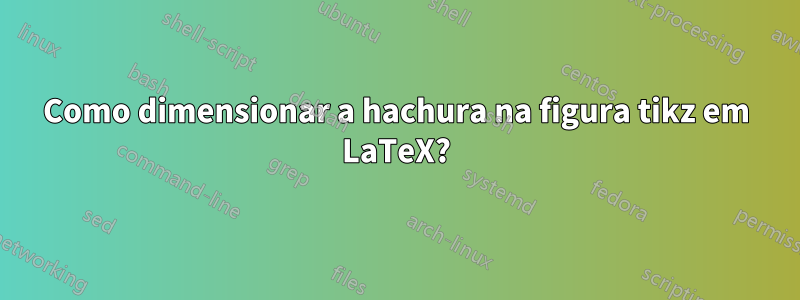
Eu tenho elipses com hachura. Quero usar hachura de linhas ou tijolos, mas mais raro que o padrão.
Posso alterar a distribuição entre as linhas desta formaPadrões de preenchimento TikZ personalizados e integrados. Funcionou, mas é tão feio e não sei escalar tijolos.
Eu tentei fazer issohttps://tex.stackexchange.com/a/125545/53834, mas não ajudou - a incubação se adapta à nova escala.
Então, minha imagem é
\documentclass{standalone}
\usepackage{pgfplots}
\usetikzlibrary{patterns}
\begin{document}
% defining the new dimensions
\newlength{\hatchspread}
\newlength{\hatchthickness}
% declaring the keys in tikz
\tikzset{hatchspread/.code={\setlength{\hatchspread}{#1}},
hatchthickness/.code={\setlength{\hatchthickness}{#1}}}
% setting the default values
\tikzset{hatchspread=.5cm,
hatchthickness=0.4pt}
% declaring the pattern
\pgfdeclarepatternformonly[\hatchspread,\hatchthickness]% variables
{custom north west lines}% name
{\pgfqpoint{-2\hatchthickness}{-2\hatchthickness}}% lower left corner
{\pgfqpoint{\dimexpr\hatchspread+2\hatchthickness}{\dimexpr\hatchspread+2\hatchthickness}}% upper right corner
{\pgfqpoint{\hatchspread}{\hatchspread}}% tile size
{% shape description
\pgfsetlinewidth{\hatchthickness}
\pgfpathmoveto{\pgfqpoint{0pt}{\hatchspread}}
\pgfpathlineto{\pgfqpoint{\dimexpr\hatchspread+0.15pt}{-0.15pt}}
\pgfusepath{stroke}
}
\begin{tikzpicture}
\draw[pattern=custom north west lines] (-2,0) ellipse (1cm and 2cm);
\draw (2,0) ellipse (.7cm and 1.5cm);
\end{tikzpicture}
\end{document}
Eu incluo desta forma
\begin{figure}[h!]
\center\includestandalone[width=4cm]{tikz/indistinguishableValuesImage}
\end{figure}
Quero obter uma solução mais elegante para hachuras mais raras ou dimensioná-la normalmente (com escala de hachura). E não quero torná-lo PNG - quero usar gráficos vetoriais ou, se nada ajudar, SVG.


