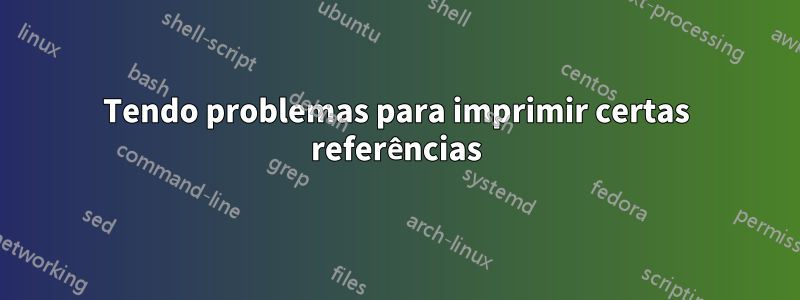
Estou montando um currículo e tenho uma seção para relatórios técnicos, mas estou tendo problemas para incluir esta seção, e algumas outras seções, no documento de saída.
\begin{refsection} % This is a custom heading for those references marked as "Technical Report"
\nocite{*}
\printbibliography[sorting=chronological, type=techreport, title={technical reports}, keyword={Technical Report}, heading=subbibliography]
\end{refsection}
Definitivamente tenho um techreportlistado em meu .bibarquivo:
@article{Natarajan2011,
author = {Natarajan, Nagarajan and Singh-Blom, Ulf Martin and Tewari, Ambuj and Woods, John O and Dhillon, Inderjit S and Marcotte, Edward M},
file = {:Users/jwoods/Downloads/Papers/Natarajan2011.pdf:pdf},
journal = {UTCS Technical Report},
title = {{Predicting gene\textendash disease associations using multiple species data.}},
volume = {TR-11-37},
year = {2011},
type = {techreport},
keyword = {Technical Report}
Tentei usar os parâmetros keyworde typede forma independente, mas não está funcionando para mim. Estranhamente, o relatório técnico aparece na articleseção, embora eu tenha tido o cuidado de excluir relatórios técnicos:
\begin{refsection} % Articles that aren't in preparation
\nocite{*}
\printbibliography[sorting=chronological, type=article, title={articles}, notkeyword={In Preparation}, notkeyword={Technical Report}, heading=subbibliography]
\end{refsection}
Também parece ignorar meus \DeclareBibliographyDrivercomandos em alguns casos, por exemplo, para minha dissertação:
\RequirePackage[style=verbose, maxnames=99, sorting=ydnt]{biblatex}
\DeclareFieldFormat[patent]{title}{#1\par}
\DeclareFieldFormat[article]{title}{#1\par}
\DeclareFieldFormat[book]{title}{#1\par}
\DeclareFieldFormat[inproceedings]{title}{#1\par}
\DeclareFieldFormat[phdthesis]{title}{#1\par}
%
% ... other declarations, which do work ...
%
\DeclareBibliographyDriver{phdthesis}{%
\printfield{title}%
\newblock%
\printnames{author}%
\par%
\newblock%
{%
\footnotesize\addfontfeature{Color=lightgray}%
\printfield{title}%
\setunit{\addcomma\space}%
\printfield{year}%
%\setunit{\addcomma\space}%
%\printlist{location}%
\newunit%
}
\par\vspace{0.3\baselineskip}
}
Em vez disso, ele imprime no formato padrão de autor, título, quando indiquei claramente o título em uma linha e o autor na próxima.
Parece que \printbibliographyde alguma forma devo estar entendendo mal os comandos. Alguém pode me ajudar a corrigir esse equívoco?
Responder1
Três erros!.
- A
\printbibliographyopção (chave)typeé não filtrar as entradas por campotype, é imprimir o bibitem porentry names. significa,,,,@booketc@article... (sem@). O exemplo bibentry é um@articlese for alterado para@techreportfunciona se atypeopção (\printbibliography) forrelatório.
Para filtrar por campo (diferente de palavras-chave) você pode usar checka opção e \defbibcheck. Por exemplo, para filtrar por typeigual arelatório técnico.
\defbibcheck{techreport}{%
\iffieldundef{type}
{\skipentry}
{\iffieldequalstr{type}{techreport}
{}
{\skipentry}}}
e
\printbibliography[check=techreport]
O campo bibtex
keywordsnão épalavra-chave. O exemplo de entrada bibtex está usandopalavra-chave.Por padrão
biblatexnão use a entradaphdthesis. Ele usa athesisentrada paraphdthesisemastersthesis. E é possível utilizar otypecampo para escolher se a entrada émasterthesisouphdthesis. Quando for definido umentrywith@pdfthesis,biblatex'converta-o' emthesisentrada e defina otypecampo paraTese de doutorado.
No exemplo da pergunta é necessário redefinir o thesisdriver e declarar o titleformato de thesisentrada.
\DeclareFieldFormat[thesis]{title}{#1\par}
\DeclareBibliographyDriver{thesis}{%
\printfield{title}%
\newblock%
\printnames{author}%
\par%
\newblock%
{%
\printfield{title}%
\setunit{\addcomma\space}%
\printfield{year}%
\newunit%
}
\par\vspace{0.3\baselineskip}}
MWE:
\documentclass{article}
\RequirePackage[style=authoryear, maxnames=99]{biblatex}
\begin{filecontents}{MWE.bib}
@techreport{Natarajan2011,
author = {Natarajan, Nagarajan and Singh-Blom, Ulf Martin and Tewari, Ambuj and Woods, John O and Dhillon, Inderjit S and Marcotte, Edward M},
file = {:Users/jwoods/Downloads/Papers/Natarajan2011.pdf:pdf},
journal = {UTCS Technical Report},
title = {{Predicting gene\textendash disease associations using multiple species data.}},
volume = {TR-11-37},
year = {2011},
type = {techreport},
keywords = {Technical Report}}
@phdthesis{thesis000,
author = {Author Name},
title = {Title of the thesis},
type= {phdthesis},
year = {2011}}
\end{filecontents}
\addbibresource{MWE.bib}
\defbibcheck{techreport}{%
\iffieldundef{type}
{\skipentry}
{\iffieldequalstr{type}{techreport}
{}
{\skipentry}}}
\DeclareFieldFormat[thesis]{title}{#1\par}
\DeclareBibliographyDriver{thesis}{%
\printfield{title}%
\newblock%
\printnames{author}%
\par%
\newblock%
{%
\printfield{title}%
\setunit{\addcomma\space}%
\printfield{year}%
\newunit%
}
\par\vspace{0.3\baselineskip}}
\begin{document}
\begin{refsection}
\nocite{*}
\printbibliography[type=report,title=Printing the {\it reports} entries]
\printbibliography[check=techreport,title=Filtering by {\it type} field equals to techreport]
\printbibliography[keyword=Technical Report,title=Filtering by keyword]
\printbibliography[title=Editing the {\it thesis} driver, type=thesis]
\end{refsection}
\end{document}



