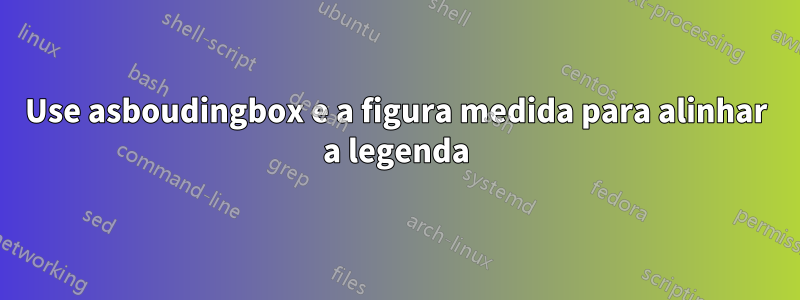
Eu uso useasboundingboxem minhas fotos tikz para torná-las opticamente centralizadas. Quero que a legenda esteja alinhada com a borda esquerda da caixa delimitadora. Normalmente isso pode ser feito com o measuredfigureambiente do threeparttable. No código abaixo isso não acontece. O que estou fazendo de errado? A legenda deve estar alinhada com o eixo y, que é a borda esquerda da caixa delimitadora.
(Desculpe pelo exemplo não tão mínimo. Defino parâmetros para vários gráficos globalmente e não sei onde está o problema.)
\documentclass{article}
\usepackage{tikz}
\usepackage{threeparttable}
\usepackage{calc}
\usepackage[singlelinecheck=false]{caption}
\begin{document}
\newlength\plotheight % Height of plotting area
\setlength\plotheight{.4\textwidth}
\newlength\plotwidth % Width of plotting area
\setlength\plotwidth{.7\textwidth}
\newlength\axissep % Space between plotting area and axis
\setlength\axissep{\parindent}
\newlength\tickl % Length of minor ticks
\setlength\tickl{2mm}
\newlength\ylabsep % space between plotting area and ylab
\setlength\ylabsep{\axissep+\tickl+2em}
\newlength\xlabsep % space between plotting area and ylab
\setlength\xlabsep{\axissep+\tickl+2em}
\begin{figure}
\begin{measuredfigure}
\caption{Some caption}
\def\maxy{50}
\def\miny{0}
\def\maxx{40}
\def\minx{0}
\def\xlab{x-label}
\def\ylab{y-label}
\begin{tikzpicture}[y=\plotheight/(\maxy-\miny)
, x=\plotwidth/(\maxx-\minx)]
\useasboundingbox (\miny-\axissep,\miny-\xlabsep)
rectangle (\maxx,\maxy);
% y-axis
\draw (\minx-\axissep,\miny) -- (\minx-\axissep,\maxy);
% y-ticks
\foreach \x/\l in {\miny,10,...,\maxy}
{\draw (\minx,\x) ++ (-\axissep,0) -- ++ (-\tickl,0)
% y-ticklabels
node[anchor=east] {\l};}
% y-label
\path (\minx-\ylabsep, {(\miny+\maxy)/2}) node[rotate=90 ,anchor=south] {\ylab};
% x-axis
\draw (\minx,\miny) ++ (0,-\axissep) -- ++ (\maxx,0);
% x-ticks
\foreach \x in {0,10,...,\maxx}
\draw (\x, \miny) ++ (0,-\axissep) -- ++ (0, -\tickl)
% x-ticklabels
node [anchor=north] {\x};
% x-label
\path ({(\minx+\maxx)/2},\miny) ++ (0, -\xlabsep)
node[anchor=north] {\xlab};
\end{tikzpicture}
\end{measuredfigure}
\end{figure}
\end{document}

Responder1
Você tem vários espaços espúrios. Adicione %no final das linhas dentro do measuredfigureambiente.
\documentclass{article}
\usepackage{tikz}
\usepackage{threeparttable}
\usepackage{calc}
\usepackage[singlelinecheck=false]{caption}
\begin{document}
\newlength\plotheight % Height of plotting area
\setlength\plotheight{.4\textwidth}
\newlength\plotwidth % Width of plotting area
\setlength\plotwidth{.7\textwidth}
\newlength\axissep % Space between plotting area and axis
\setlength\axissep{\parindent}
\newlength\tickl % Length of minor ticks
\setlength\tickl{2mm}
\newlength\ylabsep % space between plotting area and ylab
\setlength\ylabsep{\axissep+\tickl+2em}
\newlength\xlabsep % space between plotting area and ylab
\setlength\xlabsep{\axissep+\tickl+2em}
\begin{figure}
\centering% <- added code
\begin{measuredfigure}
\caption{Some caption}%
%
\def\maxy{50}%
\def\miny{0}%
\def\maxx{40}%
\def\minx{0}%
\def\xlab{x-label}%
\def\ylab{y-label}%
%
\begin{tikzpicture}[y=\plotheight/(\maxy-\miny)
, x=\plotwidth/(\maxx-\minx)]
% bounding box
\useasboundingbox(\minx-\axissep,\miny-\xlabsep)
rectangle (\maxx,\maxy);
% y-axis
\draw (\minx-\axissep,\miny) -- (\minx-\axissep,\maxy);
% y-ticks
\foreach \x/\l in {\miny,10,...,\maxy}
{\draw (\minx,\x) ++ (-\axissep,0) -- ++ (-\tickl,0)
% y-ticklabels
node[anchor=east] {\l};}
% y-label
\path (\minx-\ylabsep, {(\miny+\maxy)/2}) node[rotate=90 ,anchor=south] {\ylab};
% x-axis
\draw (\minx,\miny) ++ (0,-\axissep) -- ++ (\maxx,0);
% x-ticks
\foreach \x in {0,10,...,\maxx}
\draw (\x, \miny) ++ (0,-\axissep) -- ++ (0, -\tickl)
% x-ticklabels
node [anchor=north] {\x};
% x-label
\path ({(\minx+\maxx)/2},\miny) ++ (0, -\xlabsep)
node[anchor=north] {\xlab};
% drawing the bounding box
\draw[red](current bounding box.south west)
rectangle(current bounding box.north east);
\end{tikzpicture}%
\end{measuredfigure}
\end{figure}
\end{document}
Observe que usei \centeringdentro do figureambiente para centralizar a imagem. A caixa delimitadora é mostrada pelo retângulo vermelho.



