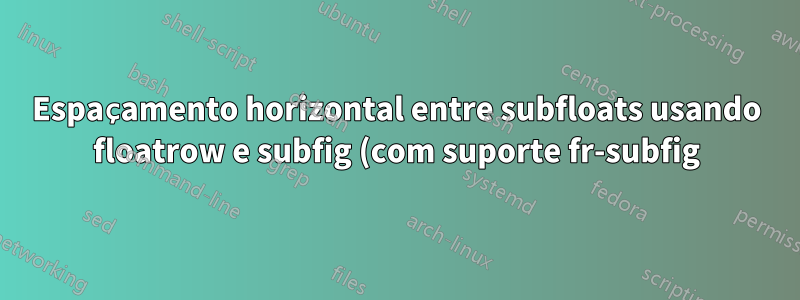.png)
Estou tentando organizar duas linhas de subfiguras usando subfige floatrow. As legendas estão alinhadas como desejo e o alinhamento vertical dos objetos também está bom. No entanto, não consigo descobrir como uniformizar o espaçamento horizontal entre as subfiguras. Na linha de baixo não há problema: 2 figuras com algum espaço entre elas. Multar. Na linha superior, entretanto, há mais espaço entre as duas primeiras figuras do que entre a segunda e a terceira figuras. E não consigo descobrir por quê.

o que estou perdendo?
\documentclass{article}
\usepackage{graphicx,subfig}
\usepackage[heightadjust=all,valign=c]{floatrow}
\usepackage{fr-subfig}
\begin{document}
\begin{figure}[!htbp]
\captionsetup[subfigure]{justification=centering}
\floatbox{figure}{%
\caption{%
Components of the system: Penguins (\ref{fig:a}), Jumpers (\ref{fig:b}), Thingies (\ref{fig:c}), Cabbages (\ref{fig:d}) and Nuclear Warheads (\ref{fig:e})%
}\label{fig:x}%
}{%
\begin{subfloatrow}%
\subfloat[Penguins were here and here and here]{%
\includegraphics[height=.1\textheight]{example-image-a}\label{fig:a}}
\qquad
\subfloat[Penguin]{%
\includegraphics[height=.15\textheight]{example-image-b}\label{fig:b}}
\qquad
\subfloat[Penguin]{%
\includegraphics[height=.125\textheight]{example-image-a}\label{fig:c}}
\end{subfloatrow}
\begin{subfloatrow}
\subfloat[Penguin]{%
\includegraphics[height=.15\textheight]{example-image-b}\label{fig:d}}
\qquad
\subfloat[Penguins were here, there and everywhere!]{%
\includegraphics[height=.2\textheight]{example-image-a}\label{fig:e}}
\end{subfloatrow}}
\end{figure}
\end{document}
Observe que estou ciente de alternativas para subfig. Se nenhuma solução estiver disponível subfig, hackearei algo por enquanto e procurarei outras opções para o futuro.
Responder1
Atualizar
As teclas subfloatrowsep, floatrowsepfornecem controle sobre a separação horizontal entre subfloats (floats) ao usar floatrow; no entanto, simplesmente usando algo como
\thisfloatsetup{subfloatrowsep=qquad}
em seu código atual seránãoproduza o resultado desejado desde que você está usando \subfloat(da subfigembalagem). A solução não é usar \subfloate usar floatrow's \ffigbox. Isto faz
\thisfloatsetup{subfloatrowsep=qquad}
comportar-se conforme esperado e também resolve um problema com os contadores (discutido mais detalhadamente emComo posso obter a rotulagem correta de subfiguras com subfig e floatrow?).
\documentclass{article}
\usepackage{graphicx,subfig}
\usepackage[heightadjust=all,valign=c]{floatrow}
\usepackage{fr-subfig}
\begin{document}
\thisfloatsetup{subfloatrowsep=qquad}
\begin{figure}[!htbp]
\captionsetup[subfigure]{justification=centering}
\ffigbox{%
\begin{subfloatrow}[3]%
\ffigbox[\FBwidth]{\caption{Penguins were here and here and here}\label{fig:a}}{%
\includegraphics[height=.1\textheight]{example-image-a}}
\ffigbox[\FBwidth]{\caption{Penguin}\label{fig:b}}{%
\includegraphics[height=.15\textheight]{example-image-b}}
\ffigbox[\FBwidth]{\caption{Penguin}\label{fig:c}}{%
\includegraphics[height=.125\textheight]{example-image-a}}
\end{subfloatrow}
\begin{subfloatrow}
\ffigbox[\FBwidth]{\caption{Penguin}\label{fig:d}}{%
\includegraphics[height=.15\textheight]{example-image-b}}
\ffigbox[\FBwidth]{\caption{Penguins were here, there and everywhere!}\label{fig:e}}{%
\includegraphics[height=.2\textheight]{example-image-a}}
\end{subfloatrow}%
}{%
\caption{Components of the system: Penguins (\ref{fig:a}), Jumpers (\ref{fig:b}), Thingies (\ref{fig:c}), Cabbages (\ref{fig:d}) and Nuclear Warheads (\ref{fig:e})\label{fig:x}}%
}
\end{figure}
\end{document}
A saída:

Versão inicial
Também tive problemas com o posicionamento horizontal de figuras usando floatrowe as floatrowsepteclas subfloatrowsepparecem nem sempre se comportar conforme o esperado.
Uma opção que descobri que funciona em casos problemáticos é eliminar a separação padrão subfloatrowsep=nonee usar \quadqualquer outro comando de espaçamento para controlar manualmente a separação (alguém poderia pensar que isso subfloatrowsep=quadresolveria isso automaticamente, mas nem sempre é o caso) . De qualquer forma, minha sugestão:
\documentclass{article}
\usepackage{graphicx,subfig}
\usepackage[heightadjust=all,valign=c]{floatrow}
\usepackage{fr-subfig}
\begin{document}
\thisfloatsetup{subfloatrowsep=none}
\begin{figure}[!htbp]
\captionsetup[subfigure]{justification=centering}
\floatbox{figure}{%
\caption{%
Components of the system: Penguins (\ref{fig:a}), Jumpers (\ref{fig:b}), Thingies (\ref{fig:c}), Cabbages (\ref{fig:d}) and Nuclear Warheads (\ref{fig:e})%
}\label{fig:x}%
}{%
\begin{subfloatrow}%
\subfloat[Penguins were here and here and here]{%
\includegraphics[height=.1\textheight]{example-image-a}\label{fig:a}}%
\qquad
\subfloat[Penguin]{%
\includegraphics[height=.15\textheight]{example-image-b}\label{fig:b}}
\qquad
\subfloat[Penguin]{%
\includegraphics[height=.125\textheight]{example-image-a}\label{fig:c}}
\end{subfloatrow}
\begin{subfloatrow}
\subfloat[Penguin]{%
\includegraphics[height=.15\textheight]{example-image-b}\label{fig:d}}
\qquad
\subfloat[Penguins were here, there and everywhere!]{%
\includegraphics[height=.2\textheight]{example-image-a}\label{fig:e}}
\end{subfloatrow}}
\end{figure}
\end{document}



