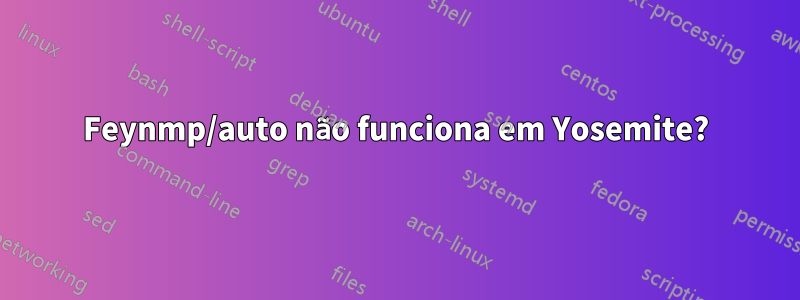
Usei feynmp e feynmp-auto centenas de vezes, mas agora parece que nenhum deles está funcionando no Mac OS Yosemite. Instalei ambos e quando executo recebo mensagens como:
Eu corro isso:
\documentclass{article}
\usepackage{feynmp-auto}
\usepackage{graphicx}
\begin{document}
\unitlength = 1mm
\begin{fmffile}{Test}
\begin{fmfgraph}(40,15)
\fmfleft{i1,i2}
\fmfright{o1,o2}
\fmf{fermion}{i1,v1,v2,o1}
\fmf{fermion}{o2,v4,v3,i2}
\fmf{photon,tension=0}{v1,v3}
\fmf{photon,tension=0}{v2,v4}
\end{fmfgraph}
\end{fmffile}
\end{document}
E receba esse erro
feynmp: File Test.1 not found:
feynmp: Process Test.mp with MetaPost and then reprocess this file.
Atualizar:por algum motivo, quando incluo o código a seguir (juntamente com os pacotes relevantes, se houver), tudo funciona bem:
\ifpdf
\DeclareGraphicsRule{*}{mps}{*}{}
\fi
\makeatletter
\def\endfmffile{%
\fmfcmd{\p@rcent\space the end.^^J%
end.^^J%
endinput;}%
\if@fmfio
\immediate\closeout\@outfmf
\fi
\IfFileExists{\thefmffile.mp}{\immediate\write18{mpost \thefmffile}}{}
\let\thefmffile\relax
}
\makeatother
Achei que o feynmp-auto resolveu esse último problema.
Eu uso a versão mais recente do TexShop, mas acho que meu TexLive é de 2013.


