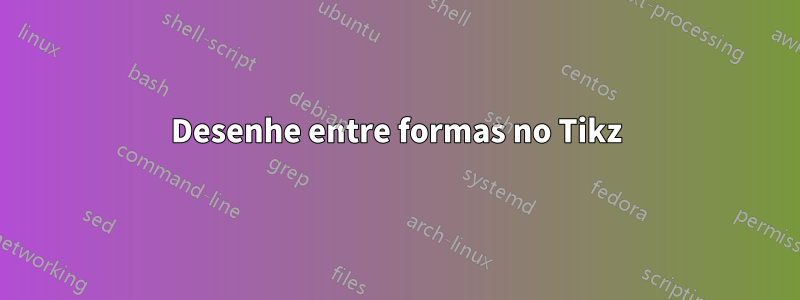
Estou tentando traçar linhas do círculo central (Assembleia Geral) até os círculos do Conselho Econômico e Social e do Tribunal Penal Internacional, de modo que o ângulo de incidência da linha em todos os três círculos seja 0 graus, ou seja, a linha esteja em um Ângulo de 90 graus em relação à superfície do círculo. No momento, isso é o que eu tenho.
\documentclass{article}
\usetikzlibrary{calc}
\usetikzlibrary{matrix, shapes}
\usepackage{tikz}
\usepackage{pgfplots}
\usetikzlibrary{snakes}
\usetikzlibrary{positioning, intersections}
\pgfplotsset{compat=1.10}
\begin{document}
\begin{figure}[H]
\label{fig:structure}
\centering
\begin{tikzpicture}
\node[xshift=6cm,draw,regular polygon, regular polygon sides=4,text width=3cm,align=center] (sa)
{{\Large Specialized agencies}:\\
\textbullet FAO\\
\textbullet ILO\\
\textbullet ITU\\
\textbullet WHO};
\node[minimum size= 4.5cm, xshift=12cm,draw,circle, text width=3cm,align=center] (ga) {\Large{General Assembly}\\
\small{1 nation, 1 vote}};
\node[xshift=12cm,yshift=-5cm,draw, circle, text width=3cm,align=center] (sc) {\Large Security Council\\
\small{5 permanent members\\
10 rotating members chosen by GA}};
\node[xshift=12cm,yshift=5cm,draw,circle, text width=3cm,align=center] (sg) {\Large Secretary General\\
\small{Supports GA decisions}};
\node[xshift=17cm,yshift=2cm,draw,circle, text width=3cm,align=center] (ecsoc) {\Large Economic and Social Council
};
\node[xshift=17cm,yshift=-2cm,draw,circle, text width=3cm,align=center] (icc) {\Large International Criminal Court
};
\draw (sa.east) -- (ga.west);
\draw (sg.south) -- (ga.north);
\draw (sc.north) -- (ga.south);
\draw (ga.east) -- (ecsoc.west);
\draw (ga.east) -- (icc.west);
\end{tikzpicture}
\caption{Structure of the United Nations}
\end{figure}
\end{document}

Responder1
Se você quer dizer que eles devem ser perpendiculares à borda do círculo, em vez de --, use edge[out=0, in=180]como em \draw (ga.east) edge[out=0, in=180] (ecsoc.west);. Desta forma a linha sai em 0 graus (direita) e entra em 180 (esquerda).
Além disso, escreva todas as bibliotecas Tikz em um só lugar, separadas por vírgula,depoisvocê chama o pacote Tikz para que ele não crie erros. Normalmente listo todos os pacotes necessários e as bibliotecas, quando aplicável, depois de todos eles. Dessa forma também fica mais fácil de entender e mais organizado.

\documentclass{article}
\usepackage{tikz}
\usepackage{pgfplots}
\usetikzlibrary{positioning, intersections, calc, matrix, shapes, snakes}
\pgfplotsset{compat=1.10}
\begin{document}
\begin{figure}[H]
\label{fig:structure}
\centering
\begin{tikzpicture}
\node[xshift=6cm,draw,regular polygon, regular polygon sides=4,text width=3cm,align=center] (sa)
{{\Large Specialized agencies}:\\
\textbullet FAO\\
\textbullet ILO\\
\textbullet ITU\\
\textbullet WHO};
\node[minimum size= 4.5cm, xshift=12cm,draw,circle, text width=3cm,align=center] (ga) {\Large{General Assembly}\\
\small{1 nation, 1 vote}};
\node[xshift=12cm,yshift=-5cm,draw, circle, text width=3cm,align=center] (sc) {\Large Security Council\\
\small{5 permanent members\\
10 rotating members chosen by GA}};
\node[xshift=12cm,yshift=5cm,draw,circle, text width=3cm,align=center] (sg) {\Large Secretary General\\
\small{Supports GA decisions}};
\node[xshift=17cm,yshift=2cm,draw,circle, text width=3cm,align=center] (ecsoc) {\Large Economic and Social Council
};
\node[xshift=17cm,yshift=-2cm,draw,circle, text width=3cm,align=center] (icc) {\Large International Criminal Court
};
\draw (sa.east) -- (ga.west);
\draw (sg.south) -- (ga.north);
\draw (sc.north) -- (ga.south);
\draw (ga.east) edge[out=0, in=180] (ecsoc.west);
\draw (ga.east) edge[out=0, in=180] (icc.west);
\end{tikzpicture}
\caption{Structure of the United Nations}
\end{figure}
\end{document}
A propósito, você pode modificar a aparência da curva adicionando a chave "frouxidade". O padrão é 1, 0 cria uma linha reta e números crescentes acentuam a curva. Aqui está um exemplo (o preto é o padrão, ou 1):

\documentclass{standalone}
\usepackage{tikz}
\usepackage{pgfplots}
\usetikzlibrary{positioning, intersections, calc, matrix, shapes, snakes}
\pgfplotsset{compat=1.10}
\begin{document}
\begin{tikzpicture}
\node[draw, circle, text width=3cm, align=center] (ga) {\Large General Assembly};
\node[draw, circle, text width=3cm, align=center, xshift=6cm, yshift=3cm] (ecsoc) {\Large Economic and Social Council};
\draw[green] (ga.east) edge[out=0, in=180, looseness=0] (ecsoc.west);
\draw (ga.east) edge[out=0, in=180, looseness=1] (ecsoc.west);
\draw[red] (ga.east) edge[out=0, in=180, looseness=5] (ecsoc.west);
\draw[blue] (ga.east) edge[out=0, in=180, looseness=10] (ecsoc.west);
\end{tikzpicture}
\end{document}


