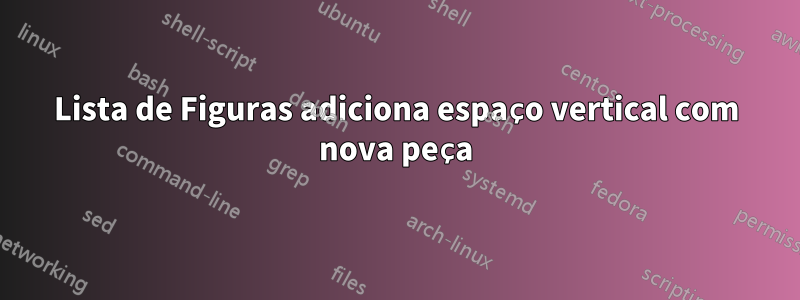
Estou tentando remover o espaço vertical adicionado na Lista de Figuras quando tenho novas Peças.
É assim que estou removendo o espaço vertical ao adicionar novos capítulos:
\usepackage{etoolbox}
\makeatletter
\patchcmd{\@chapter}{\addtocontents{lof}{\protect\addvspace{10\p@}}}{}{}{}
\makeatother
Eu esperava poder usar o mesmo método para eliminar o espaço vertical das peças, mas quando olho para o report.cls, não encontro \addtocontents{lof}{\protect\addvspace{10\p@}}nenhum lugar na seção "Parte". Portanto, não tenho certeza de onde mais remover esse espaço.
Aqui está meu MWE, bem como o preâmbulo do restante do meu documento.
\documentclass[12pt]{report}
\usepackage[left=1.0in, right=1.0in, top=1.0in, bottom=1.0in]{geometry}
% including package for figures
\usepackage{float}
\usepackage{graphicx}
\usepackage{caption}
\usepackage{subcaption}
\usepackage[capitalise,noabbrev]{cleveref}
\usepackage{wrapfig}
% indent first paragraph
\usepackage{indentfirst}
% change table of contents and list of figures spacing
\usepackage{titletoc}
\setcounter{tocdepth}{2}
\titlecontents{part}[0em]{\addvspace{1pc}\bfseries}{\contentslabel{2em}}{} {\titlerule*[1pc]{.}\contentspage}
\titlecontents{chapter}[4em]{\addvspace{.7pc}\bfseries}{\contentslabel{2em}}{} {\titlerule*[1pc]{.}\contentspage}
\titlecontents{section}[6em]{\addvspace{.4pc}\bfseries}{\contentslabel{2em}}{} {\titlerule*[1pc]{.}\contentspage}
\titlecontents{subsection}[9em]{\addvspace{.1pc}\bfseries}{\contentslabel{3em}}{} {\titlerule*[1pc]{.}\contentspage}
\titlecontents{figure}[2.5em]{\addvspace{.1pc}\bfseries}{\contentslabel{2.5em}}{} {\titlerule*[1pc]{.}\contentspage}
% change spacing of part, chapter, section, and subsection headings
\usepackage{xcolor}
\usepackage{titlesec}
\titleclass{\part}{top}
\titleformat{\part}[hang]{\normalfont\huge\bfseries\color{red}}{Chapter\ \thepart:}{5pt}{}
\titlespacing*{\part}{0pt}{0pt}{0pt}
\titleformat{\chapter}[hang]{\centering\normalfont\LARGE\bfseries\color{blue}}{Section\ \thechapter:}{5pt}{}
\titlespacing*{\chapter}{0pt}{12pt}{0pt}
\titleformat{\section}[hang]{\normalfont\Large\bfseries\color{black}}{\thesection}{5pt}{}
\titlespacing*{\section}{0em}{12pt}{0pt}
\titleformat{\subsection}[hang]{\centering\normalfont\large\bfseries\color{black}}{}{5pt}{}
\titlespacing*{\subsection}{0em}{12pt}{0pt}
% remove new page as start of new chapter
\usepackage{etoolbox}
\makeatletter
\patchcmd{\@chapter}{\addtocontents{lof}{\protect\addvspace{10\p@}}}{}{}{}
\patchcmd{\chapter}{\if@openright\cleardoublepage\else\clearpage\fi}{}{}{}
\makeatother
%%%%%%%%%%%%%%%%%%%%%%%%%%%%%%
% End Of Preamble and start of document %
%%%%%%%%%%%%%%%%%%%%%%%%%%%%%%
\begin{document}
\tableofcontents
\listoffigures
%%%%%%%%%%%%%%%%%%%%%%%%%%%%
\part{Part Title}
Some text in part \thepart.
%%%%%%%%%%%%%%%%%%%%%%%%%%%%
\chapter{Chapter Title}
Some text in part \thepart chapter \thechapter.
\begin{figure}[H]
\centering\includegraphics[width=0.15\textwidth]{Untitled.png}
\caption{Figure in part \thepart\space chapter \thechapter}
\end{figure}
\begin{figure}[H]
\centering\includegraphics[width=0.15\textwidth]{Untitled.png}
\caption{Figure in part \thepart\space chapter \thechapter}
\end{figure}
%%%%%%%%%%%%%%%%%%%%%%%%%%%%
\chapter{Chapter Title}
Some text in part \thepart chapter \thechapter.
\begin{figure}[H]
\centering\includegraphics[width=0.15\textwidth]{Untitled.png}
\caption{Figure in part \thepart\space chapter \thechapter}
\end{figure}
\begin{figure}[H]
\centering\includegraphics[width=0.15\textwidth]{Untitled.png}
\caption{Figure in part \thepart\space chapter \thechapter}
\end{figure}
%%%%%%%%%%%%%%%%%%%%%%%%%%%%
\part{Part Title}
Some text in part \thepart.
%%%%%%%%%%%%%%%%%%%%%%%%%%%%
\chapter{Chapter Title}
Some text in part \thepart chapter \thechapter.
\begin{figure}[H]
\centering\includegraphics[width=0.15\textwidth]{Untitled.png}
\caption{Figure in part \thepart\space chapter \thechapter}
\end{figure}
\begin{figure}[H]
\centering\includegraphics[width=0.15\textwidth]{Untitled.png}
\caption{Figure in part \thepart\space chapter \thechapter}
\end{figure}
%%%%%%%%%%%%%%%%%%%%%%%%%%%%
\chapter{Chapter Title}
Some text in part \thepart chapter \thechapter.
\begin{figure}[H]
\centering\includegraphics[width=0.15\textwidth]{Untitled.png}
\caption{Figure in part \thepart\space chapter \thechapter}
\end{figure}
\begin{figure}[H]
\centering\includegraphics[width=0.15\textwidth]{Untitled.png}
\caption{Figure in part \thepart\space chapter \thechapter}
\end{figure}
\end{document}
Aqui está uma foto do que está sendo produzido. Gostaria que não houvesse lacuna entre a "Figura 2.2 na parte I, capítulo 2" e a "Figura 3.1 na parte II, capítulo 3".

Por favor, me dê sugestões sobre onde posso remover esse espaço vertical extra.
Agradecemos antecipadamente por qualquer ajuda.
Responder1
Você só precisa olhar no arquivo lof: O espaço é criado pelo comando \ttl@tocsepe você pode simplesmente redefini-lo, por exemplo, antes de \listoffigures:
\makeatletter\def\ttl@tocsep{}\makeatother


