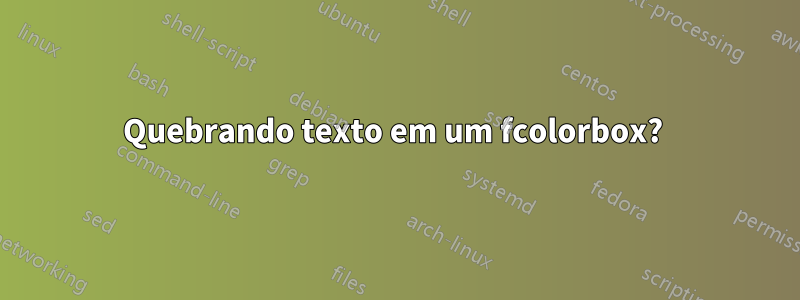
Estou usando o pacote "color" para ter uma caixa de texto verde com texto preto e meu código é -
\textbf{\fcolorbox{black}{green!30}{black text on a boxed green background}}
Como posso fazer com que ele enrole as linhas, por favor?
Se não for possível agrupar com 'fcolorbox', qual comando teria o mesmo efeito e seria agrupado, por favor?
Responder1
Sugiro um dos meus pacotes favoritos:tcolorbox
\documentclass{article}
\usepackage{tcolorbox}
% A new `\tcbox` command
\newtcbox{\highlight}[0]{boxsep=0pt,left=0pt,top=0pt,bottom=0pt,right=0pt,boxrule=0pt,arc=0pt,auto outer arc,colback=green,width=6cm}
\begin{document}
\highlight{black text on a boxed green background}
\begin{tcolorbox}[width=6cm,colback=green]
black text on a boxed green background
\end{tcolorbox}
\begin{tcolorbox}[width=6cm,colback=green,boxrule=5pt]
black text on a boxed green background
\end{tcolorbox}
\begin{tcolorbox}[width=6cm,colback=green,arc=0pt,auto outer arc]
black text on a boxed green background
\end{tcolorbox}
\end{document}

Responder2
\fcolorboxé como \fboxou \mboxe faz uma caixa horizontal (LR), então você precisa
\textbf{\fcolorbox{black}{green!30}{%
\parbox{3cm}{black text on a boxed green background}}}
substituindo 3cmpela largura que você precisar.


