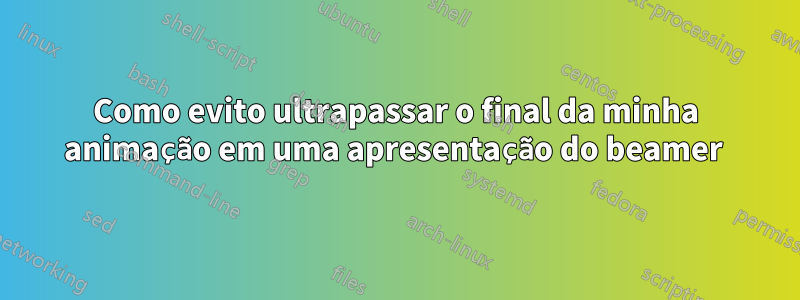
Gostaria de animar algumas sobreposições usando animatevalue, mas não conheço uma maneira de interromper a animação na última sobreposição. Existe uma maneira de tornar isso independente do sistema operacional e do leitor de PDF? Caso contrário, como você faz isso em qualquer leitor em que isso possa ser feito (suspeito que apenas o Adobe Reader faz isso, mas não tenho certeza).
Aqui está um exemplo mínimo do que desejo animar e parar logo antes do segundo quadro.
\documentclass[12pt,t]{beamer}
\DeclareGraphicsExtensions{.pstex,.eps,.ps,.pdf,.png,.jpeg,.jpg}
\setbeameroption{hide notes}
%\usetheme{default}
%\useinnertheme{default}
\usepackage{graphicx,wrapfig}
\setbeamertemplate{footline}{%
\raisebox{5pt}{\makebox[\paperwidth]{\hfill\makebox[20pt]{\color{gray}
\scriptsize\insertframenumber/\inserttotalframenumber}}}\hspace*{5pt}}
\usenavigationsymbolstemplate{}
\begin{document}
\newlength\ciscowidth
\begin{frame}
\animate<2-35>
\animatevalue<1-35>{\ciscowidth}{0.7\textwidth}{0.2\textwidth}
\frametitle{``Layered'' Data Centre}
\begin{wrapfigure}[5]{R}{\ciscowidth}%\ciscowidth}
%\includegraphics[width=\ciscowidth]{cisco-layered.jpg}
\end{wrapfigure}
~\uncover<36->{
Here is a bunch of text
Here is a bunch of text
Here is a bunch of text
Here is a bunch of text
Here is a bunch of text
Here is a bunch of text
Here is a bunch of text
Here is a bunch of text
Here is a bunch of text
Here is a bunch of text
}
\end{frame}
\begin{frame}
\frametitle{Another frame}
\end{frame}
\end{document}


