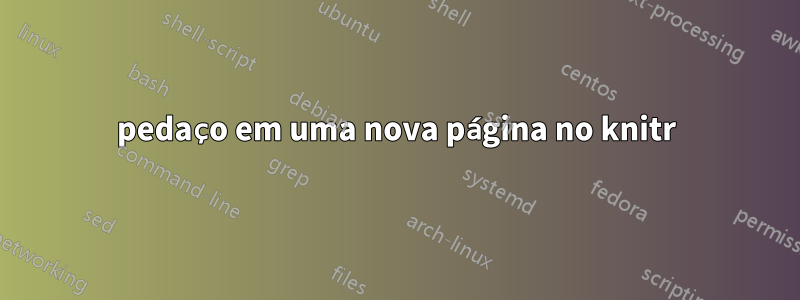
Tenho uma situação em que estou tricotando um monte de figuras em \enumerate e as figuras são grandes, de modo que eu preferiria uma página para cada figura.
\documentclass{article}
\begin{document}
\begin{enumerate}
\item Lets' try figure 1.
<<fig1, include=TRUE, fig.pos='htbp', fig.align='center', fig.cap='fig1', fig.height=5, fig.width=5>>=
set.seed(1213) # for reproducibility
x = cumsum(rnorm(100))
mean(x) # mean of x
plot(x, type = 'l') # Brownian motion
@
\item Lets' try figure 2.
<<fig2, include=TRUE, fig.pos='htbp', fig.align='center', fig.cap='fig2'>>=
set.seed(1213) # for reproducibility
x = cumsum(rnorm(100))
mean(x) # mean of x
plot(x, type = 'l') # Brownian motion
@
\item Lets' try figure 3.
<<fig3, include=TRUE, fig.pos='htb!', fig.align='center', fig.cap='fig3'>>=
set.seed(1213) # for reproducibility
x = cumsum(rnorm(100))
mean(x) # mean of x
plot(x, type = 'l') # Brownian motion
@
\end{enumerate}
\end{document}
Posso usar fig.width e fig.height para controlar o tamanho de cada figura, mas pensei se houvesse uma maneira elegante de ter uma figura por página? talvez fazendo alterações em enumerar ou em pedaços? Obrigado.
Responder1
Uma maneira seria o uso manual dos comandos \newpage. Se for um
\documentclass{article}
\begin{document}
\begin{enumerate}
\item Lets' try figure 1.
<<fig1, include=TRUE, fig.pos='htbp', fig.align='center', fig.cap='fig1', fig.height=5, fig.width=5>>=
set.seed(1213) # for reproducibility
x = cumsum(rnorm(100))
mean(x) # mean of x
plot(x, type = 'l') # Brownian motion
@
\newpage
\item Lets' try figure 2.
<<fig2, include=TRUE, fig.pos='htbp', fig.align='center', fig.cap='fig2'>>=
set.seed(1213) # for reproducibility
x = cumsum(rnorm(100))
mean(x) # mean of x
plot(x, type = 'l') # Brownian motion
@
\newpage
\item Lets' try figure 3.
<<fig3, include=TRUE, fig.pos='htb!', fig.align='center', fig.cap='fig3'>>=
set.seed(1213) # for reproducibility
x = cumsum(rnorm(100))
mean(x) # mean of x
plot(x, type = 'l') # Brownian motion
@
\end{enumerate}
\end{document}


