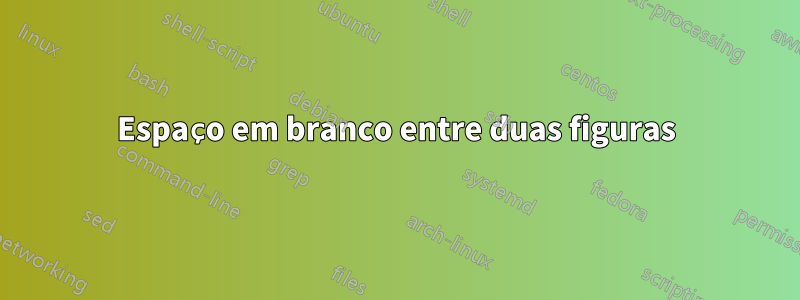
Tenho quatro figuras, todas do mesmo tamanho. Eles estão todos colocados um abaixo do outro, mas por algum motivo não há espaço entre os dois primeiros, mas para os dois segundos há um espaço em branco que faz com que a página não pareça bonita, pois estou usando uma página de duas colunas e a primeira dois vêm no topo da primeira coluna e os dois segundos vêm no topo das segundas colunas, mas há um espaço em branco entre eles. Aqui está o código de látex que usei:
\begin{figure}[t]
{\includegraphics[width=\linewidth]{4.png}}
\caption{4}
\label{4}
\end{figure}
\begin{figure}[t]
{\includegraphics[width=\linewidth]{4.png}}
\caption{4}
\label{4}
\end{figure}
\begin{figure}[t]
{\includegraphics[width=\linewidth]{4.png}}
\caption{4}
\label{4}
\end{figure}
\begin{figure}[t]
{\includegraphics[width=\linewidth]{4.png}}
\caption{4}
\label{4}
\end{figure}
Estes são meus pacotes:
\documentclass[conference,letterpaper]{IEEEtran}
\usepackage{fancyhdr}
\setlength{\paperwidth}{215.9mm}
\setlength{\hoffset}{-9.7mm}
\setlength{\oddsidemargin}{0mm}
\setlength{\textwidth}{184.3mm}
\setlength{\columnsep}{6.3mm}
\setlength{\marginparsep}{0mm}
\setlength{\marginparwidth}{0mm}
\setlength{\paperheight}{279.4mm}
\setlength{\voffset}{-7.4mm}
\setlength{\topmargin}{0mm}
\setlength{\headheight}{0mm}
\setlength{\headsep}{0mm}
\setlength{\topskip}{0mm}
\setlength{\textheight}{235.2mm}
\setlength{\footskip}{12.4mm}
\setlength{\parindent}{1pc}
\usepackage{fancyhdr}
\usepackage{float}
\usepackage[centertags]{amsmath}
\usepackage{amsfonts}
\usepackage{amssymb} %AAB95
\usepackage{amsthm}
\usepackage{tabularx}
\usepackage{comment}
\usepackage{newlfont}
\usepackage{graphicx}
\usepackage{changebar}
\usepackage{subfig}
\usepackage{algorithmic}
\usepackage{subfloat}
\usepackage{multirow}
\usepackage{booktabs}
\usepackage{cite}
\usepackage{amsmath}
\usepackage[T1]{fontenc}
\newtheorem{theorem}{Theorem}[section]
\usepackage[active]{srcltx}
\hfuzz2pt % Don't bother to report over-full boxes if over-edge is < 2pt
\newlength{\defbaselineskip}
\setlength{\defbaselineskip}{\baselineskip}
\newcommand{\setlinespacing}[1]%
{\setlength{\baselineskip}{#1 \defbaselineskip}}
\newcommand{\doublespacing}{\setlength{\baselineskip}%
{1.5 \defbaselineskip}}
\newcommand{\singlespacing}{\setlength{\baselineskip}{\defbaselineskip}}
\renewcommand{\baselinestretch}{1.3}
\usepackage{tabularx,booktabs,ragged2e}
\newcolumntype{Y}{>{\RaggedRight\hsize=1.35\hsize}X}
\newcolumntype{Z}{>{\Centering\hsize=.95\hsize\arraybackslash}X}
\newcommand{\A}{{\cal A}}
\newcommand{\h}{{\cal H}}
\newcommand{\s}{{\cal S}}
\newcommand{\W}{{\cal W}}
\newcommand{\BH}{\mathbf B(\cal H)}
\newcommand{\KH}{\cal K(\cal H)}
\newcommand{\Real}{\mathbb R}
\newcommand{\Complex}{\mathbb C}
\newcommand{\Field}{\mathbb F}
\newcommand{\RPlus}{[0,\infty)}
\newcommand{\norm}[1]{\left\Vert#1\right\Vert}
\newcommand{\essnorm}[1]{\norm{#1}_{\text{\rm\normalshape ess}}}
\newcommand{\abs}[1]{\left\vert#1\right\vert}
\newcommand{\set}[1]{\left\{#1\right\}}
\newcommand{\seq}[1]{\left<#1\right>}
\newcommand{\eps}{\varepsilon}
\newcommand{\To}{\longrightarrow}
\newcommand{\RE}{\operatorname{Re}}
\newcommand{\IM}{\operatorname{Im}}
\newcommand{\Poly}{{\cal{P}}(E)}
\newcommand{\EssD}{{\cal{D}}}
% THEOREMS ---------------------------------------------------------------
\theoremstyle{plain}
\newtheorem{thm}{Theorem}[section]
\newtheorem{cor}[thm]{Corollary}
\newtheorem{lem}[thm]{Lemma}
\newtheorem{prop}[thm]{Proposition}
%
\theoremstyle{definition}
\newtheorem{defn}{Definition}[section]
%
\theoremstyle{remark}
\newtheorem{rem}{Remark}[section]
%
\renewcommand{\theequation}{\thesection.\arabic{equation}}
\usepackage{mwe}
\newlength{\tempheight}
\newlength{\tempwidth}
\newcommand{\rowname}[1]% #1 = text
{\rotatebox{90}{\makebox[\tempheight][c]{#1}}}
\newcommand{\columnname}[1]% #1 = text
{\makebox[\tempwidth][c]{#1}}
Responder1
Por padrão, o LaTeX tentará "preencher" cada coluna. Se não encontrar outro método para fazer isso, ele preencherá as colunas inserindo uma quantidade visivelmente grande de espaços em branco entre os parágrafos e - o que é mais importante no seu caso - entre os pontos flutuantes.
Se você está mais preocupado em manter a distância vertical entre os carros alegóricos (aproximadamente) uniforme do que em preencher colunas, você pode inserir a instrução
\raggedbottom
no preâmbulo.


