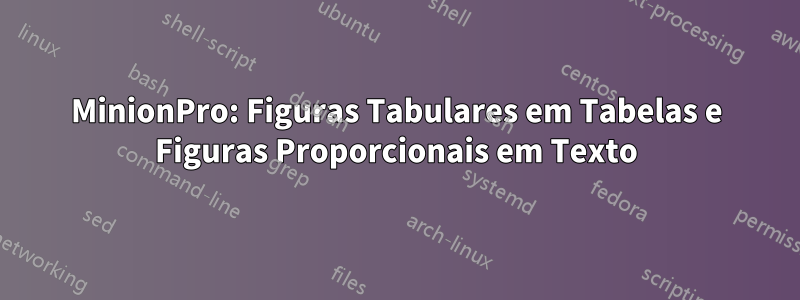
Estou usando o TexMaker e o MinionPro e gostaria de manter a proporcionalidade tanto nos números quanto no restante do documento. Para figuras, eu uso esta configuração:
\documentclass[english]{article}
\usepackage{MinionPro} % Minion Pro
\usepackage{siunitx,booktabs,threeparttable}
\renewcommand{\TPTnoteSettings}{\footnotesize}
\renewcommand{\TPTnoteLabel}[1]{#1}
\begin{tabular}{
l
c
S[table-format=3.0]
S[table-format=3.0]
S[table-format=3.0]
S[table-format=3.0]
S[table-format=2.0]
}
\toprule
& & \multicolumn{2}{c}{Name1} & \multicolumn{2}{c}{Name2} & \\
\cmidrule(lr){3-4} \cmidrule(lr){5-6}
& & {Factor1} & {Factor2} & {Factor1} & {Factor2} & {Total} \\
\midrule
Test 1 & & 12 & 2 & 3 & 5 & 99 \\
Test 2 & & 1234 & 234 & 334 & {---} & 99 \\
Test 3 & X1 & 2 & 82 & 2 & 2 & 8 \\
& Y1 & 2 & 11 & 2 & 2 & 8 \\
\bottomrule
\end{tabular}
\begin{tablenotes}
\item[Note:] A long note that goes beyond the table width
because we want to have many many words that
mean as little as possible
\end{tablenotes}
\end{threeparttable}
\end{table}
\end{document}
Se parece com isso:

Eu gostaria que fosse mais parecido com isto:

É possível configurar as coisas para que as tabelas e todo o documento usem automaticamente números tabulares?
Seria uma ajuda extremamente grande!
Responder1
Se desejar alterar os valores do documento, faça
\usepackage[lf]{MinionPro}
Caso contrário, você terá que usar \figureversion{lf,tab}duas vezes; uma vez para as células normais e conectadas\sisetup
\documentclass[english]{article}
\usepackage{MinionPro} % Minion Pro
\usepackage{siunitx,booktabs}
\begin{document}
\noindent
\begingroup
\figureversion{lf,tab}%
\sisetup{detect-all,text-rm=\figureversion{lf,tab}}%
\begin{tabular}{%
l
c
S[table-format=3.0]
S[table-format=3.0]
S[table-format=3.0]
S[table-format=3.0]
S[table-format=2.0]
}
\toprule
& & \multicolumn{2}{c}{Name1} & \multicolumn{2}{c}{Name2} & \\
\cmidrule(lr){3-4} \cmidrule(lr){5-6}
& & {Factor1} & {Factor2} & {Factor1} & {Factor2} & {Total} \\
\midrule
Test 1 & & 12 & 2 & 3 & 5 & 99 \\
Test 2 & & 1234 & 234 & 334 & {---} & 99 \\
Test 3 & X1 & 2 & 82 & 2 & 2 & 8 \\
& Y1 & 2 & 11 & 2 & 2 & 8 \\
\bottomrule
\end{tabular}
\endgroup
\end{document}
EDITAR1:Aqui está um documento simples onde você pode ver os números disponíveis:
\documentclass[12pt]{article}
\usepackage[%
lf % or osf
]{MinionPro}
\begin{document}
\noindent\Large
\begin{tabular}{@{}ll@{}}
package option \verb|[lf]|
& 0123456789 \\
\verb|\figureversion{lf,prop}|
& \figureversion{lf,prop}0123456789 \\
\verb|\figureversion{lf,tab}|
& \figureversion{lf,tab}0123456789 \\
\verb|\figureversion{osf,prop}|
& \figureversion{osf,prop}0123456789 \\
\verb|\figureversion{osf,tab}|
& \figureversion{osf,tab}0123456789 \\
\end{tabular}
\end{document}


