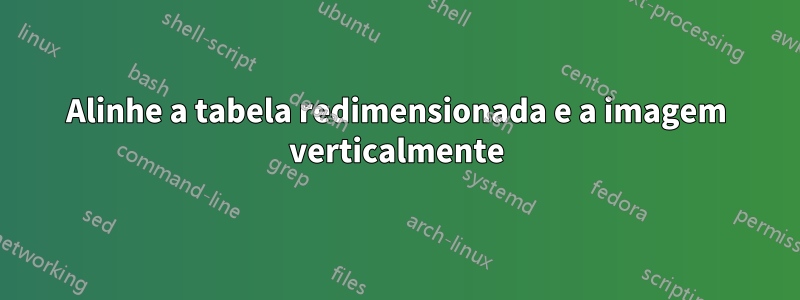
Estou usando esse código para colocar uma mesa grande ao lado de uma figura.
\begin{figure}%[t!]
\centering
\begin{minipage}[c]{0.95\textwidth}
\begin{tabular}{cc}
\resizebox{0.45\textwidth}{!}{
\begin{tabular}{c c c c c c}
% ... all the lines and stuff
\end{tabular} } & \includegraphics[width=0.45\textwidth]{./image.pdf}\\
(a) & (b) \\
\end{tabular}
\end{minipage}
\end{figure}
Porém o código faz com que a tabela e a figura não fiquem alinhadas corretamente, como você pode ver abaixo:

Qual é o problema?
Responder1
Se a tabularimagem e tiver aproximadamente a mesma altura, alinhe-as em suas linhas de base. Por padrão, \includegraphicsestá alinhado na base, mas tabularestá alinhado no centro vertical. Usar \begin{tabular}[b]seria suficiente, pois altera o alinhamento central vertical para ficar alinhado com a linha de base da última linha ...
Outras opções incluem adicionar
\usepackage[export]{adjustbox}
ao seu preâmbulo e usando
\includegraphics[valign=c,...]{<image>}
Isso alinharia a imagem ao tabularcentro vertical s (padrão).


