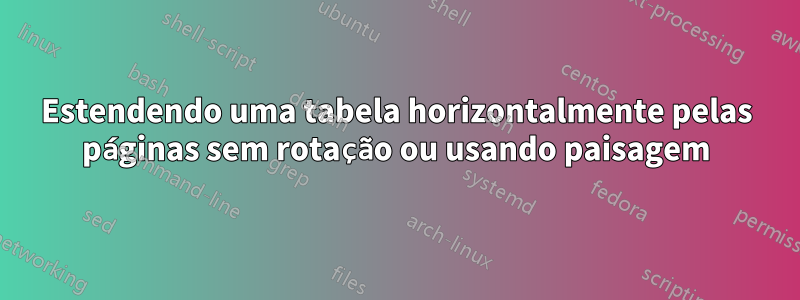
Eu tenho uma tabela muito larga, que gosto de se estender horizontalmente pelas páginas.
\documentclass[runnngheads]{book}
\usepackage{longtable}
\begin{document}
\begin{longtable}{*{25}c}
\hline
$a_1$ & $a_2$ & $a_3$ & $b_1$ & $b_2$ & $c_1$ & $c_2$ & $c_3$ & $d_1$ & $d_2$ & $i_1$ & $i_2$ & $e_1$ & $e_2$ & $h_1$ & $h_2$ &test&test 2&test 3 &test 4 & test 5 & test 6 & test 7 & test 8 & test 9\\
\hline
\end{longtable}
\end{document}
Alguma ideia de como fazer isso? Existem muitos exemplos de abrangência vertical, mas não consegui encontrar nenhum para o meu caso. E também não quero usar o modo paisagem.
Responder1
Aqui está uma solução rapidamente hackeada. Conforme observado por @DavidCarlisle, o \widesplitcomando deesta respostaé provavelmente uma solução melhor.
\documentclass[draft,runnngheads]{book}
\usepackage{mptab}
\begin{document}
\mptab{\the\columnsep}{\textwidth}{
{$a_1$, $a_2$, $a_3$, $b_1$, $b_2$, $c_1$, $c_2$, $c_3$, $d_1$, $d_2$, $i_1$, $i_2$, $e_1$, $e_2$, $h_1$, $h_2$, test, test22, test33, test 4, test 5, test 6, test 7, test 8, test 9},
{$x_1$, $x_2$, $x_3$, $y_1$, $y_2$, $z_1$, $z_2$, $z_3$, $t_1$, $t_2$, $w_1$, $w_2$, $f_1$, $f_2$, $g_1$, $g_2$, hello, world, bye, bye, lots, of, data, beep, boop},
{$x_1$, $x_2$, $x_3$, $y_1$, $y_2$, $z_1$, $z_2$, $z_3$, $t_1$, $t_2$, $w_1$, $w_2$, $f_1$, $f_2$, $g_1$, $g_2$, hello, world, bye, bye, lots, of, data, beep, boop},
{1, 2, 3, a rather very long cell, 5, 6, 7, 8, 9, 10, 11, 12, 13, 14, 15, 16, 17, 18, 19, 20, 21, 22, 23, 24, 25},
}
\end{document}
O que dá o seguinte PDF de 3 páginas:

E aqui está mptab.sty:
Provavelmente contém uma quantidade nutritiva de bugs e complexidade desnecessária, usa vírgula em vez de &e colchetes em vez de \\. Ele não suporta \hlinee não fiz isso para que você possa especificar o formato (por exemplo, linhas verticais |não são possíveis). Tudo isso deve ser bastante simples de adicionar ao código, e incluí alguns comentários. A única coisa difícil para mim seria fazê-lo aceitar a sintaxe &and \\, já que não estou familiarizado com a conexão com esses recursos do TeX repletos de catcode de baixo nível. Ele também usa um \newlengthquando provavelmente poderia escapar usando \bgroup…\egroupuma dimensão temporária existente e usa \global em excesso em muitos lugares.
Mas funciona, pelo menos em casos simples.
Qualquer melhoria é bem-vinda, e esse código sujo é de domínio público (CC0, WTFPL, você escolhe). Tentarei adicionar uma alternativa à \hlineespecificação de formato e a possibilidade de misturar pedaços da tabela e do texto, se tiver tempo (sem promessas!).
\usepackage{tikz}
\newlength{\mylen}
%
\newif\iffirstcolumn%
\newif\iffirstline%
\xdef\i{0}% Initialize column counter before first iteration.
\def\mptab#1#2#3{%
\bgroup%
\setlength\columnsep{#1}%
% row counter:
\xdef\j{0}%
% Loop over lines:
\global\firstlinetrue%
\foreach \y in {#3}{%
% Increment row counter
\xdef\oldj{\j}%
\pgfmathtruncatemacro{\j}{\j+1}%
\xdef\j{\j}%
% Column counter:
\xdef\oldi{\i}%
\xdef\i{0}%
\foreach \x in \y{%
% Increment column counter:
\pgfmathtruncatemacro{\i}{\i+1}%
\xdef\i{\i}%
% Compute width of current column
\settowidth{\mylen}{\x}%
\iffirstline%
\expandafter\xdef\csname column\i maxwidth\endcsname{\the\mylen}%
\else%
% Make an alias for the currently computed column max width, for convenient access:
\expandafter\let\expandafter\currentcolumnmaxwidth\csname column\i maxwidth\endcsname%
% Compare this cell's width:
\ifdim\mylen>\currentcolumnmaxwidth\relax%
% And update the column's max width when the current cell is wider:
\expandafter\xdef\csname column\i maxwidth\endcsname{\the\mylen}%
\fi%
\fi%
% Remember the contents of this cell:
\global\expandafter\let\csname cell\i x\j\endcsname\x%
}%
\global\firstlinefalse%
}
%
% Remember last column number:
% For some reason, the foreach loop from tikz gives the line with an extra
% pair of braces (which breaks the inner loop, as it sees only one value)
% when there's no trailing comma after the last line, but gives an empty
% line when there is a trailing comma. We detect this idiosyncrasy here and
% revert the last column number and last line:
\ifnum\i=0\relax%
\xdef\lastcolumn{\oldi}%
\xdef\lastline{\oldj}%
\else%
% We still keep the "reasonnable" behaviour here, just in case.
\xdef\lastcolumn{\i}%
\xdef\lastline{\j}%
\fi%
% \message{Last line: \lastline, Last column: \lastcolumn}%
%
%
% Initialization for the loop which aggregates all cells per page:
\expandafter\xdef\csname tablepage1\endcsname{}%
\expandafter\xdef\csname tableformat1\endcsname{}%
\global\firstlinetrue%
% Counter for the last page:
\xdef\maxtablepage{1}%
%
% Loop over lines, aggregating each cell in its page.
\foreach \y in {1,...,\lastline}{%
\global\setlength{\mylen}{0pt}%
\xdef\curtablepage{1}
\global\firstcolumntrue%
% Loop over the columns, aggregating each cell in its page.
\foreach \x in {1,...,\lastcolumn}{%
\global\addtolength{\mylen}{\columnsep}%
\global\addtolength{\mylen}{\csname column\x maxwidth\endcsname}%
\global\addtolength{\mylen}{\columnsep}%
\ifdim\mylen>#2\relax%
% Push to next page
% Reset loop variables:
\global\setlength{\mylen}{0pt}%
% Re-add current cell width:
\global\addtolength{\mylen}{\columnsep}%
\global\addtolength{\mylen}{\csname column\x maxwidth\endcsname}%
\global\addtolength{\mylen}{\columnsep}%
% Bump table page number:
\pgfmathtruncatemacro{\curtablepage}{\curtablepage+1}%
\xdef\curtablepage{\curtablepage}
% Initialize new empty page and format:
\iffirstline
\expandafter\xdef\csname tablepage\curtablepage\endcsname{}%
\expandafter\xdef\csname tableformat\curtablepage\endcsname{}%
% Bump the counter for the last page
\xdef\maxtablepage{\curtablepage}%
\fi
% We're back on the first column:
\global\firstcolumntrue%
\fi%
% Still fits on this page (or we just created a brand new page):
% Create convenient aliases for the current page, format and cell:
\expandafter\let\expandafter\thiscell\csname cell\x x\y\endcsname%
\expandafter\let\expandafter\thistablepage\csname tablepage\curtablepage\endcsname%
\expandafter\let\expandafter\thistableformat\csname tableformat\curtablepage\endcsname%
% If we're on the first line, add a new column to the format
\g@addto@macro\thistableformat{@{\hspace{\the\columnsep}}l@{\hspace{\the\columnsep}}}% THE COLUMN FORMAT HERE
% Write back to \csname tableformat\curtablepage\endcsname:
\global\expandafter\let\csname tableformat\curtablepage\endcsname\thistableformat%
%
% The \expandafter and \noexpand tricks
% are from https://tex.stackexchange.com/a/60976/5699
% and from https://tex.stackexchange.com/a/67368/5699
\iffirstcolumn%
\global\firstcolumnfalse%
\edef\doit{%
\noexpand\g@addto@macro\noexpand\thistablepage{%
% \noexpand\hspace{\noexpand\columnsep}%
\expandafter\noexpand\thiscell%
% \noexpand\hspace{\noexpand\columnsep}%
}%
}%
\else%
\edef\doit{%
\noexpand\g@addto@macro\noexpand\thistablepage{%
% \noexpand\hspace{\noexpand\columnsep}%
& \expandafter\noexpand\thiscell%
% \noexpand\hspace{\noexpand\columnsep}%
}%
}%
\fi%
\doit%
% Write back to \csname tablepage\curtablepage\endcsname:
\global\expandafter\let\csname tablepage\curtablepage\endcsname\thistablepage%
}%
%Add a \\ at the end of the line on each page:
\foreach \curtablepage in {1,...,\maxtablepage}{%
% Make an alias
\expandafter\let\expandafter\thistablepage\csname tablepage\curtablepage\endcsname%
% Add the "\\"
\edef\doit{%
\noexpand\g@addto@macro\noexpand\thistablepage{%
\noexpand\\%
}%
}%
\doit%
% Write back to \csname tablepage\curtablepage\endcsname:
\global\expandafter\let\csname tablepage\curtablepage\endcsname\thistablepage%
}
%Finished handling the line:
\global\firstlinefalse
}%
%
%
\foreach \i in {1,...,\curtablepage}{%
\noindent\begin{tabular}{\csname tableformat\i\endcsname|}%
\csname tablepage\i\endcsname%
\end{tabular}%
\clearpage%
}%
%
\egroup%
}%


