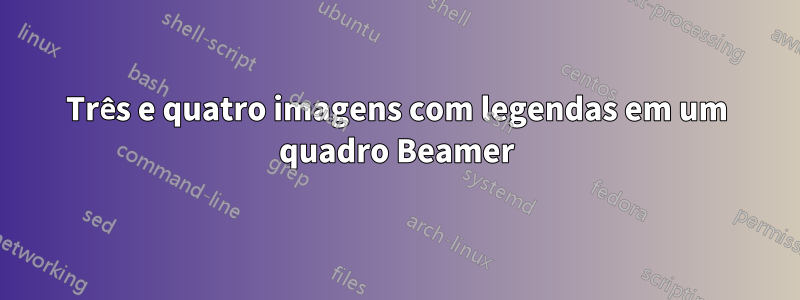
Costumo usar duas colunas e duas imagens lado a lado no quadro do Beamer. Mas não consegui obter três, uma coluna grande e a segunda coluna contendo duas imagens pequenas ou quatro imagens com legendas em um único quadro do Beamer. Alguém pode ajudar.
\documentclass[slidestop,compress,11pt,xcolor=dvipsnames]{beamer}
\definecolor{LHCblue}{RGB}{4, 114, 255}
\usecolortheme[named=LHCblue]{structure}
\usepackage[bars]{beamerthemetree} % Beamer theme v 2.2
\usepackage{multicol}
\usepackage{lmodern}
\usepackage{marvosym}
\begin{document}
\begin{frame}
\begin{columns}[t]
\column{.5\textwidth}
\centering
\includegraphics[width=5cm,height=3.5cm]{example-image-golden}\\
\includegraphics[width=5cm,height=4cm]{example-image-golden}
\column{.5\textwidth}
\centering
\includegraphics[width=5cm,height=4cm]{example-image-golden}\\
\includegraphics[width=5cm,height=4cm]{example-image-golden}
\end{columns}
\end{frame}
\end{document}
Responder1
Use width=\columnwidthe carregue o pacote caption:
\begin{frame}
\begin{columns}[t]
\column{.5\textwidth}
\includegraphics[width=\columnwidth,height=3cm]{example-image-golden}
\captionof{figure}{foo}
\includegraphics[width=\columnwidth,height=3cm]{example-image-golden}
\captionof{figure}{bar}
\column{.5\textwidth}
\includegraphics[width=\columnwidth,height=3cm]{example-image-golden}
\captionof{figure}{foo}
\includegraphics[width=\columnwidth,height=3cm]{example-image-golden}
\captionof{figure}{bar}
\end{columns}
\end{frame}



