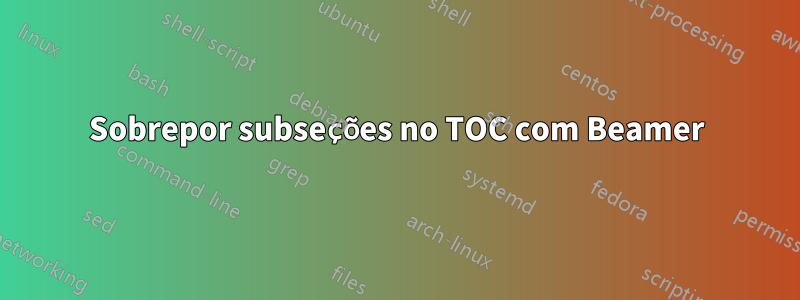
No início da minha apresentação, gostaria de mostrar o seguinte. No primeiro slide, gostaria de mostrar um índice apenas com seções. Ou seja, as subseções deveriam ser invisíveis, mas deveriam estar LÁ. Em seguida, nos slides seguintes, as subseções serão mescladas sucessivamente.
Usar a opção pausesubsectionstem \tableofcontentsa desvantagem de apenas a primeira seção ser mostrada no primeiro slide. Usar a opção hidesubsectionsapaga completamente as subseções, de modo que é impossível mesclá-las uma após a outra.
Tentei configurar um índice falso com enumeratee itemizee usando \pause, mas o espaçamento é diferente de um índice 'real'. Abaixo é fornecido um MWE.
\documentclass{beamer}
\begin{document}
\begin{frame}{Outline}
\tableofcontents[pausesubsections]
\end{frame}
\section{One}
\subsection{OneOne}
\begin{frame}
There is nothing here.
\end{frame}
\subsection{OneTwo}
\begin{frame}
There is nothing here.
\end{frame}
\section{Two}
\subsection{TwoOne}
\begin{frame}
There is nothing here.
\end{frame}
\subsection{TwoTwo}
\begin{frame}
There is nothing here.
\end{frame}
\end{document}
Responder1
Ocultar a subseção, preservando seu espaço, pode ser feito facilmente colorindo-as com a cor de fundo.
\documentclass{beamer}
\begin{document}
{
\setbeamercolor{subsection in toc}{fg=bg}
\begin{frame}{Outline}
\tableofcontents
\end{frame}
}
\begin{frame}{Outline}
\tableofcontents[pausesubsections]
\end{frame}
\section{One}
\subsection{OneOne}
\begin{frame}
There is nothing here.
\end{frame}
\subsection{OneTwo}
\begin{frame}
There is nothing here.
\end{frame}
\section{Two}
\subsection{TwoOne}
\begin{frame}
There is nothing here.
\end{frame}
\subsection{TwoTwo}
\begin{frame}
There is nothing here.
\end{frame}
\end{document}
Responder2
Talvez você queira codificar algo assim. Isso funciona com comandos próprios do beamer.
No primeiro slide você obtém um esboço apenas com os títulos das seções. Ao entrar nas seções será apresentado um novo esquema, com o título das subseções inserido e destacado.
\documentclass{beamer}
\mode<presentation>{%
%% At the begin of a section, insert a short outline
\AtBeginSection[]{%
\begin{frame}<beamer>%
\frametitle{Outline}
\tableofcontents[currentsection,subsectionstyle=show/shaded/hide]%
\end{frame}%
}%
%%
%% Same for Subsections
\AtBeginSubsection[]{%
\begin{frame}<beamer>%
\frametitle{Outline}
\tableofcontents[currentsection,subsectionstyle=show/shaded/hide]%
\end{frame}}%
}
\begin{document}
\begin{frame}{Outline}
\tableofcontents[currentsection,sectionstyle=show,hideothersubsections]
\end{frame}
\section{One}
\subsection{OneOne}
\begin{frame}
There is nothing here.
\end{frame}
\subsection{OneTwo}
\begin{frame}
There is nothing here.
\end{frame}
\section{Two}
\subsection{TwoOne}
\begin{frame}
There is nothing here.
\end{frame}
\subsection{TwoTwo}
\begin{frame}
There is nothing here.
\end{frame}
\end{document}


