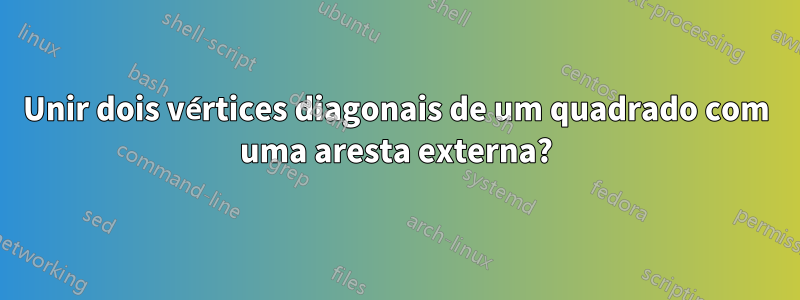
Responder1
Você pode usar o TikZ para fazer a foto. Você pode scalefazer isso no tamanho necessário. Veja o código abaixo.
\documentclass[border=10pt]{standalone}
\usepackage{tikz}
\begin{document}
\begin{tikzpicture}[scale=1.0]
\draw [thick] rectangle (1,1);
\draw [thick] (0,1) -- (1,0);
\draw [thick] (0,1) .. controls (1,2) and (2,1) .. (1,0);
\end{tikzpicture}
\end{document}
Responder2
Outro exemplo TikZ:
\documentclass{article}
\usepackage{tikz}
\begin{document}
\begin{tikzpicture}
\newcommand*{\OutAngle}{60}
\newcommand*{\ArcMax}{1.2}
\draw
(0, 0) rectangle (1, 1)
(0, 1) to[out=\OutAngle, in=135]
(\ArcMax, \ArcMax) to[out=-45, in=90-\OutAngle]
(1, 0) -- cycle
;
\end{tikzpicture}
\end{document}
O ângulo de saída na parte superior pode ser configurado via macro \OutAngle. A distância máxima do arco a partir da origem pode ser especificada via macro \ArcMax, que é usada comoxesimcoordenada para o ponto mais distante.
Responder3
Pstrickstambém produz facilmente bons resultados:
\documentclass[border=3pt, x11names]{standalone}
\usepackage{pst-poly, pst-eucl, pstricks-add}
\usepackage{auto-pst-pdf}
\begin{document}
\psset{unit = 2cm, dimen = m}
\begin{pspicture*}
\providecommand{\PstPolygonNode}{%
\psdots[dotstyle = o, dotsize=4pt, linecolor=LightSteelBlue3, fillstyle=solid, fillcolor=LightSteelBlue3](1;\INode)}
\PstSquare[PolyName=A]
\uput[ul](A2){A} \uput[ur](A1){B}
\uput[dr](A4){C} \uput[dl](A3){D}
\ncline[nodesep=2pt]{A2}{A4}
\pnode[0.25,0.25](A0){O}
\pstArcOAB[linecolor=LightSteelBlue3]{O}{A4}{A2}
\end{pspicture*}
\end{document}
Responder4
Metapostfornece outra alternativa; aqui eu usei lualatexe luamplibmas você pode usar simples mpostse ainda não usar lualatex.
Mostrei quatro maneiras diferentes de obter uma curva entre os vértices.
\documentclass[border=5mm]{standalone}
\usepackage{luamplib}
\begin{document}
\begin{mplibcode}
beginfig(1);
u := 3cm;
path B; B = unitsquare scaled u;
draw B;
draw point 3 of B -- point 1 of B;
draw point 3 of B .. controls (u,2u) and (2u,u) .. point 1 of B withcolor .6 red;
draw point 3 of B .. controls point 2 of B .. point 1 of B withcolor .6 blue;
draw point 3 of B {dir 60} .. point 1 of B withcolor .6 green;
draw point 3 of B {dir -20} .. point 1 of B dashed withdots;
endfig;
\end{mplibcode}
\end{document}







