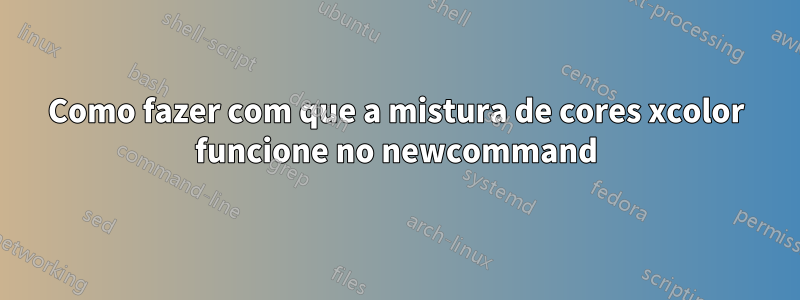
Quero definir a cor de uma célula da tabela usando o argumento passado para um comando, mas parece não ter nenhum efeito. Aqui está meu código:
\PassOptionsToPackage{table}{xcolor}
\documentclass{beamer}
\usepackage{xcolor}
\newcommand*{\heatmap}[1][]{\cellcolor{red!#1} {#1}}
\begin{document}
\section{Background}
\begin{frame}
\frametitle{The size and type of repeats}
\begin{tabular}{lcccc}
Species & genomes & G/C & A/T & Di-\\
Widget & 7 & \heatmap{97}\% & \heatmap{3}\% & 0\%\\
\end{tabular}
\end{frame}
\end{document}
Minha expectativa é que as duas células com a \heatmapmacro usada saiam com diferentes tons de vermelho, mas, na verdade, ambas saiam totalmente vermelhas. Como posso fazer com que o comando funcione nessas circunstâncias?
Responder1
Trata-se de fazer com que o comando espere um argumento opcional (o que não parece apropriado neste caso). Compare a diferença:
\PassOptionsToPackage{table}{xcolor}
\documentclass{beamer}
\usepackage{xcolor}
\newcommand*{\heatmap}[1][]{\cellcolor{red!#1} {#1}}
\newcommand*{\xheatmap}[1]{\cellcolor{red!#1} {#1}}
\begin{document}
\section{Background}
\begin{frame}
\frametitle{The size and type of repeats}
\begin{tabular}{lcccc}
Species & genomes & G/C & A/T & Di-\\
Widget & 7 & \heatmap[97]\% & \heatmap[30]\% & 0\%\\
Widget & 7 & \heatmap[57]\% & \heatmap[30!blue!30]\% & 0\%\\
Widget & 7 & \xheatmap{97}\% & \xheatmap{30}\% & 0\%\\
\end{tabular}
\end{frame}
\end{document}


