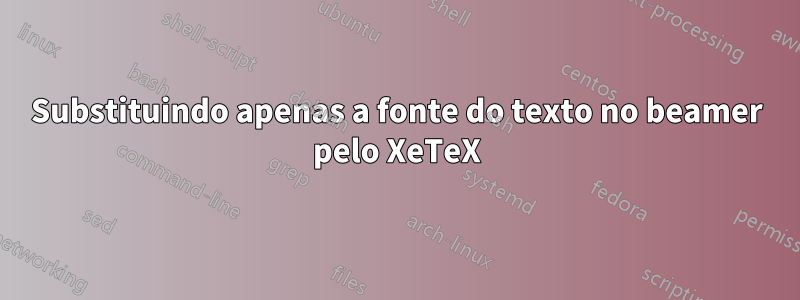
Estou tentando fazer uma apresentação em beamer em que apenas a fonte do texto é alterada, mas a matemática permanece a mesma. Eu teria pensado que isso daria certo,
\documentclass[english]{beamer}
\usepackage[no-math]{fontspec}
\setsansfont{Arial}
\begin{document}
\begin{frame}
This is a test. $f(x) = \pi \approx 3.14159$
\end{frame}
\end{document}
mas também substitui a fonte matemática, apesar do uso da opção [no-math].
Responder1
Você deve usar unicode-math para definir a fonte matemática:
\documentclass{beamer}
\usefonttheme{professionalfonts} % needed for fontspec to work properly in beamer
\usepackage{fontspec}
\setsansfont{Arial}
\usepackage{mathtools} % should be loaded before unicode-math
\usepackage{unicode-math}
\setmathfont{Latin Modern Math} % or any of the other opentype math fonts
\begin{document}
\begin{frame}
This is a test. $f(x) = \pi \approx 3.14159$
\end{frame}
\end{document}


