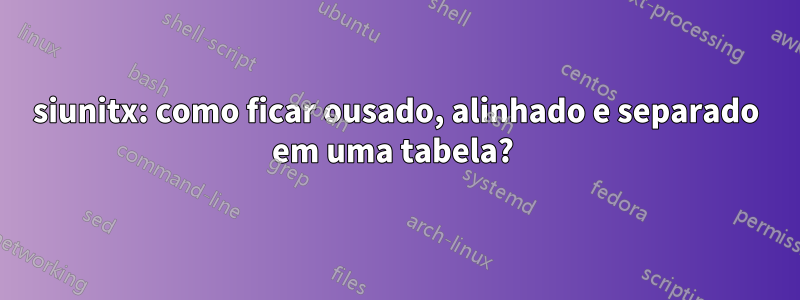
Eu tenho o seguinte siunitxtable:
\sisetup{separate-uncertainty=true}
\begin{tabular}{
l
S[table-format=6.0, table-figures-uncertainty=5]
S[table-format=6.0, table-figures-uncertainty=5, detect-weight]
S[table-format=2.0]
S[table-format=1.2, detect-weight]
}
\toprule
{algorithm} & {$1$-ply} & {$3$-ply} & {\# $n$-tuples} & {time [days]}\\
\midrule
42-33 (baseline) & 265435\pm8511 & 393289\pm26496 & 5 & 2.35 \\
42-33, CS & 258616\pm5784 & 432701\pm13005 & 5 & 2.78 \\
42-33-4-22, CS & 263156\pm27722 & 464836\pm15941 & 10 & \bfseries 4.63 \\
42-33-4-22-3 & 319433\pm2708 & 469779\pm10920 & 12 & 5.06 \\
42-33-4-22-3, CS & 314013\pm7587 & 491398\pm19458 & 12 & 5.47 \\
\bottomrule
\end{tabular}
Consegui deixar 4,63 em negrito e alinhado, mas gostaria de deixar algumas células da segunda ou terceira coluna em negrito e alinhadas também. \bfseriesnão funciona para eles. Como fazer isso?
Responder1
Você tem que seguir \robustifyo \bfseriescomando conforme descritoaqui. Então funciona para qualquer Scoluna.
\documentclass[border=2mm]{standalone}
\usepackage{etoolbox}
\usepackage{booktabs}
\usepackage{siunitx}
\sisetup{separate-uncertainty=true}
\begin{document}
\robustify\bfseries
\begin{tabular}{
l
S[table-format=6.0,table-figures-uncertainty=5]
S[table-format=6.0,table-figures-uncertainty=5, detect-weight]
S[table-format=2.0]
S[table-format=1.2,detect-weight]
}
\toprule
{algorithm} & {$1$-ply} & {$3$-ply} & {\# $n$-tuples} & {time [days]}\\
\midrule
42-33 (baseline) & 265435(8511) & 393289(26496) & 5 & 2.35 \\
42-33, CS & 258616(5784) & \bfseries 432701(13005) & 5 & 2.78 \\
42-33-4-22, CS & 263156(27722) & 464836(15941) & 10 & \bfseries 4.63 \\
42-33-4-22-3 & 319433(2708) & 469779(10920) & 12 & 5.06 \\
42-33-4-22-3, CS & 314013(7587) & 491398(19458) & 12 & 5.47 \\
\bottomrule
\end{tabular}
\end{document}



