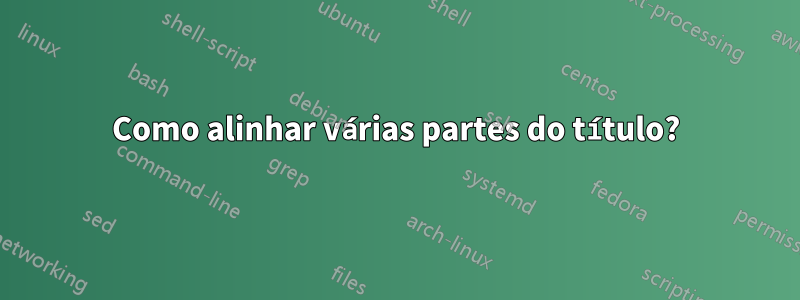
Estou tentando recriar a aparência do título a seguir, do zero
Aqui está minha tentativa até agora:
\documentclass[paper=A4, fontsize =11pt ]{scrartcl} % A4 Paper and 11pt font size
\usepackage[english]{babel} % English language
\usepackage{amsmath,amsfonts,amsthm,amssymb} % American Mathematical Society packages
\usepackage{geometry} % Geometry package
\usepackage{datetime } % Date and time package
\usepackage{fancyhdr} % Custom headers and footers
\pagestyle{fancyplain} % Makes all pages in the document conform to the custom headers and footers
\fancyhead{} % Removes page header
\fancyfoot{} % Removes page footer
\renewcommand{\headrulewidth}{0pt} % Remove header underlines
\renewcommand{\footrulewidth}{0pt} % Remove footer underlines
\title{
\normalfont \normalsize
\text{Long title element} \\ [11pt]
\text{Title element}\\ [14pt]
\begin{flushleft}
Text
\end{flushleft}
}
\begin{document}
\maketitle
Something
\end{document}
A questão que estou enfrentando é como alinhar corretamente a data, mas apreciarei e receberei com satisfação quaisquer outras sugestões sobre como melhorar o tex.
Responder1
Você poderia simplesmente modificar seu flushleftambiente para
\begin{flushleft}
Text \hfill \today
\end{flushleft}
Estou apenas esquecendo, no momento, como evitar a \maketitleimpressão de uma data adicional.
\documentclass[paper=A4, fontsize =11pt ]{scrartcl} % A4 Paper and 11pt font size
\usepackage[english]{babel} % English language
\usepackage{amsmath,amsfonts,amsthm,amssymb} % American Mathematical Society packages
\usepackage{geometry} % Geometry package
\usepackage{datetime2} % Date and time package
\usepackage{fancyhdr} % Custom headers and footers
\pagestyle{fancyplain} % Makes all pages in the document conform to the custom headers and footers
\fancyhead{} % Removes page header
\fancyfoot{} % Removes page footer
\renewcommand{\headrulewidth}{0pt} % Remove header underlines
\renewcommand{\footrulewidth}{0pt} % Remove footer underlines
\title{
\normalfont \normalsize
\text{Long title element} \\ [11pt]
\text{Title element}\\ [14pt]
\begin{flushleft}
Text \hfill \today
\end{flushleft}
}
\begin{document}
\maketitle
Something
\end{document}



