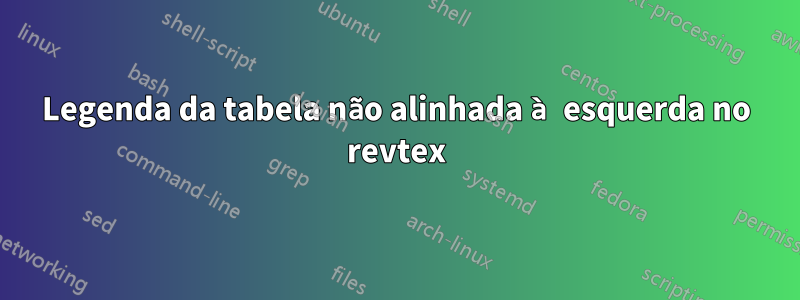
Atualmente estou escrevendo um artigo APS e uso:
\documentclass[%
reprint,
amsmath,amssymb,
aps,nofootinbib,
]{revtex4-1}
%
\usepackage{graphicx}
\usepackage{dcolumn}
\usepackage{bm}
\PassOptionsToPackage{linktocpage}{hyperref}
\usepackage[hyperindex,breaklinks]{hyperref}
\usepackage{tabularx}
\usepackage{enumitem}
\usepackage{slashed}
\usepackage{array}
As legendas das minhas figuras estão alinhadas à esquerda, como deveriam estar. As legendas da tabela, no entanto, serão centralizadas se eu usar o seguinte código:
{\renewcommand{\arraystretch}{1.2}
\begin{table*}[t]
\centering
\begin{tabular*}{\textwidth}{l @{\extracolsep{\fill}} l l}
\hline
\hline
\multicolumn{1}{c}{ \rule{0pt}{3ex} ...} & \multicolumn{1}{c}{...} & \multicolumn{1}{c}{...} \\
\hline
... & ... & ... \\
\hline
\hline
\end{tabular*}
\caption{Centered caption.}\label{tab:1}
\end{table*}
}
Como posso alinhar as legendas da tabela à esquerda (e acima e não abaixo da tabela)?
Responder1
A revtex4-1classe document não oferece uma opção para desativar o comportamento indesejado, ou seja, as legendas curtas são sempre centralizadas. E como o captionpacote ainda não está adaptado, revtexé necessário corrigir o código responsável por você mesmo, por exemplo:
\long\def\@makecaption#1#2{%
\par
\vskip\abovecaptionskip
\begingroup
\small\rmfamily
\sbox\@tempboxa{%
\let\\\heading@cr
\@make@capt@title{#1}{#2}%
}%
\@ifdim{\wd\@tempboxa >\hsize}{%
\begingroup
\samepage
\flushing
\let\footnote\@footnotemark@gobble
\@make@capt@title{#1}{#2}\par
\endgroup
}{%
\global \@minipagefalse
\hb@xt@\hsize{\hfil\unhbox\@tempboxa\hfil}%
}%
\endgroup
\vskip\belowcaptionskip
}%
pode ser corrigido para:
\long\def\@makecaption#1#2{%
\par
\vskip\abovecaptionskip
\begingroup
\small\rmfamily
\begingroup
\samepage
\flushing
\let\footnote\@footnotemark@gobble
\@make@capt@title{#1}{#2}\par
\endgroup
\endgroup
\vskip\belowcaptionskip
}
Como documento de exemplo completo:
\documentclass[%
reprint,
amsmath,amssymb,
aps,nofootinbib,
]{revtex4-1}
\makeatletter
\renewcommand\@makecaption[2]{%
\par
\vskip\abovecaptionskip
\begingroup
\small\rmfamily
\begingroup
\samepage
\flushing
\let\footnote\@footnotemark@gobble
\@make@capt@title{#1}{#2}\par
\endgroup
\endgroup
\vskip\belowcaptionskip
}
\makeatother
\begin{document}
Some text...
\begin{table}
Test
\caption{Test}
\end{table}
Some text...
\end{document}
Uma solução mais elegante \patchcmdoferecida pelo etoolboxpacote [1]:
\documentclass[%
reprint,
amsmath,amssymb,
aps,nofootinbib,
]{revtex4-1}
\usepackage{etoolbox}
\makeatletter
\patchcmd{\@makecaption}{\@ifdim{\wd\@tempboxa >\hsize}}{\@firstoftwo}{}{}
\makeatother
\begin{document}
Some text...
\begin{table}
Test
\caption{Test}
\end{table}
Some text...
\end{document}
Mas esteja ciente de que corrigir os internos de classes ou pacotes de documentos geralmente é uma má ideia, pois os internos estão sujeitos a alterações em versões futuras da classe ou pacote de documentos corrigidos.
[1] Veja também:Por favor, ensine o uso de patchcmd e xpatch


