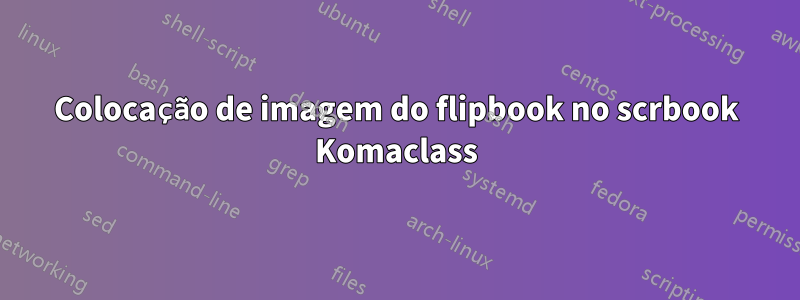
Quero adicionar ao meu documento ( scrbook) um flipbook na margem superior direita ou inferior direita. Já consegui inserir as imagens em todas as páginas com um número crescente no nome do arquivo. Só para mencionar: Komaclasses reclamam e fancyhdré por isso que não quero usá-lo. O mesmo se aplica ao pacote flipbookque fancyhdrse carrega.
Eu luto com o posicionamento adequado. Considere seguir o MWE e dê uma olhada no resultado compilado:
\documentclass{scrbook}
\usepackage{graphicx}
\usepackage{showframe}
\usepackage{picture}
\usepackage{scrlayer-scrpage}
\makeatletter
\rohead*{%
\if@mainmatter
\begin{picture}(-\marginparsep,\headheight)
\put(0,-\headsep){\includegraphics[width=\marginparwidth,height=37.4pt]{example-image-a}}
\end{picture}
\else\fi
}
\makeatother
\begin{document}
\mainmatter
\chapter{title}
\begin{description}
\item[headheight] \the\headheight
\item[headsep] \the\headsep
\item[marginparwidth] \the\marginparwidth
\item[marginparsep] \the\marginparsep
\end{description}
\paragraph{Intended size and placement of flipbook image:}
\begin{itemize}
\item width of image = marginparwidth
\item height of image = headsep + headheight
\item lower left corner of image should be at the top left corner of the margin notes
box (compare showframe)
\item Alternative placement: top left corner of image should be at the lower
left corner of the margin notes box
\end{itemize}
\end{document}
Minha questão restante é como colocar a imagem sem iterar os valores do ambiente da imagem e do comando put. E como bônus, como posso evitar o Package scrlayer-scrpage Warning: \headheight too low.
Responder1
Eu declararia uma camada própria para o flipbook que pode ser adicionada aos estilos de página scrheadingse plain.scrheadings. Então você ainda pode usar \oheade \roheadpara outros conteúdos.
\documentclass{scrbook}
\usepackage{graphicx}
\usepackage{showframe}
\usepackage{picture}
\usepackage{scrlayer-scrpage}
\makeatletter
\DeclareNewLayer[
background,
oddpage,
textarea,
addhoffset=\textwidth+\marginparsep,
width=\marginparwidth,
height=\headsep+\headheight,
align=b,
mode=picture,
contents={%
\if@mainmatter
\putLL{\includegraphics[width=\layerwidth,height=\layerheight]{example-image-a}}%
\fi
}
]{flipbook.odd}
\makeatother
\AddLayersToPageStyle{plain.scrheadings}{flipbook.odd}
\AddLayersToPageStyle{scrheadings}{flipbook.odd}
\begin{document}
\mainmatter
\chapter{title}
\begin{description}
\item[headheight] \the\headheight
\item[headsep] \the\headsep
\item[marginparwidth] \the\marginparwidth
\item[marginparsep] \the\marginparsep
\end{description}
\paragraph{Intended size and placement of flipbook image:}
\begin{itemize}
\item width of image = marginparwidth
\item height of image = headsep + headheight
\item lower left corner of image should be at the top left corner of the margin notes
box (compare showframe)
\item Alternative placement: top right corner of image should be at the lower
left corner of the margin notes box
\end{itemize}
\end{document}




