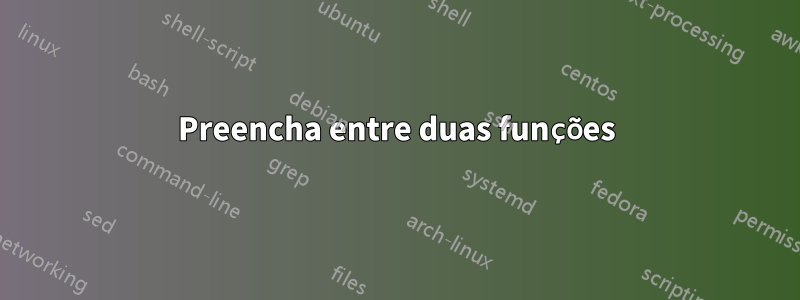
No exemplo abaixo, estou tentando apresentar duas imagens, uma com sombreamento entre um perfil de onda e o perfil do navio (sucesso) e a segunda com sombreamento entre a linha de água \zeta=0e um perfil distorcido do casco subaquático (sem sucesso)... .Eu usei a mesma fill betweensintaxe e li muitas postagens, mas não consigo encontrar meu erro... é óbvio para alguém aí?
% Hull Mapping Diagram
% Author: Richard W. Greenwood
\documentclass{article}
\usepackage{tikz}
\usepackage{pgfplots}
%%%<
\usepackage{verbatim}
\usepackage[active,tightpage]{preview}
\usetikzlibrary{calc}
\usepackage{amssymb}
\PreviewEnvironment{tikzpicture}
\setlength{\PreviewBorder}{10pt}%
%%%>
\usepackage{pgfplots}
\pgfplotsset{compat=1.11}
\usepgfplotslibrary{fillbetween}
\usetikzlibrary{patterns}
\usetikzlibrary{intersections}
\pgfdeclarelayer{bg}
\pgfsetlayers{bg,main}
\begin{document}
\begin{comment}
:Title: Hull Mapping
:Author: Richard W. Greenwood
\end{comment}
\pgfmathdeclarefunction{wave}{0}{\pgfmathparse{-0.25*cos(\x r)}}
\pgfmathdeclarefunction{tr_wave}{0}{\pgfmathparse{0}}
\pgfmathdeclarefunction{deck}{0}{\pgfmathparse{0.5}}
\pgfmathdeclarefunction{tr_deck}{0}{\pgfmathparse{0.5+0.25*cos(\x r)}}
\pgfmathdeclarefunction{buttock}{0}{\pgfmathparse{-0.5-0.125*(\x)}}
\pgfmathdeclarefunction{skeg}{0}{\pgfmathparse{-8.2-3.9*(\x)}}
\pgfmathdeclarefunction{keel}{0}{\pgfmathparse{-0.5}}
\pgfmathdeclarefunction{stem}{0}{\pgfmathparse{-10.5+3.5*(\x)}}
\pgfplotsset{width=10cm, compat=1.10}
\begin{tikzpicture}
[declare function={keelp(\x)=
(\x>=0.94*pi)*(-10.5+3.5*(\x))+and
(\x>-0.66*pi,\x<0.94*pi)*(-0.5)+
(\x<=-0.66*pi)*(-0.5+\x*-0.125);}]
[yscale=1.0]
\begin{axis}[
axis equal image,
xtick = \empty,
ytick = \empty,
axis lines =middle,
samples = 160,
domain = -1.5*pi:1.5*pi,
xmin = -1.3*pi, xmax = 1.4*pi,
ymin = -0.75, ymax = 1.35,
title style={at={(0.5,-0.2)},anchor=north},
title = actual immersed hull surface,
]
\addplot[name path=keelprofile, red,domain={-pi:pi}]{keelp(x)};
\addplot[name path=wave, blue, thick, domain={-1.25*pi:1.25*pi} ] {wave};
%\addplot[name path=tr_wave, blue, thick, domain={-1.25*pi:1.25*pi} ] {tr_wave};
%\addplot[name path=tr_profile, green, thick, domain={-pi:0.97*pi} ] {-(wave-keelprofile(x))};
%\addplot[name path=tr_deck, green, thin, mark=none, domain={-1.*pi:1.*pi}] {tr_deck};
\addplot[name path=deck, red, thin, mark=none, domain={-1.*pi:1.*pi}] {deck};
\addplot[name path=transom,red, thin] coordinates {(-pi,-0.1)(-pi,0.5)};
\addplot[black, thin] coordinates {(0,-0.75)(0,0.9)}node[anchor=south west,black]{$z$};
\addplot[black, thin] coordinates {(-1.3*pi,0)(1.35*pi,0)}node[anchor=south,black]{$x$};
\addplot [pattern=north west lines, pattern color=brown!50]fill between[ of = wave and keelprofile, soft clip={domain=-pi:0.97*pi}];
\end{axis}
\end{tikzpicture}
\begin{tikzpicture}
[declare function={
keelp(\x)=
(\x>=0.94*pi)*(-10.5+3.5*(\x))+and
(\x>-0.66*pi,\x<0.94*pi)*(-0.5)+
(\x<=-0.66*pi)*(-0.5+\x*-0.125);
trp(\x)=
(\x>=0.94*pi)*(-10.5+3.5*(\x)+0.25*cos(\x r))+and
(\x>-0.66*pi,\x<0.94*pi)*(-0.5+0.25*cos(\x r))+
(\x<=-0.66*pi)*(-0.5+\x*-0.125+0.25*cos(\x r));
}]
[yscale=1.0]
\begin{axis}[
axis equal image,
xtick = \empty,
ytick = \empty,
axis lines =middle,
samples = 160,
domain = -1.5*pi:1.5*pi,
xmin = -1.3*pi, xmax = 1.4*pi,
ymin = -0.75, ymax = 1.35,
title style={at={(0.5,-0.2)},anchor=north},
title = transformed immersed hull surface,
]
\addplot[name path=tr_wave, blue, thick, domain={-1.25*pi:1.25*pi} ] {tr_wave};
%\addplot[name path=tr_profile, red, thin, domain={-pi:pi} ] {keelp(x)-wave};
\addplot[name path=trp, red, thin, domain={-pi:pi} ] {trp(x)};
\addplot[name path=tr_deck, red, thin, mark=none, domain={-1.*pi:1.*pi}] {tr_deck};
\addplot[name path=tr_transom,red, thin] coordinates {(-pi,-0.35)(-pi,0.25)};
\addplot[black, thin] coordinates {(0,-0.75)(0,0.9)}node[anchor=south west,black]{$\xi$};
\addplot[black, thin] coordinates {(-1.3*pi,0)(1.35*pi,0)}node[anchor=south,black]{$x$};
\addplot [pattern=north west lines, pattern color=brown!50]fill between[ of = tr_wave and trp, soft clip={domain=-pi:0.97*pi}];
\end{axis}
\end{tikzpicture}
\end{document}
Responder1
Resposta atualizada
O bug relatado foi corrigido e com o lançamento do PGFPlots v1.16 seu exemplo fornece diretamente o resultado esperado.
Resposta original
Isso está relacionado a um já relatadoerroem PGFPlots ao usar fill betweenjunto com soft clipe você atinge as bordas do eixo. Portanto a solução é simples: defina o yminvalor para um valor inferior, por exemplo, para -0.76e você obterá o resultado desejado.
Aqui mostro o resultado apenas das partes relevantes do código (além de algumas coisas adicionais para provar de onde vem esse comportamento estranho).
% used PGFPlots v1.14
\documentclass[border=5pt]{standalone}
\usepackage{pgfplots}
\usetikzlibrary{
patterns,
pgfplots.fillbetween,
}
\pgfplotsset{
compat=1.11,
width=10cm,
}
\pgfmathdeclarefunction{tr_wave}{0}{\pgfmathparse{0}}
\begin{document}
\begin{tikzpicture}[
declare function={
trp(\x) =
(\x>=0.94*pi)*(-10.5+3.5*(\x)+0.25*cos(\x r))
+ and(\x>-0.66*pi,\x<0.94*pi)*(-0.5+0.25*cos(\x r))
+ (\x<=-0.66*pi)*(-0.5+\x*-0.125+0.25*cos(\x r))
;
},
]
\begin{axis}[
axis equal image,
xtick=\empty,
ytick=\empty,
axis lines =middle,
samples=160,
xmin=-1.3*pi,
xmax=1.4*pi,
% -----------------------------------------------------------------
% that is the important line here
% it is equal or greater than the minimum value of one of the
% `fill between' pathes and thus causes the strange behaviour
% in combination with the `soft clip' path
ymin=-0.76, % <-- changed from -0.75
% -----------------------------------------------------------------
ymax=1.35,
title style={
at={(0.5,-0.2)},
anchor=north,
},
title=transformed immersed hull surface,
]
\addplot [
name path=tr_wave,
blue,
thick,
domain={-1.25*pi:1.25*pi},
] {tr_wave};
\addplot [
name path=trp,
red,
thin,
domain={-pi:pi},
] {trp(x)};
\addplot [
pattern=north west lines,
pattern color=brown!50,
] fill between [
of=tr_wave and trp,
% to prove that the soft clip is responsible for the bug
% use e.g. a `ymin' value between -0.70 and -0.75,
% comment the `soft clip' path and you will get the desired result
soft clip={
domain=-pi:0.97*pi,
% % comment the previous line and use the next one which
% % should give the same result as when no `soft clip` path
% % is used
% % (same domain as `tr_wave')
% domain=-1.25*pi:1.25*pi,
},
];
% this line shows you the previous `ymin' and that it touched one
% of the pathes relevant for the `fill between'
\draw [help lines, dashed]
(\pgfkeysvalueof{/pgfplots/xmin},-0.75)
-- (\pgfkeysvalueof{/pgfplots/xmax},-0.75)
;
\end{axis}
\end{tikzpicture}
\end{document}




