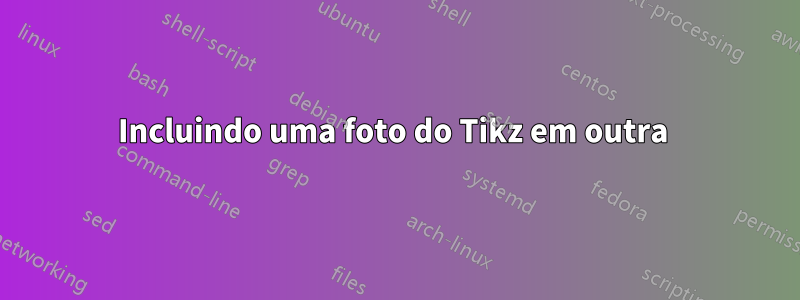
Quero inserir uma imagem TikZ em um gráfico TikZ, é possível?
Basicamente, há uma caixa para cada cabeçalho de capítulo e quero adicionar um logotipo dentro desta caixa.
O código TikZ é um pouco estranho, mas produz o resultado desejado?
\documentclass[a4paper,11pt,fleqn]{book}
\usepackage{fontspec} % If i disable this and every thing else labled with [A]
\usepackage[T1]{fontenc}% [A]
\usepackage[utf8]{inputenc}
\usepackage{xcolor}
\usepackage{color}
\definecolor{mydarkgray}{RGB}{0,100,100}
\newcommand{\mytemplatecolor}{mydarkgray}
\usepackage{tikz}
\usepackage[explicit]{titlesec}
\newcommand*\chapterlabel{}
\titleformat{\chapter}[display] % type (section,chapter,etc...) to vary, shape (eg display-type)
%{\normalfont\bfseries\Huge} % and enable this ander very the other line labled with [B]
{\Huge\bfseries\sffamily\color{\mytemplatecolor}\fontspec[]{MetaBoldLF-Roman}} % [A]
{\gdef\chapterlabel{\thechapter\ }} % the label
{0pt} % separation between label and chapter-title
{\begin{tikzpicture}[remember picture,overlay]
\node[yshift=-8cm,xshift=0cm] at (current page.north west)
{\begin{tikzpicture}[remember picture, overlay]
\draw[fill=\mytemplatecolor,\mytemplatecolor] (0,0) rectangle(35.5mm,15mm);% Neu um es grau zu machen
\node[anchor=north east,yshift=-7.2cm,xshift=34mm,minimum height=30mm,inner sep=0mm] at (current page.north west)
{\parbox[top][30mm][t]{15mm}{\raggedleft $\phantom{\textrm{l}}$\color{white}\chapterlabel}}; %the black l is just to get better base-line alingement
\node[anchor=north west,yshift=-7.2cm,xshift=37mm,text width=\textwidth,minimum height=30mm,inner sep=0mm] at (current page.north west)
{\parbox[top][30mm][t]{\textwidth}{\color{\mytemplatecolor}#1}};
\end{tikzpicture}
};
\end{tikzpicture}
\gdef\chapterlabel{}
} % code before the title body
\titlespacing*{\chapter}{-98pt}{38pt}{30pt} % [A]
%\titlespacing*{\chapter}{0pt}{50pt}{30pt} %[B] than i do not need any offse here?
\begin{document}
\chapter{A Chapter}
Tickz created this rectangle for my chapter headers.....
now i want to include this Logo:\\
{\begin{tikzpicture}[y=0.80pt, x=0.80pt, yscale=-1.000000, xscale=1.000000, inner sep=0pt, outer sep=0pt]
\path[draw=black,fill=black,line join=miter,line cap=round,miter
limit=4.00,nonzero rule,dash phase=3.000pt,line width=0.000pt]
(178.4915,651.0411) .. controls (178.0358,651.0411) and (177.5801,651.0411) ..
(177.1244,651.0411) .. controls (177.1244,652.6787) and (177.1244,654.3163) ..
(177.1244,655.9539) .. controls (177.5801,655.9539) and (178.0358,655.9539) ..
(178.4915,655.9539) .. controls (178.4915,654.3163) and (178.4915,652.6787) ..
(178.4915,651.0411) -- cycle;
\path[xscale=-1.000,yscale=1.000,draw=black,fill=black,line join=miter,line
cap=round,miter limit=4.00,nonzero rule,dash phase=3.000pt,line
width=0.000pt,rounded corners=0.0000cm] (-182.0794,658.5070) rectangle
(-177.1244,660.6401);
\path[xscale=-1.000,yscale=1.000,draw=black,fill=black,line join=miter,line
cap=round,nonzero rule,dash phase=3.000pt,line width=0.000pt,rounded
corners=0.0000cm] (-280.8165,679.2454) rectangle (-193.6939,684.6964);
\path[xscale=-1.000,yscale=1.000,fill=black,nonzero rule,rounded
corners=0.0000cm] (-280.8165,694.2955) rectangle (-177.1245,696.3244);
\path[xscale=-1.000,yscale=1.000,draw=black,fill=black,line join=miter,line
cap=round,miter limit=4.00,nonzero rule,dash phase=3.000pt,line
width=0.000pt,rounded corners=0.0000cm] (-280.8165,716.4833) rectangle
(-177.1245,721.9073);
\path[xscale=-1.000,yscale=1.000,draw=black,fill=black,line join=miter,line
cap=round,nonzero rule,dash phase=3.000pt,line width=0.000pt,rounded
corners=0.0000cm] (-185.6345,669.1724) rectangle (-177.1244,673.9126);
\end{tikzpicture}
}
\\
into the box for the chapter headers with the same height and the width scaled accordingly, so the image is not distorted.
\end{document}
Seria muito bom se você pudesse me ensinar como fazer isso! Seria preferível que o logotipo aparecesse sempre na borda esquerda da caixa (borda esquerda da página) do cabeçalho do capítulo, e eu pudesse dimensionar seu tamanho individualmente.
Responder1
Como todos os elementos têm a mesma localização em y, coloquei-os em um escopo. Observe que o redimensionamento e color=white tiveram que ser feitos durante a definição do savebox. Uma vez definida uma caixa, você não pode alterá-la (muito).
\documentclass[a4paper,11pt,fleqn]{book}
%\usepackage{fontspec} % If i disable this and every thing else labled with [A]
%\usepackage[T1]{fontenc}% [A]
%\usepackage[utf8]{inputenc}% not with my editor
\usepackage{xcolor}
\usepackage{color}
\definecolor{mydarkgray}{RGB}{0,100,100}
\newcommand{\mytemplatecolor}{mydarkgray}
\usepackage{tikz}
\newsavebox{\logo}
\savebox{\logo}{\resizebox{!}{15mm}{%
\begin{tikzpicture}[y=0.80pt, x=0.80pt, yscale=-1.000000, xscale=1.000000, inner sep=0pt, outer sep=0pt]
\path[draw=white,fill=white,line join=miter,line cap=round,miter
limit=4.00,nonzero rule,dash phase=3.000pt,line width=0.000pt]
(178.4915,651.0411) .. controls (178.0358,651.0411) and (177.5801,651.0411) ..
(177.1244,651.0411) .. controls (177.1244,652.6787) and (177.1244,654.3163) ..
(177.1244,655.9539) .. controls (177.5801,655.9539) and (178.0358,655.9539) ..
(178.4915,655.9539) .. controls (178.4915,654.3163) and (178.4915,652.6787) ..
(178.4915,651.0411) -- cycle;
\path[xscale=-1.000,yscale=1.000,draw=white,fill=white,line join=miter,line
cap=round,miter limit=4.00,nonzero rule,dash phase=3.000pt,line
width=0.000pt,rounded corners=0.0000cm] (-182.0794,658.5070) rectangle
(-177.1244,660.6401);
\path[xscale=-1.000,yscale=1.000,draw=white,fill=white,line join=miter,line
cap=round,nonzero rule,dash phase=3.000pt,line width=0.000pt,rounded
corners=0.0000cm] (-280.8165,679.2454) rectangle (-193.6939,684.6964);
\path[xscale=-1.000,yscale=1.000,fill=white,nonzero rule,rounded
corners=0.0000cm] (-280.8165,694.2955) rectangle (-177.1245,696.3244);
\path[xscale=-1.000,yscale=1.000,draw=white,fill=white,line join=miter,line
cap=round,miter limit=4.00,nonzero rule,dash phase=3.000pt,line
width=0.000pt,rounded corners=0.0000cm] (-280.8165,716.4833) rectangle
(-177.1245,721.9073);
\path[xscale=-1.000,yscale=1.000,draw=white,fill=white,line join=miter,line
cap=round,nonzero rule,dash phase=3.000pt,line width=0.000pt,rounded
corners=0.0000cm] (-185.6345,669.1724) rectangle (-177.1244,673.9126);
\end{tikzpicture}}}
\usepackage[explicit]{titlesec}
\newcommand*\chapterlabel{}
\titleformat{\chapter}[display] % type (section,chapter,etc...) to vary, shape (eg display-type)
%{\normalfont\bfseries\Huge} % and enable this ander very the other line labled with [B]
{\Huge\bfseries\sffamily\color{\mytemplatecolor}}%\fontspec[]{MetaBoldLF-Roman}} % [A]
{\gdef\chapterlabel{\thechapter\ }} % the label
{0pt} % separation between label and chapter-title
{\begin{tikzpicture}[remember picture, overlay]
\path (current page.north west) ++(0pt,-7.2cm) coordinate(title);
\begin{scope}[shift=(title)]
\draw[fill=\mytemplatecolor,\mytemplatecolor] (0,0) rectangle (35.5mm,-15mm);% Neu um es grau zu machen
\node[anchor=north west,inner sep=0pt] {\usebox{\logo}};
\node[anchor=north east,xshift=34mm,minimum height=30mm,inner sep=0mm]
{\parbox[top][30mm][t]{15mm}{\raggedleft $\phantom{\textrm{l}}$\color{white}\chapterlabel}}; %the black l is just to get better base-line alingement
\node[anchor=north west,xshift=37mm,text width=\textwidth,minimum height=30mm,inner sep=0mm]
{\parbox[top][30mm][t]{\textwidth}{\color{\mytemplatecolor}#1}};
\end{scope}
\end{tikzpicture}
\gdef\chapterlabel{}
} % code before the title body
\titlespacing*{\chapter}{-98pt}{38pt}{30pt} % [A]
%\titlespacing*{\chapter}{0pt}{50pt}{30pt} %[B] than i do not need any offse here?
\begin{document}
\chapter{A Chapter}
\end{document}



