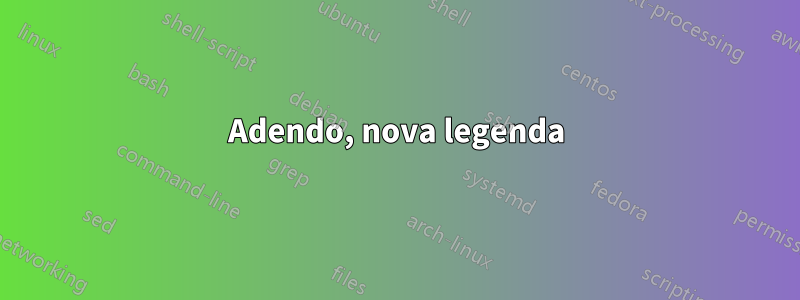
Estou bem perto de terminar meu pgfplotsgráfico para a ilustração dos meus dados experimentais.
A única coisa que não está funcionando até agora é minha lenda. Meu código e o problema podem ser vistos nas questões anteriores: primeiro, segundo, terceiro.
O principal problema é apresentado na “terceira” questão. Devido ao fato de não conseguir incluir uma lenda adequada, \legendpensei em "construir" uma lenda manualmente dentro do meu enredo.
Este é o código que produzi:
\begin{filecontents*}{data.txt}
a b d c
9 1 a 2
8 2 b 4
7 3 c 6
6 4 d 8
5 5 e 10
4 6 f 12
3 7 g 14
2 8 x 16
1 9 x 18
\end{filecontents*}
\documentclass[paper=a4,ngerman,xcolor=dvipsnames]{article}
\usepackage[ngerman]{babel}
\usepackage[utf8]{inputenc}
\usepackage{pgfplots}
\pgfplotsset{compat=1.14}
\usepackage{siunitx}
\usepackage{caption}
\usepackage{graphicx}
\usepackage{lipsum}
\pgfplotscreateplotcyclelist{mycolorlist}{
blue!99!black,dashed,every mark/.append style={fill=blue!10!black},mark=+\\
red!99!black,solid,every mark/.append style={fill=blue!10!black},mark=+\\
green!99!black,densely dashed,every mark/.append style={fill=blue!10!black},mark=+\\
yellow!80!black,every mark/.append style={fill=blue!10!black},mark=+\\
}
\def\showmark#1{\tikz\node[red!95!black]{\pgfuseplotmark{#1}};}
\begin{document}
\begin{figure}
\begin{tikzpicture}
\begin{axis}[
grid=both,
width=12cm,
height=9cm,
axis equal,
xtick pos=left,
ytick pos=left,
title style={draw,fill=none,name=legend},
title={%
\showmark{pentagon*}=$\SI{100}{\kilo\Hz}$,
\showmark{triangle*}=$\SI{10}{\kilo\Hz}$,
\showmark{square*}=$\SI{1}{\kilo\Hz}$,
\showmark{diamond*}=$\SI{100}{\Hz}$,
\showmark{10-pointed star}=$\SI{10}{\Hz}$,
\showmark{oplus}=$\SI{1}{\Hz}$,
\showmark{o}=$\SI{20}{\mHz}$},
xlabel={R}, ylabel={Z},
legend style={at={(0.02,0.98)},anchor=north west,cells={anchor=west}},
legend style={font=\footnotesize},
cycle list name=mycolorlist,
scatter,
point meta=explicit symbolic,
scatter/classes={
x={},% empty argument means: use the default style
g={mark=pentagon*,red!95!black},
f={mark=triangle*,red!95!black},
e={mark=square*,red!95!black},
d={mark=diamond*,red!95!black},
c={mark=10-pointed star,red!95!black},
b={mark=oplus,red!95!black},
a={mark=o,red!95!black},
z={mark=*,red!80!black}
},
]
\draw [fill=white](-4,10) rectangle (2.0,14) ;
\draw[color=green] (-3.5,13.0)--(-2.5,13.0);
\node[mark size=2pt, color=green] at(-3.0,13.0) {\pgfuseplotmark{*}};
\node[font=\footnotesize] at (-0.7,12.95) {Zyklus 0};
\draw[color=green] (-3.5,12.0)--(-2.5,12.0);
\node[mark size=2pt, color=green] at(-3.0,12.0) {\pgfuseplotmark{*}};
\node[font=\footnotesize] at (-0.7,11.95) {Zyklus 1};
\addplot table [x=b,y=c, meta=d]{data.txt};
\addplot table [x=c,y=b, meta=d]{data.txt};
\addplot table [x=a,y=c, meta=d]{data.txt};
\addplot table [x=b,y=a, meta=d]{data.txt};
\legend{1, 2, 3 ,4}
\end{axis}
\end{tikzpicture}
\end{figure}
\end{document}
Bem próximo da legenda normal (a que está no topo) e finalmente a cor e o marcador estão certos para "Zyklus 1"
Minha dúvida é: posso usar esse código para outros gráficos (os valores de X e Y variam)? Portanto, para fazer isso, gostaria de colocar a legenda e os nós em relação aos eixos Y, em vez de digitar todos os números repetidamente para cada gráfico. Isso é possível?
Responder1
Isso pode ser interessante. Primeiro, adiciono name=mylegendao legend style. Em seguida, uso a \matrixpara fazer a segunda legenda, colocada em relação à primeira legenda. Uma pfgplotslegenda também é um \matrix, então o método é o mesmo para ambos.
O código a seguir é o que forma a nova legenda. Observe que ele deve ser colocadoforao axisambiente, pois a mylegendreferência não está disponível dentro dele.
\matrix (m) [
fill=white,
draw=black,
below=3pt of mylegend.south west,
anchor=north west,
cells={anchor=west}]
{
\LegendImage{color=green,mark=*,mark size=2pt} & \LegendEntry{Zuklus 0}; \\
\LegendImage{color=green,mark=o,mark size=2pt} & \LegendEntry{Zuklus 1}; \\
};
A macro personalizada \LegendImageusa a mesma definição para pgfplotsdesenhar uma legenda de linha, enquanto LegendEntryé apenas um nó com estilo semelhante à sua definição no arquivo legend style.
\newcommand\LegendImage[1]{% from pgfplots.code.tex
\draw[%
/pgfplots/mesh=false,%
bar width=3pt,%
bar shift=0pt,%
%
mark repeat=2,%
mark phase=2,#1]
plot coordinates {
(0cm,0cm)
(0.3cm,0cm)
(0.6cm,0cm)%
};
}
\newcommand\LegendEntry[1]{\node[anchor=west,black,font=\footnotesize,inner xsep=2pt]{#1};}
Saída e código completo abaixo.
\begin{filecontents*}{data.txt}
a b d c
9 1 a 2
8 2 b 4
7 3 c 6
6 4 d 8
5 5 e 10
4 6 f 12
3 7 g 14
2 8 x 16
1 9 x 18
\end{filecontents*}
\documentclass[paper=a4,ngerman,xcolor=dvipsnames]{article}
\usepackage[ngerman]{babel}
\usepackage[utf8]{inputenc}
\usepackage{pgfplots}
\pgfplotsset{compat=1.14}
\usetikzlibrary{positioning}
\usepackage{siunitx}
\newcommand\LegendImage[1]{% from pgfplots.code.tex
\draw[%
/pgfplots/mesh=false,%
bar width=3pt,%
bar shift=0pt,%
%
mark repeat=2,%
mark phase=2,#1]
plot coordinates {
(0cm,0cm)
(0.3cm,0cm)
(0.6cm,0cm)%
};
}
\newcommand\LegendEntry[1]{\node[anchor=west,black,font=\footnotesize,inner xsep=2pt]{#1};}
\pgfplotscreateplotcyclelist{mycolorlist}{
blue!99!black,dashed,every mark/.append style={fill=blue!10!black},mark=+\\
red!99!black,solid,every mark/.append style={fill=blue!10!black},mark=+\\
green!99!black,densely dashed,every mark/.append style={fill=blue!10!black},mark=+\\
yellow!80!black,every mark/.append style={fill=blue!10!black},mark=+\\
}
\def\showmark#1{\tikz\node[red!95!black]{\pgfuseplotmark{#1}};}
\begin{document}
\begin{tikzpicture}
\begin{axis}[
grid=both,
width=12cm,
height=9cm,
axis equal,
xtick pos=left,
ytick pos=left,
title style={draw,fill=none,name=legend},
title={%
\showmark{pentagon*}=$\SI{100}{\kilo\Hz}$,
\showmark{triangle*}=$\SI{10}{\kilo\Hz}$,
\showmark{square*}=$\SI{1}{\kilo\Hz}$,
\showmark{diamond*}=$\SI{100}{\Hz}$,
\showmark{10-pointed star}=$\SI{10}{\Hz}$,
\showmark{oplus}=$\SI{1}{\Hz}$,
\showmark{o}=$\SI{20}{\mHz}$},
xlabel={R}, ylabel={Z},
legend style={
at={(0.02,0.98)},
anchor=north west,
cells={anchor=west},
font=\footnotesize,
name=mylegend
},
cycle list name=mycolorlist,
scatter,
point meta=explicit symbolic,
scatter/classes={
x={},% empty argument means: use the default style
g={mark=pentagon*,red!95!black},
f={mark=triangle*,red!95!black},
e={mark=square*,red!95!black},
d={mark=diamond*,red!95!black},
c={mark=10-pointed star,red!95!black},
b={mark=oplus,red!95!black},
a={mark=o,red!95!black},
z={mark=*,red!80!black}
},
]
\addplot table [x=b,y=c, meta=d]{data.txt};
\addplot table [x=c,y=b, meta=d]{data.txt};
\addplot table [x=a,y=c, meta=d]{data.txt};
\addplot table [x=b,y=a, meta=d]{data.txt};
\legend{1, 2, 3 ,4}
\end{axis}
\matrix (m) [
fill=white,
draw=black,
below=3pt of mylegend.south west,
anchor=north west,
cells={anchor=west}]
{
\LegendImage{color=green,mark=*,mark size=2pt} & \LegendEntry{Zuklus 0}; \\
\LegendImage{color=green,mark=o,mark size=2pt} & \LegendEntry{Zuklus 1}; \\
};
\end{tikzpicture}
\end{document}
Adendo, nova legenda
Dados os comentários, acho que você deseja rel axis csposicionar a legenda personalizada?
\begin{filecontents*}{data.txt}
a b d c
9 1 a 2
8 2 b 4
7 3 c 6
6 4 d 8
5 5 e 10
4 6 f 12
3 7 g 14
2 8 x 16
1 9 x 18
\end{filecontents*}
\documentclass[paper=a4,ngerman,xcolor=dvipsnames]{article}
\usepackage[ngerman]{babel}
\usepackage[utf8]{inputenc}
\usepackage{pgfplots}
\pgfplotsset{compat=1.14}
\usetikzlibrary{positioning}
\usepackage{siunitx}
\newcommand\LegendImage[1]{% from pgfplots.code.tex
\draw[%
/pgfplots/mesh=false,%
bar width=3pt,%
bar shift=0pt,%
%
mark repeat=2,%
mark phase=2,#1]
plot coordinates {
(0cm,0cm)
(0.3cm,0cm)
(0.6cm,0cm)%
};
}
\newcommand\LegendEntry[1]{\node[anchor=west,black,font=\footnotesize,inner xsep=2pt]{#1};}
\pgfplotscreateplotcyclelist{mycolorlist}{
blue!99!black,dashed,every mark/.append style={fill=blue!10!black},mark=+\\
red!99!black,solid,every mark/.append style={fill=blue!10!black},mark=+\\
green!99!black,densely dashed,every mark/.append style={fill=blue!10!black},mark=+\\
yellow!80!black,every mark/.append style={fill=blue!10!black},mark=+\\
}
\def\showmark#1{\tikz\node[red!95!black]{\pgfuseplotmark{#1}};}
\begin{document}
\begin{tikzpicture}
\begin{axis}[
grid=both,
width=12cm,
height=9cm,
axis equal,
xtick pos=left,
ytick pos=left,
title style={draw,fill=none,name=legend},
title={%
\showmark{pentagon*}=$\SI{100}{\kilo\Hz}$,
\showmark{triangle*}=$\SI{10}{\kilo\Hz}$,
\showmark{square*}=$\SI{1}{\kilo\Hz}$,
\showmark{diamond*}=$\SI{100}{\Hz}$,
\showmark{10-pointed star}=$\SI{10}{\Hz}$,
\showmark{oplus}=$\SI{1}{\Hz}$,
\showmark{o}=$\SI{20}{\mHz}$},
xlabel={R}, ylabel={Z},
legend style={
at={(0.02,0.98)},
anchor=north west,
cells={anchor=west},
font=\footnotesize,
name=mylegend
},
cycle list name=mycolorlist,
scatter,
point meta=explicit symbolic,
scatter/classes={
x={},% empty argument means: use the default style
g={mark=pentagon*,red!95!black},
f={mark=triangle*,red!95!black},
e={mark=square*,red!95!black},
d={mark=diamond*,red!95!black},
c={mark=10-pointed star,red!95!black},
b={mark=oplus,red!95!black},
a={mark=o,red!95!black},
z={mark=*,red!80!black}
},
]
\addplot table [x=b,y=c, meta=d]{data.txt};
\addplot table [x=c,y=b, meta=d]{data.txt};
\addplot table [x=a,y=c, meta=d]{data.txt};
\addplot table [x=b,y=a, meta=d]{data.txt};
% coordinate for upper left corner of legend
\coordinate (legpos) at (rel axis cs:0.02,0.98);
%% this works, but the top marker from the green line is drawn on top of the legend. I don't know why.
% \matrix (m) at (rel axis cs:0.02,0.98) [
% fill=white,
% draw=black,
% anchor=north west,
% cells={anchor=west},
% ampersand replacement=\&,
% on layer=axis foreground]
% {
% \LegendImage{color=green,mark=*,mark size=2pt} \& \LegendEntry{Zuklus 0}; \\
% \LegendImage{color=green,mark=o,mark size=2pt} \& \LegendEntry{Zuklus 1}; \\
% };
\end{axis}
\matrix (m) at (legpos) [
fill=white,
draw=black,
anchor=north west,
cells={anchor=west}]
{
\LegendImage{color=green,mark=*,mark size=2pt} & \LegendEntry{Zuklus 0}; \\
\LegendImage{color=green,mark=o,mark size=2pt} & \LegendEntry{Zuklus 1}; \\
};
\end{tikzpicture}
\end{document}




