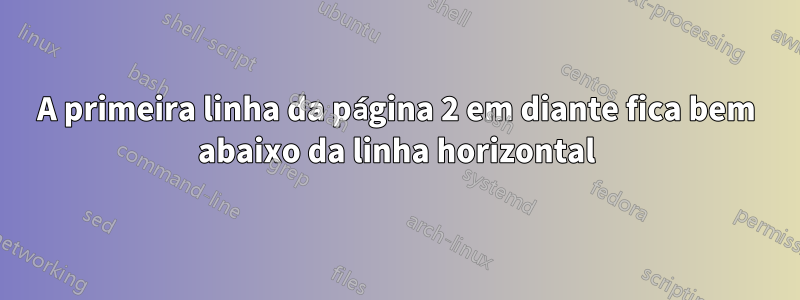
Sou novo neste fórum com um problema que preciso muito resolver. A primeira linha de todas as páginas após a página 1 fica bem abaixo da linha horizontal do cabeçalho. Preciso que a primeira linha de todas as páginas comece na mesma distância da página 1. Agradeço qualquer ajuda sobre isso. O documento é fornecido abaixo:
\documentclass[12pt]{article}
\usepackage{amsmath}
\usepackage{amssymb}
\usepackage{amsthm}
\usepackage{amscd}
\usepackage{amsfonts}
\usepackage{graphicx}%
\usepackage{fancyhdr}
\usepackage{lastpage}
\usepackage{soul}
\usepackage[margin=1.0in]{geometry}
%\usepackage[margin=1in,headsep=.3in]{geometry}
\usepackage{layout}
\theoremstyle{plain} \numberwithin{equation}{section}
\newtheorem{theorem}{Theorem}[section]
\newtheorem{corollary}[theorem]{Corollary}
\newtheorem{conjecture}{Conjecture}
\newtheorem{lemma}[theorem]{Lemma}
\newtheorem{proposition}[theorem]{Proposition}
\theoremstyle{definition}
\newtheorem{definition}[theorem]{Definition}
\newtheorem{finalremark}[theorem]{Final Remark}
\newtheorem{remark}[theorem]{Remark}
\newtheorem{example}[theorem]{Example}
\newtheorem{question}{Question} \topmargin-2cm
\textwidth6.8in
\setlength{\topmargin}{0in} \addtolength{\topmargin}{-\headheight}
\addtolength{\topmargin}{-\headsep}
\setlength{\oddsidemargin}{0in}
\setlength{\parindent}{0em}
\setlength{\parskip}{1em}
\oddsidemargin 0.0in \evensidemargin 0.0in \parindent0em
\pagestyle{fancy}
\lhead{}
\rhead{}
\chead{\large{\bf Teaching Evaluation} \\
S. M. Khurshid Alam, PhD}
\lfoot{\today}
\rfoot{\thepage /\pageref{LastPage}}
\cfoot{}
\newcounter{list}
\begin{document}
\newpage
\pagestyle{fancy}
\fancyhf{}
\fancyhead[L]{}
\fancyhead[C]{{\bf \large Teaching Evaluation} \\
S. M. Khurshid Alam, PhD}
\fancyhead[R]{}
\renewcommand{\headrulewidth}{1.5pt}
\fancyfoot[L]{\today}
\fancyfoot[C]{}
\fancyfoot[R]{\thepage /\pageref{LastPage}}
%%%%%%%%%%%%%%%%%%%%%%%%%%%%%%%%%%%%%%%%%%%%%%%%%%%%%%%%
\textbf{University of Windsor} \\
University of Windsor conducts its course evaluations online or on-campus depending on the type of course delivery. Students in courses offered through Distance Education complete the Student Evaluations of Teaching (SET) form online. On the other hand, students in courses offered through traditional in-class delivery, Partial Distance Education, or any other blended delivery/flexible learning format complete the SET form on campus. The SET are administered during the last two weeks of class prior to the beginning of the final exam period. Each evaluation has two parts, namely, evaluating the instructor, and rating the course.
\textbf{Evaluating the Instructor}:
Students are asked to evaluate the instructor on a scale of $1$ (Extremely Poor) to $7$ (Outstanding) from a total of $12$ questions. The questions are as follows: \\
\textbf{A. The instructor...}
\begin{enumerate}
\item presented material in an organized, well-planned manner
\item used instructional time well
\item explained content clearly with appropriate use of examples
\item was a clear and effective speaker
\item communicated enthusiasm and interest in the course material
\item stimulated your interest in the subject and motivated your learning
\item attended to students' questions and answered them clearly
and effectively
\item was open to students' comments and suggestions
\item was sensitive to students' difficulties
\item was approachable for additional help
\item was accessible to students for individual consultation
(in office hours, after class, open-door, by e-mail, phone)
\item The overall effectiveness of the instructor was
\end{enumerate}
\begin{table}[ht]
%\begin{sidewaystable}[ht]
%\small
\footnotesize
%\scriptsize
%\tiny
\caption{Teaching Evaluation Summary}
\begin{center}
\begin{tabular}{|l|c|c|c|c|c|}
\hline
Course No.--Section: Course Name & Term & \vtop{\hbox{\strut Instructor}\hbox{\strut Score}} & \vtop{\hbox{\strut Course}\hbox{\strut Score}} & \vtop{\hbox{\strut Number}\hbox{\strut Enrolled}} & Responses \\ \hline
03-65-205--01:Statistics for the Sciences & Winter 2017 & NA & NA & NA & NA \\ \hline
03-65-205--02:Statistics for the Sciences & Winter 2017 & NA & NA & NA & NA \\ \hline
03-65-205--02:Statistics for the Sciences & Winter 2015 & NA & NA & NA & NA \\ \hline
03-65-205--03:Statistics for the Sciences & Winter 2015 & NA & NA & NA & NA \\ \hline
03-65-205--91:Statistics for the Sciences & Summer 2012 & NA & NA & NA & NA \\ \hline
03-65-205--02:Statistics for the Sciences & Winter 2012 & NA & NA & NA & NA \\ \hline
03-65-205--01:Statistics for the Sciences & Fall 2011 & NA & NA & NA & NA \\ \hline
03-65-205--91:Statistics for the Sciences & Summer 2011 & NA & NA & NA & NA \\ \hline
\end{tabular}
\end{center}
\label{Table evaluation}
\end{table}
\end{document}
Responder1
Se você olhar em seu .logarquivo, encontrará isto:
Package Fancyhdr Warning: \headheight is too small (12.0pt):
Make it at least 28.85002pt.
We now make it that large for the rest of the document.
This may cause the page layout to be inconsistent, however.
Como você tem um cabeçalho de duas linhas, o espaço vertical padrão alocado para o cabeçalho é muito pequeno. fancyhdrvê isso na página 1 e corrige nas páginas restantes, e esta é a causa da diferença na saída que você vê. Redefinir o \headheightcomprimento tornará o layout consistente.
No entanto, ao usar o geometrypacote, você não deve fazer todo o layout da página manualmente. Em vez disso, use geometrypara definir as margens headheighte headsep, por exemplo, como no código abaixo. Modifique os comprimentos para atender às suas necessidades.
Alguns outros pontos:
Acho que geralmente é recomendado usar o
parskippacote em vez de defini-lo manualmente\parskipcomo zero.Você define os cabeçalhos e rodapés duas vezes, o que é um pouco inútil, então removi um deles.
\bfestá obsoleto há cerca de 25 anos, use-\bfserieso.Sugeri uma nova versão da tabela, usando menos regras.
Você pode considerar o uso
\sectionde comandos semelhantes, em vez da formatação manual\textbf, ou talvez definir sua própria macro.Geralmente é recomendado usar
\centeringem vez de\begin{center} .. \end{center}para centralizar tabelas/figuras em carros flutuantes, vejaDevo usar centralização ou centralização para figuras e tabelas?
\documentclass[12pt]{article}
\usepackage{amsmath}
\usepackage{amssymb}
\usepackage{amsthm}
\usepackage{amscd}
\usepackage{amsfonts}
\usepackage{graphicx}%
\usepackage{fancyhdr}
\usepackage{lastpage}
\usepackage{parskip} %%% added
\usepackage{booktabs} %%% added
\usepackage{soul}
\usepackage[
left=25mm, % left margin
right=20mm, % right margin
top=20mm, % top margin
headsep=5pt, % space between header and text
headheight=29pt % vertical space for header
]{geometry}
\usepackage{layout}
% from https://tex.stackexchange.com/a/19678/586
\newcommand{\specialcell}[2][t]{%
\begin{tabular}[#1]{@{}l@{}}#2\end{tabular}}
\theoremstyle{plain} \numberwithin{equation}{section}
\newtheorem{theorem}{Theorem}[section]
\newtheorem{corollary}[theorem]{Corollary}
\newtheorem{conjecture}{Conjecture}
\newtheorem{lemma}[theorem]{Lemma}
\newtheorem{proposition}[theorem]{Proposition}
\theoremstyle{definition}
\newtheorem{definition}[theorem]{Definition}
\newtheorem{finalremark}[theorem]{Final Remark}
\newtheorem{remark}[theorem]{Remark}
\newtheorem{example}[theorem]{Example}
\newtheorem{question}{Question}
\fancyhf{}
\fancyhead[L]{}
\fancyhead[C]{{\bfseries \large Teaching Evaluation} \\
S. M. Khurshid Alam, PhD}
\fancyhead[R]{}
\renewcommand{\headrulewidth}{1.5pt}
\fancyfoot[L]{\today}
\fancyfoot[C]{}
\fancyfoot[R]{\thepage /\pageref{LastPage}}
\pagestyle{fancy}
\newcounter{list}
\usepackage{lipsum} % just for example
\begin{document}
\textbf{University of Windsor}
University of Windsor conducts its course evaluations online or on-campus depending on the type of course delivery. Students in courses offered through Distance Education complete the Student Evaluations of Teaching (SET) form online. On the other hand, students in courses offered through traditional in-class delivery, Partial Distance Education, or any other blended delivery/flexible learning format complete the SET form on campus. The SET are administered during the last two weeks of class prior to the beginning of the final exam period. Each evaluation has two parts, namely, evaluating the instructor, and rating the course.
\textbf{Evaluating the Instructor}:
Students are asked to evaluate the instructor on a scale of $1$ (Extremely Poor) to $7$ (Outstanding) from a total of $12$ questions. The questions are as follows:
\textbf{A. The instructor...}
\begin{enumerate}
\item presented material in an organized, well-planned manner
\item used instructional time well
\item explained content clearly with appropriate use of examples
\item was a clear and effective speaker
\item communicated enthusiasm and interest in the course material
\item stimulated your interest in the subject and motivated your learning
\item attended to students' questions and answered them clearly
and effectively
\item was open to students' comments and suggestions
\item was sensitive to students' difficulties
\item was approachable for additional help
\item was accessible to students for individual consultation
(in office hours, after class, open-door, by e-mail, phone)
\item The overall effectiveness of the instructor was
\end{enumerate}
\begin{table}[ht]
%\begin{sidewaystable}[ht]
%\small
\footnotesize
%\scriptsize
%\tiny
\caption{Teaching Evaluation Summary}
\label{Table evaluation}
\centering
\begin{tabular}{ll *{4}{c} }
\toprule
Course No.--Section: Course Name & Term & \specialcell{Instructor\\Score} & \specialcell{Course\\Score} & \specialcell{Number\\Enrolled} & Responses \\ \midrule
03-65-205--01:Statistics for the Sciences & Winter 2017 & NA & NA & NA & NA \\
03-65-205--02:Statistics for the Sciences & Winter 2017 & NA & NA & NA & NA \\
03-65-205--02:Statistics for the Sciences & Winter 2015 & NA & NA & NA & NA \\
03-65-205--03:Statistics for the Sciences & Winter 2015 & NA & NA & NA & NA \\
03-65-205--91:Statistics for the Sciences & Summer 2012 & NA & NA & NA & NA \\
03-65-205--02:Statistics for the Sciences & Winter 2012 & NA & NA & NA & NA \\
03-65-205--01:Statistics for the Sciences & Fall 2011 & NA & NA & NA & NA \\
03-65-205--91:Statistics for the Sciences & Summer 2011 & NA & NA & NA & NA \\ \bottomrule
\end{tabular}
\end{table}
\lipsum\lipsum
\end{document}
Responder2
Seu problema é devido ao fato de você ter um elemento flutuante ( \begin{table} ... \end{table}em seu documento. O LaTeX o move em seu documento, a fim de obter a melhor quebra/quebra/preenchimento de página possível.
Infelizmente, você não tem texto suficiente para mostrar que está tudo bem.
Adicionei um pacote lipsumpara gerar texto cego e preencher seu documento. Também adicionei o comando \lipsum[1-5]para adicionar cinco parágrafos extras de texto diretamente antes e depois da tabela.
(in office hours, after class, open-door, by e-mail, phone)
\item The overall effectiveness of the instructor was
\end{enumerate}
%% NEW: some more text
\lipsum[1-5]
\begin{table}[ht]
%\begin{sidewaystable}[ht]
%\small
\footnotesize
e mais tarde:
03-65-205--01:Statistics for the Sciences & Fall 2011 & NA & NA & NA & NA \\ \hline
03-65-205--91:Statistics for the Sciences & Summer 2011 & NA & NA & NA & NA \\ \hline
\end{tabular}
\end{center}
\caption{Evaluation table. Please fill out any box.}
\end{table}
%% New: even more text.
\lipsum[6-10]
\end{document}
BTW: o \label-command deve/deve ser colocado diretamente após o \caption-command.
Aqui está o resultado



