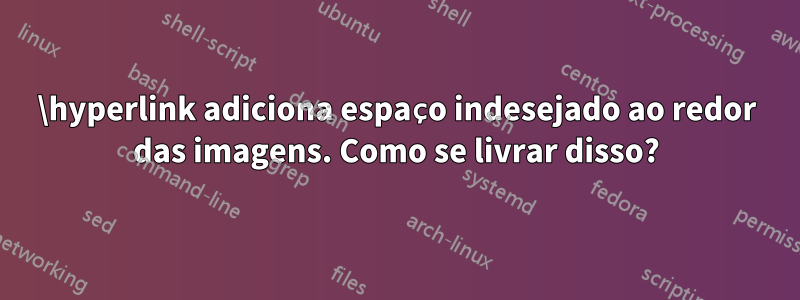
Com pdflatex o seguinte
\documentclass{beamer}
\usepackage{hyperref}
\usepackage{tikz}
\begin{document}
\begin{frame}
\begin{figure}
\hyperlink{bar}{
\begin{tikzpicture}
\filldraw (0,0) -- (0,1) -- (1,1) -- (1,0) -- cycle;
\end{tikzpicture}
}
\hyperlink{bar}{
\begin{tikzpicture}
\filldraw (0,0) -- (0,1) -- (1,1) -- (1,0) -- cycle;
\end{tikzpicture}
}\\
\begin{tikzpicture}
\filldraw (0,0) -- (0,1) -- (1,1) -- (1,0) -- cycle;
\end{tikzpicture}
\begin{tikzpicture}
\filldraw (0,0) -- (0,1) -- (1,1) -- (1,0) -- cycle;
\end{tikzpicture}
\end{figure}
\end{frame}
\end{document}
produz um slide onde o espaçamento entre os tikzpictureambientes com hiperlinks (linha superior) é maior do que o espaçamento entre os ambientes sem hiperlinks tikzpicture(linha inferior). O mesmo efeito também pode ser visto ao usar, por exemplo \includegraphics. Existe uma maneira de se livrar desse espaçamento?
Responder1
Um tikzpictureambiente é basicamente como uma caixa de letra/caractere, portanto, não ter %depois de a \end{tikzpicture}causará espaçamentos, assim como \hyperlink{bar}{a quebra de linha adicionará espaços espúrios.
Se algum desses espaçamentos for 'eliminado', você deverá colocar %depois \hyperlink{bar}{e depois dos links e depois \end{tikzpicture}dos ambientes não vinculados, além de dizer \offinterlineskip- as quatro imagens são contíguas então.
Veja as diferenças entre os dois métodos.
\documentclass{beamer}
\usepackage{hyperref}
\usepackage{tikz}
\begin{document}
\begin{frame}
\begin{figure}
\hyperlink{bar}{%
\begin{tikzpicture}
\filldraw[blue] (0,0) -- (0,1) -- (1,1) -- (1,0) -- cycle;
\end{tikzpicture}%
}
\hyperlink{bar}{%
\begin{tikzpicture}
\filldraw[red] (0,0) -- (0,1) -- (1,1) -- (1,0) -- cycle;
\end{tikzpicture}%
}
\begin{tikzpicture}
\filldraw[yellow] (0,0) -- (0,1) -- (1,1) -- (1,0) -- cycle;
\end{tikzpicture}
\begin{tikzpicture}
\filldraw[green] (0,0) -- (0,1) -- (1,1) -- (1,0) -- cycle;
\end{tikzpicture}%
\end{figure}
\begin{figure}
\hyperlink{bar}{%
\begin{tikzpicture}
\filldraw[blue] (0,0) -- (0,1) -- (1,1) -- (1,0) -- cycle;
\end{tikzpicture}%
}%
\hyperlink{bar}{%
\begin{tikzpicture}
\filldraw[red] (0,0) -- (0,1) -- (1,1) -- (1,0) -- cycle;
\end{tikzpicture}%
}%
\offinterlineskip% Only within groups!!!
\begin{tikzpicture}
\filldraw[yellow] (0,0) -- (0,1) -- (1,1) -- (1,0) -- cycle;
\end{tikzpicture}%
\begin{tikzpicture}
\filldraw[green] (0,0) -- (0,1) -- (1,1) -- (1,0) -- cycle;
\end{tikzpicture}%
\end{figure}
\end{frame}
\end{document}



