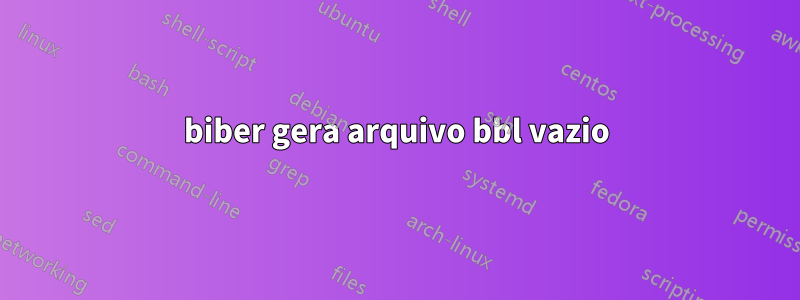
Eu uso biblatexwith bibercomo back-end. Meu código está seguindo ( test.tex):
\documentclass{article}
\usepackage[backend=biber]{biblatex}
\addbibresource{ref.bib}
\begin{document}
Test test test \cite{Lee2009a}
\printbibliography
\end{document}
e ref.bibé
@article{Lee2009a,
author = {Lee, Geun},
journal = {The Korean Journal of Defense Analysis},
number = {2},
pages = {205--218},
title = {{A Theory of Soft Power and Korea's Soft Power Strategy}},
volume = {21},
year = {2009}
}
Eu corro biberatrás pdflatex. No entanto, ele fornece apenas um arquivo bbl vazio. Otodoarquivo blg é
[0] Config.pm:354> INFO - This is Biber 2.7
[1] Config.pm:357> INFO - Logfile is 'test.blg'
[80] biber-MSWIN32:303> INFO - ===
[123] Biber.pm:359> INFO - Reading 'test.bcf'
[282] Biber.pm:835> INFO - Found 1 citekeys in bib section 0
[314] Biber.pm:3670> INFO - Processing section 0
[352] Biber.pm:3840> INFO - Looking for bibtex format file 'ref.bib' for section 0
Compilar na linha de comando biber testfornecerá o seguinte no cmd:
INFO - This is Biber 2.7
INFO - Logfile is 'test.blg'
INFO - Reading 'test.bcf'
INFO - Found 1 citekeys in bib section 0
INFO - Processing section 0
INFO - Looking for bibtex format file 'ref.bib' for section 0
biber --debug testvai dar ( 祥东é meu nome de usuário)
INFO - This is Biber 2.7
INFO - Logfile is 'test.blg'
INFO - DEBUG mode: all messages are logged to 'test.blg'
INFO - Reading 'test.bcf'
INFO - Found 1 citekeys in bib section 0
INFO - Processing section 0
INFO - Looking for bibtex format file 'ref.bib' for section 0
write_file 'C:\Users\祥东\AppData\Local\Temp\tlZld3jtIt\ref.bib_8456.utf8' - sysopen: No such file or directory at C:\Users\祥东\AppData\Local\Temp\par-cfe9b6ab\cache-2aa0b74e6d5e75f8e71a4b8c9501a9c7c24ddbf0\inc\lib/Biber/Input/file/bibtex.pm line 1428.
ref.bib_8456.utf8na última linha pode mudar em diferentes execuções.
Todos os arquivos são armazenados em uma pasta chamada testbibna minha área de trabalho.
Plataforma: TeX Live 2017, biblatex 3.7 e biber 2.7 no Windows 10.
Responder1
Com odicade @Ulrike Fischer, tenho algumas soluções:
Alterar umdo utilizadorvariável de ambiente chamada TEMPe TMP. Seu valor original deveria ser
%USERPROFILE%\AppData\Local\Temp
Na verdade é C:\Users\<username>\AppData\Local\Temp. Em seguida, modifique-o para
%SystemRoot%\TEMP;%USERPROFILE%\AppData\Local\Temp
Agora é C:\WINDOWS\temp;C:\Users\<username>\AppData\Local\Temp.
Então corra
biber --cache
para gerar arquivos de cache. Levará algum tempo e então mostrará a localização atual do cache.
(Você pode executar biber <filename>normalmente. Ele irá gerar os arquivos de cache automaticamente)
Agora biberpode funcionar normalmente.
Mais informações podem ser encontradas na seção 4.2 do bibermanual (v2.7).
Variáveis ambientais
Você pode encontrá-lo em Control panel> System> Advanced system settings> Environment variables.... Ovariáveis de ambiente do usuário TEMPe TMPpode ser encontrado no painel superior.
Observação
Não tenho certeza se esse método está correto porque mudou o comportamento do sistema.


