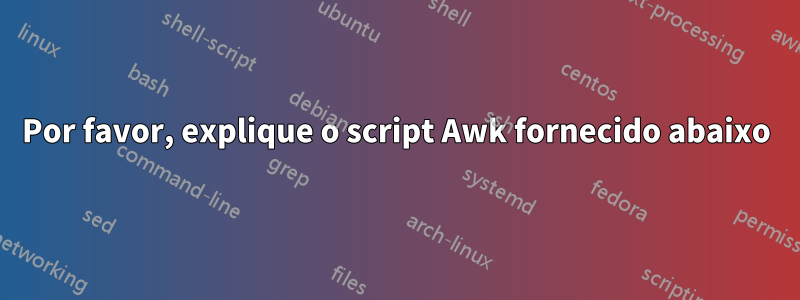
Alguém pode me explicar passo a passo abaixo do script AWK escrito.
Tenho o código abaixo escrito em meu script para formatar os dados do arquivo simples. Só queria entender para poder reutilizar - não sou um cara unix, mas a tarefa foi atribuída a mim.
awk -vsep=$SEPARATOR 'NR>2{if(NF){if(!s){gsub(" *"sep"[ \t]*",sep);printf "%d%s\n",NR-2,$0}}else s=1}' file_name > new_file
# where $SEPARATOR = ';'
Desde já, obrigado.
Responder1
A opção de linha de comando -vsep=$SEPERATORdefine uma variável awk sep(que é usada na pesquisa/substituição) para o que você especificar. ;no seu caso.
# NR = Number of current Record, or line number
# Skip the first line
if ( NR > 2 ) {
# NF = Number of fields in the current record
# If the line contains something other than a blank line or the
# awk field separator characters (whitespace by default)
if ( NF ) {
# If we have not seen a blank line (script flag s)
if ( !s ) {
# Search the current line repeatedly (gsub) for any number of spaces (" *")
# before a ";" then any number of spaces or tabs ([ \t]*) after the `;`
# and replace it all with just a ";"
gsub( " *"sep"[ \t]*", sep );
# Print the line number, 0 based (NR-2) as a signed decimal integer (`%d`)
# then the complete line ($0) followed by a new line character (\n)
printf "%d%s\n", NR-2, $0;
}
} else {
# Set the "seen a blank line" flag
s = 1
}
}
file_name > new_filegrava a saída em um novo arquivo chamadonew_file
A propósito, se você estruturar o script da seguinte maneira, será muito mais fácil de ler e será mais rápido se houver grandes quantidades de dados após uma linha em branco.
awk -vsep=$SEPERATOR '{
# Skip the first line
if (NR == 1) { next; }
# Stop processing if we see a blank line
if (NF == 0) { exit; }
# Remove spaces before and spaces/tabs after separator
gsub( " *"sep"[ \t]*", sep );
# Print the line with a record number starting from 0
printf "%d%s\n", NR-2, $0;
}' file_name > new_file


