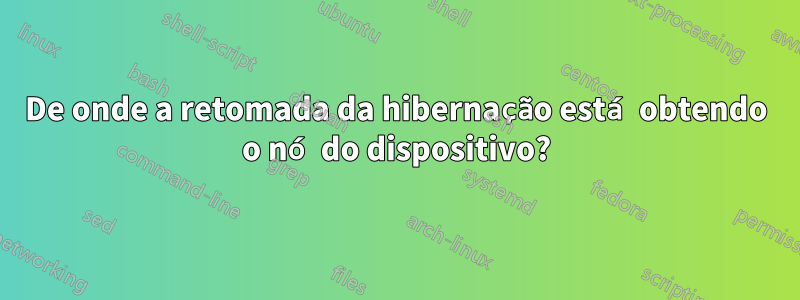
Há algum tempo, configurei a hibernação em meu sistema Linux. Tem funcionado muito bem até hoje à noite, quando instalei outro disco rígido, que embaralhou os nomes dos nós dos dispositivos. Então, agora, na inicialização, recebo uma mensagem dizendo algo no sentido de (não anotei o texto exato) couldn't stat /dev/sda3e pedindo para inserir o nome do nó do dispositivo de hibernação ou pressionar Enter para continuar sem sair da hibernação. Isso acontece em uma inicialização simples, sem sair da hibernação (não tentei sair da hibernação e temo que não funcionaria muito bem quando o sistema não conseguisse identificar corretamente o dispositivo para sair da hibernação). Quando uso a hibernação, faço isso usando o script /usr/sbin/hibernate fornecido pelo hibernatepacote (a versão 2.0+15+g88d54a8-1está instalada); Não me lembro de realmente ter configurado isso de nenhuma maneira específica.
Isso começou porque quando instalei o novo disco rígido, ele apareceu antes na ordem de detecção do que o SSD em que tenho o sistema de arquivos raiz e o espaço de troca. Isso não deve representar um problema, especialmente porque estou usando nomes /dev/disk/by-*/ estáveis por toda parte - ou assim pensei.
Pesquisei /boot e /etc, mas nenhuma das correspondências parece relevante.
/proc/swaps mostra /dev/sdb3 que é o nome pelo qual a partição agora é conhecida. /etc/fstab nomeia-o usando seu nome /dev/disk/by-id/ata-*-part3.
Estou usando um Debian Wheezy bastante atualizado. Aqui está meu /etc/default/grub:
# If you change this file, run 'update-grub' afterwards to update
# /boot/grub/grub.cfg.
# For full documentation of the options in this file, see:
# info -f grub -n 'Simple configuration'
GRUB_DEFAULT=0
GRUB_TIMEOUT=300
GRUB_DISTRIBUTOR=`lsb_release -i -s 2> /dev/null || echo Debian`
GRUB_CMDLINE_LINUX_DEFAULT="quiet pci=nomsi"
GRUB_CMDLINE_LINUX=""
# Uncomment to enable BadRAM filtering, modify to suit your needs
# This works with Linux (no patch required) and with any kernel that obtains
# the memory map information from GRUB (GNU Mach, kernel of FreeBSD ...)
#GRUB_BADRAM="0x01234567,0xfefefefe,0x89abcdef,0xefefefef"
# Uncomment to disable graphical terminal (grub-pc only)
GRUB_TERMINAL=console
# The resolution used on graphical terminal
# note that you can use only modes which your graphic card supports via VBE
# you can see them in real GRUB with the command `vbeinfo'
#GRUB_GFXMODE=640x480
# Uncomment if you don't want GRUB to pass "root=UUID=xxx" parameter to Linux
#GRUB_DISABLE_LINUX_UUID=true
# Uncomment to disable generation of recovery mode menu entries
#GRUB_DISABLE_RECOVERY="true"
# Uncomment to get a beep at grub start
#GRUB_INIT_TUNE="480 440 1"
GRUB_PRELOAD_MODULES="uhci usb_keyboard"
e aqui está /boot/grub/grub.cfg:
#
# DO NOT EDIT THIS FILE
#
# It is automatically generated by grub-mkconfig using templates
# from /etc/grub.d and settings from /etc/default/grub
#
### BEGIN /etc/grub.d/00_header ###
insmod uhci
insmod usb_keyboard
if [ -s $prefix/grubenv ]; then
set have_grubenv=true
load_env
fi
set default="0"
if [ x"${feature_menuentry_id}" = xy ]; then
menuentry_id_option="--id"
else
menuentry_id_option=""
fi
export menuentry_id_option
if [ "${prev_saved_entry}" ]; then
set saved_entry="${prev_saved_entry}"
save_env saved_entry
set prev_saved_entry=
save_env prev_saved_entry
set boot_once=true
fi
function savedefault {
if [ -z "${boot_once}" ]; then
saved_entry="${chosen}"
save_env saved_entry
fi
}
function load_video {
if [ x$feature_all_video_module = xy ]; then
insmod all_video
else
insmod efi_gop
insmod efi_uga
insmod ieee1275_fb
insmod vbe
insmod vga
insmod video_bochs
insmod video_cirrus
fi
}
terminal_input console
terminal_output console
if [ "${recordfail}" = 1 ] ; then
set timeout=-1
else
set timeout=300
fi
### END /etc/grub.d/00_header ###
### BEGIN /etc/grub.d/05_debian_theme ###
set menu_color_normal=cyan/blue
set menu_color_highlight=white/blue
### END /etc/grub.d/05_debian_theme ###
### BEGIN /etc/grub.d/10_linux ###
function gfxmode {
set gfxpayload="${1}"
}
set linux_gfx_mode=
export linux_gfx_mode
menuentry 'Debian GNU/Linux' --class debian --class gnu-linux --class gnu --class os $menuentry_id_option 'gnulinux-simple-c050d662-f94a-447a-9342-0fc69f65a513' {
load_video
insmod gzio
insmod part_msdos
insmod diskfilter
insmod mdraid09
insmod ext2
set root='mduuid/0a1be8bb7679264ae488bd5c6f66e022'
if [ x$feature_platform_search_hint = xy ]; then
search --no-floppy --fs-uuid --set=root --hint='mduuid/0a1be8bb7679264ae488bd5c6f66e022' c050d662-f94a-447a-9342-0fc69f65a513
else
search --no-floppy --fs-uuid --set=root c050d662-f94a-447a-9342-0fc69f65a513
fi
linux /boot/vmlinuz-3.2.0-4-amd64 root=UUID=c050d662-f94a-447a-9342-0fc69f65a513 ro quiet pci=nomsi
initrd /boot/initrd.img-3.2.0-4-amd64
}
submenu 'Advanced options for Debian GNU/Linux' $menuentry_id_option 'gnulinux-advanced-c050d662-f94a-447a-9342-0fc69f65a513' {
menuentry 'Debian GNU/Linux, with Linux 3.2.0-4-amd64' --class debian --class gnu-linux --class gnu --class os $menuentry_id_option 'gnulinux-3.2.0-4-amd64-advanced-c050d662-f94a-447a-9342-0fc69f65a513' {
load_video
insmod gzio
insmod part_msdos
insmod diskfilter
insmod mdraid09
insmod ext2
set root='mduuid/0a1be8bb7679264ae488bd5c6f66e022'
if [ x$feature_platform_search_hint = xy ]; then
search --no-floppy --fs-uuid --set=root --hint='mduuid/0a1be8bb7679264ae488bd5c6f66e022' c050d662-f94a-447a-9342-0fc69f65a513
else
search --no-floppy --fs-uuid --set=root c050d662-f94a-447a-9342-0fc69f65a513
fi
echo 'Loading Linux 3.2.0-4-amd64 ...'
linux /boot/vmlinuz-3.2.0-4-amd64 root=UUID=c050d662-f94a-447a-9342-0fc69f65a513 ro quiet pci=nomsi
echo 'Loading initial ramdisk ...'
initrd /boot/initrd.img-3.2.0-4-amd64
}
menuentry 'Debian GNU/Linux, with Linux 3.2.0-4-amd64 (recovery mode)' --class debian --class gnu-linux --class gnu --class os $menuentry_id_option 'gnulinux-3.2.0-4-amd64-recovery-c050d662-f94a-447a-9342-0fc69f65a513' {
load_video
insmod gzio
insmod part_msdos
insmod diskfilter
insmod mdraid09
insmod ext2
set root='mduuid/0a1be8bb7679264ae488bd5c6f66e022'
if [ x$feature_platform_search_hint = xy ]; then
search --no-floppy --fs-uuid --set=root --hint='mduuid/0a1be8bb7679264ae488bd5c6f66e022' c050d662-f94a-447a-9342-0fc69f65a513
else
search --no-floppy --fs-uuid --set=root c050d662-f94a-447a-9342-0fc69f65a513
fi
echo 'Loading Linux 3.2.0-4-amd64 ...'
linux /boot/vmlinuz-3.2.0-4-amd64 root=UUID=c050d662-f94a-447a-9342-0fc69f65a513 ro single
echo 'Loading initial ramdisk ...'
initrd /boot/initrd.img-3.2.0-4-amd64
}
}
### END /etc/grub.d/10_linux ###
### BEGIN /etc/grub.d/20_linux_xen ###
### END /etc/grub.d/20_linux_xen ###
### BEGIN /etc/grub.d/30_uefi-firmware ###
### END /etc/grub.d/30_uefi-firmware ###
### BEGIN /etc/grub.d/40_custom ###
# This file provides an easy way to add custom menu entries. Simply type the
# menu entries you want to add after this comment. Be careful not to change
# the 'exec tail' line above.
### END /etc/grub.d/40_custom ###
### BEGIN /etc/grub.d/41_custom ###
if [ -f ${config_directory}/custom.cfg ]; then
source ${config_directory}/custom.cfg
elif [ -z "${config_directory}" -a -f $prefix/custom.cfg ]; then
source $prefix/custom.cfg;
fi
### END /etc/grub.d/41_custom ###
e aqui está /etc/uswsusp.conf:
# /etc/uswsusp.conf(5) -- Configuration file for s2disk/s2both
resume device = /dev/sda3
splash = y
compress = y
early writeout = y
image size = 15529056419
RSA key file = /etc/uswsusp.key
shutdown method = platform
Esta deve ser uma mudança fácil se eu conseguir encontrar o local adequado para fazer a mudança.onde está o código de currículo que obtém o nome do dispositivoecomo posso alterá-lo para refletir a nova realidade?
(Resolvi o problema trocando os dispositivos envolvidos de forma que o SSD ficasse em primeiro lugar na ordem de detecção, mas ainda estou interessado em uma resposta a esta pergunta.)
Responder1
Basicamente, seu original /etc/uswsusp.conffoi escrito pelos scripts invocados dpkgdurante a instalação do uswsusp. Para ver o script, verifique /var/lib/dpkg/info/uswsusp.config.
Para atualizá-lo semiautomaticamente, use:
dpkg-reconfigure uswsusp
Ou edite-o manualmente e use:
update-initramfs -u
Eu sinceramente encorajaria você a ler /usr/share/doc/uswsusp/README.Debiantambém.


