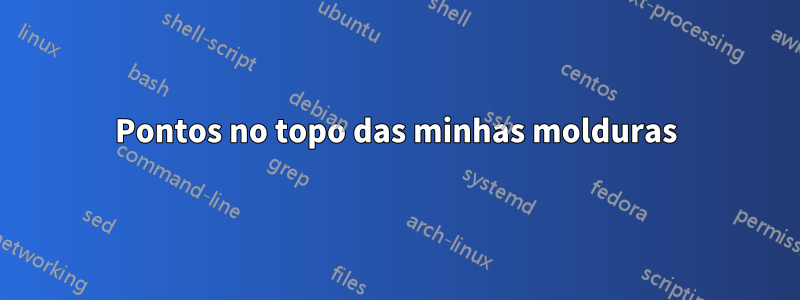
Estou procurando uma solução para este problema, mas em todas as outras questões não encontrei ajuda.
Como posso remover os pontos na parte superior dos meus quadros em uma apresentação do beamer?
Estou usando o seguinte preâmbulo.
\documentclass[10pt]{beamer}
\mode<presentation>
\usepackage{pgf,pgfarrows,pgfnodes,pgfautomata,pgfheaps,pgfshade,pgfpages}
\usepackage{amsmath,amssymb}
\usepackage{times}
\usepackage[normalem]{ulem}
\usetheme{Dresden}
\useoutertheme[subsection=false]{miniframes}
\AtBeginSection[\subsection*{}]{\subsection*{}}
\begin{document}
\title{Title of my presentation}
\author []{my name}
\begin{frame}[label=titlepage]
\titlepage
\end{frame}
\section{Introduction}
\begin{frame}
\frametitle{Frame title}
...
\end{frame}
\section{Section 2}
\begin{frame}
\end{frame}
\end{document}
Achei que
\useoutertheme[subsection=false]{miniframes}era o comando correto, mas não funciona.
Obrigado por todos os seus conselhos!
Responder1
Você pode redefinir os modelos de miniquadro para ficarem vazios:
\documentclass[10pt]{beamer}
\usetheme{Dresden}
\setbeamertemplate{mini frame}{}
\setbeamertemplate{mini frame in other section}{}
\setbeamertemplate{mini frame in current subsection}{}
\begin{document}
\section{test}
\begin{frame}
content...
\end{frame}
\begin{frame}
content...
\end{frame}
\section{test}
\begin{frame}
content...
\end{frame}
\end{document}


