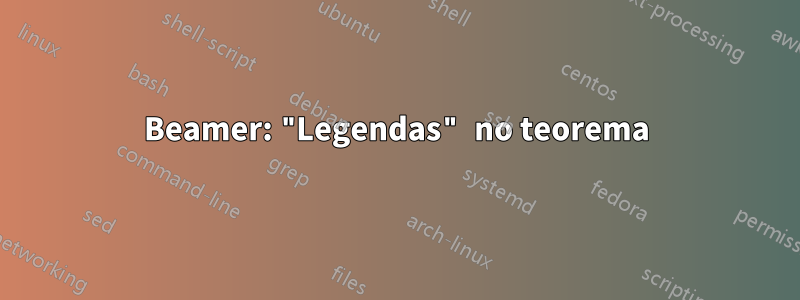
Em meus documentos, estou usando atualmente paragraphpara criar "subtítulos" dentro de meus teoremas.
No preâmbulo:
\usepackage{amsthm}
\newtheorem{deff}{Definition}
No documento:
\begin{deff}
A recipe is
\paragraph{given}
\begin{enumerate}
\item a desired outcome
\item a language of instruction
\end{enumerate}
\paragraph{a set of}
\begin{enumerate}
\item required inputs
\item cooking instructions
\item sanity checks
\end{enumerate}
\paragraph{, such that}
\begin{itemize}
\item the desired outcome is achieved using inputs and instructions
\item the sanity checks verify that the cook is still sane
\end{itemize}
\end{deff}
que dá
Agora, eu gostaria de ter algo semelhante em meus slides do projetor. No entanto, parece queparagraph não está funcionando - o documento a seguir cria um erro (sequência de controle indefinida):
% !TEX encoding = UTF-8 Unicode
% !TEX TS-program = pdflatexmk
\documentclass{beamer}
% add page numbers for malmoe
\newcommand*\oldmacro{}%
\let\oldmacro\insertshorttitle%
\renewcommand*\insertshorttitle{%
\oldmacro\hfill%
\insertframenumber\,/\,\inserttotalframenumber}
\usetheme{Malmoe}
\setbeamertemplate{headline}{}
\setbeamertemplate{footline}{}
\addtobeamertemplate{navigation symbols}{}{%
\usebeamerfont{footline}%
\usebeamercolor[fg]{footline}%
\hspace{1em}%
\insertframenumber/\inserttotalframenumber
}
\usepackage{amsthm}
\newtheorem{deff}{Definition}
\begin{document}
\begin{frame}
\begin{deff}
A recipe is
\paragraph{given}
\begin{enumerate}
\item a desired outcome
\item a language of instruction
\end{enumerate}
\paragraph{a set of}
\begin{enumerate}
\item required inputs
\item cooking instructions
\item sanity checks
\end{enumerate}
\paragraph{, such that}
\begin{itemize}
\item the desired outcome is achieved using inputs and instructions
\item the sanity checks verify that the cook is still sane
\end{itemize}
\end{deff}
\end{frame}
\end{document}
Preciso alert{}enfatizar alguns itens das listas, por isso não quero usar\alert como manchetes. De que outra forma eu poderia reproduzir o layout acima no beamer? Idealmente, também haveria menos espaçamento acima das manchetes, ou melhor ainda - uma forma de controlá-lo.
Responder1
Se você quiser ficar com os comandos já definidos, você pode, por exemplo, usar\structure{} :
\documentclass{beamer}
\usetheme{Malmoe}
\setbeamertemplate{headline}{}
\setbeamertemplate{footline}{}
\addtobeamertemplate{navigation symbols}{}{%
\usebeamerfont{footline}%
\usebeamercolor[fg]{footline}%
\hspace{1em}%
\insertframenumber/\inserttotalframenumber
}
\newtheorem{deff}{Definition}
\begin{document}
\begin{frame}
\begin{deff}
A recipe is
\structure{given}
\begin{enumerate}
\item a desired outcome
\item a language of instruction
\end{enumerate}
\structure{a set of}
\begin{enumerate}[a.]
\item required inputs
\item cooking instructions
\item sanity checks
\end{enumerate}
\structure{, such that}
\begin{itemize}
\item the desired outcome is achieved using inputs and instructions
\item the sanity checks verify that the cook is still sane
\end{itemize}
\end{deff}
\end{frame}
\end{document}
Ou você pode criar um novo comando e estilizá-lo para atender às suas necessidades:
\documentclass{beamer}
\usetheme{Malmoe}
\setbeamertemplate{headline}{}
\setbeamertemplate{footline}{}
\addtobeamertemplate{navigation symbols}{}{%
\usebeamerfont{footline}%
\usebeamercolor[fg]{footline}%
\hspace{1em}%
\insertframenumber/\inserttotalframenumber
}
\newtheorem{deff}{Definition}
\newcommand{\mypar}[1]{\textbf{#1}}
\begin{document}
\begin{frame}
\begin{deff}
A recipe is
\mypar{given}
\begin{enumerate}
\item a desired outcome
\item a language of instruction
\end{enumerate}
\mypar{a set of}
\begin{enumerate}[a.]
\item required inputs
\item cooking instructions
\item sanity checks
\end{enumerate}
\mypar{, such that}
\begin{itemize}
\item the desired outcome is achieved using inputs and instructions
\item the sanity checks verify that the cook is still sane
\end{itemize}
\end{deff}
\end{frame}
\end{document}



