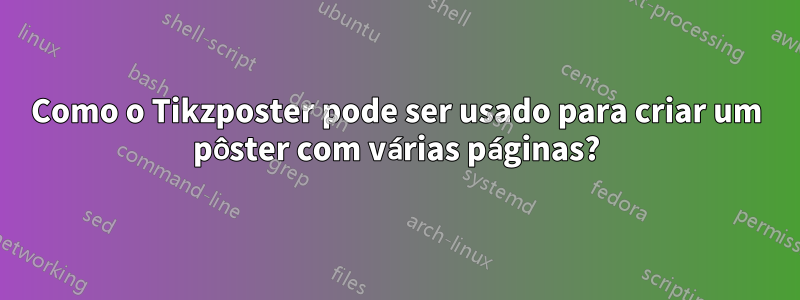
Estou tentando criar um pôster usando o Tikzposter com o seguinte código:
\documentclass{tikzposter} % See Section 3
\input{Settings/Packages.tex}
\input{Settings/Administrative.tex}
\title{\myTitle} \institute{} % See Section 4.1
\author{Emanuel Enberg} \titlegraphic{\includegraphics[]{Files/MID_RGB.png}}
\usetheme{Autumn} % See Section 5
\usecolorstyle{Britain}
\renewcommand\thesection{}
\renewcommand\thesubsection{\arabic{subsection}}
\begin{document}
\maketitle
\begin{columns}
\column{0.37}% Width set relative to text width
\block{Abstract}{\input{Chapters/Sections/AbstractContents.tex}}
\block{Inledning}{\input{Chapters/Sections/Chapter1_Section1_Inledning.tex}}
\column{0.63}
\block{Syfte \& frågeställning}
{\input{Chapters/Sections/Chapter1_Section2_Syfte-och-fragestallningar.tex}}
\block{Bakgrund \& tidigare forskning}
{\input{Chapters/Sections/Chapter1_Section3_Bakgrund-och-tidigare-
forskning_Part1.tex}}
\begin{subcolumns}
\subcolumn{0.465}
\block{Nervcell}{\input{Chapters/Sections/Subsections/Chapter1_Section3_Subsection1_Nervcell.tex}}
\block{Maskininlärning}{\input{Chapters/Sections/Subsections/Chapter1_Section3_Subsection2_Maskininlarning.tex}}
\subcolumn{0.535}
\block{Vektorer \& matriser}{\input{Chapters/Sections/Subsections/Chapter1_Section3_Subsection3_Vektorer-och-matriser.tex}}
\block{Artificiell neuron, del 1}{\input{Chapters/Sections/Subsections/Chapter1_Section3_Subsection4_Artificiell-neuron_Part1.tex}}
\end{subcolumns}
\end{columns}
%%%%%% HERE I WOULD NEED TO MAKE A NEW PAGE/POSTER
\end{document}
Este código me dá a seguinte saída:
Porém, como você pode ver na imagem, não consigo colocar todo o conteúdo em uma única página. Acho que precisaria de pelo menos 3 páginas no total.
Até agora tentei usar \newpagee colocar mais blocos depois. No entanto, isso me causa alguns erros desagradáveis.
Pensei em criar documentos separados para cada página, mas isso significaria que não posso fazer referência a figuras e equações de outras páginas.
Existe alguma maneira de gerar um pôster com múltiplas páginas usando o Tikzposter? Caso contrário, existe algum outro pacote com funcionalidade semelhante ao Tikzposter que me permita fazer isso?
Responder1
Isso mostra como usar o pacote xr para vincular dois tikzposters. A parte complicada foi tornar os números das equações contínuos.
Primeiro pôster (test5.tex):
\documentclass{tikzposter}
\usepackage{xr}
\externaldocument{test6}
\makeatletter
\AtEndDocument{\immediate\write\@auxout{\string\newlabel{lasteq}{{\arabic{equation}}{\thepage}}}}
\makeatother
\begin{document}
\block{First page}{\begin{equation}\label{first}
x=a
\end{equation}
See equation (\ref{second})}
\end{document}
Segundo pôster (test6.tex):
\documentclass{tikzposter}
\usepackage{refcount}
\usepackage{xr}
\externaldocument{test5}
\AtBeginDocument{\setcounter{equation}{\getrefnumber{lasteq}}}
\begin{document}
\block{Second page}{\begin{equation}\label{second}
y=b
\end{equation}
See equation (\ref{first})}
\end{document}
Responder2
Não, não há.
A tikzposteré basicamente um grande tikzpicturee não pode ser dividido entre páginas. É claro que pôsteres com várias páginas não fazem sentido, então você deve ter menos conteúdo, não mais páginas.
Mas você pode dar uma olhada em baposter(http://www.brian-amberg.de/uni/poster/), que parece permitir vários posterambientes e, portanto, várias páginas. Exemplo rápido:
\documentclass[a3paper]{baposter}
\usepackage{caption}
% set default options for poster(s)
\setkeys[ba]{posterbox}{
headerborder=closed,
headerColorOne=black!30,
headerColorTwo=black!50,
borderColor=blue
}
\setkeys[ba]{poster}{
bgColorOne=black!10,
bgColorTwo=black!20,
columns=2
}
\begin{document}
\begin{poster}{}
{}
{title}
{\textsc{Author}}
{}
\headerbox{Text}{name=text,column=0,row=0}{%
\captionof{figure}{Stuff \label{a}}
}
\end{poster}
\begin{poster}{
headerheight=0pt % <- don't need space for title
}
{}
{}
{}
{}
\headerbox{Text}{name=text,column=0,row=0}{%
Ref to fig. \ref{a}
}
\end{poster}
\end{document}




