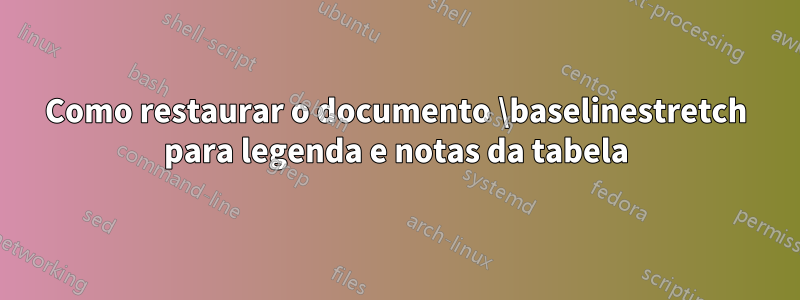
Com um documento com espaçamento entre linhas duplo ou meio e exigindo tabelas com espaçamento entre linhas simples, como é possível manter o espaçamento do documento para as legendas e notas das tabelas?
No MWE (produzido a partir de um template pandoc), que utiliza a apa6classe, a manopção class define o documento em 12pt e com espaçamento duplo. Usando os pacotes setspace, etoolboxe captionconsegui obter o resultado necessário (ignorando o espaçamento acima da legenda da tabela e abaixo das notas da tabela) codificando o fator de estiramento em 1.655, que encontrei setspace.stypara esta combinação de tamanho de fonte e espaçamento entre linhas.
No entanto, procuro uma solução geral que seja capaz de restaurar o espaçamento entre linhas das legendas e notas das tabelas para o valor do \baselinestretchinício do documento. (ou seja, qualquer que seja o espaçamento entre linhas do corpo do texto, é o que é aplicado à legenda e às notas da tabela, independentemente de qual seja o espaçamento entre linhas das linhas da tabela).
\documentclass[man,floatsintext,noextraspace,longtable,nofontenc,nolmodern,nosf]{apa6}
% man class option sets entire document at 12pt and with double spacing
\usepackage{lipsum} % only for MWE
% \usepackage{longtable,threeparttable} % loaded by apa6
% \usepackage{etoolbox} % loaded by apa6
% \usepackage{caption} % loaded by apa6
\usepackage{setspace}
% single spaced tables excluding caption and table notes (set by pandoc variable)
\AtBeginEnvironment{longtable}{\singlespacing}
% NEED TO REPLACE: both hardcoded 1.655 values (double spacing at 12pt)
% with the \baselinestretch at the beginning of the document
\captionsetup{font={stretch=1.655}}
\AtBeginEnvironment{tablenotes}{\setstretch{1.655}}
\title{Full Title}
\author{The Author}
\shorttitle{Short Title}
\affiliation{The Institute}
\begin{document}
\maketitle
\lipsum[1]
\begin{threeparttable}
% start of pandoc generated table
\begin{longtable}[]{@{}ccc@{}}
\caption{Advantages of Various Fruits}\tabularnewline
\toprule
\begin{minipage}[b]{0.20\columnwidth}\centering
Fruit\strut
\end{minipage} & \begin{minipage}[b]{0.24\columnwidth}\centering
Price\strut
\end{minipage} & \begin{minipage}[b]{0.32\columnwidth}\centering
Advantages\tabfnm{a}\strut
\end{minipage}\tabularnewline
\midrule
\endfirsthead
\toprule
\begin{minipage}[b]{0.20\columnwidth}\centering
Fruit\strut
\end{minipage} & \begin{minipage}[b]{0.24\columnwidth}\centering
Price\strut
\end{minipage} & \begin{minipage}[b]{0.32\columnwidth}\centering
Advantages\tabfnm{a}\strut
\end{minipage}\tabularnewline
\midrule
\endhead
\begin{minipage}[t]{0.20\columnwidth}\centering
Bananas\strut
\end{minipage} & \begin{minipage}[t]{0.24\columnwidth}\centering
\$1.34\tabfnm{*}\strut
\end{minipage} & \begin{minipage}[t]{0.32\columnwidth}\centering
Built-in wrapper
and bright colour\strut
\end{minipage}\tabularnewline
\begin{minipage}[t]{0.20\columnwidth}\centering
Oranges\strut
\end{minipage} & \begin{minipage}[t]{0.24\columnwidth}\centering
\$2.10\tabfnm{**}\strut
\end{minipage} & \begin{minipage}[t]{0.32\columnwidth}\centering
Cures scurvy\tabfnm{b}
and tastes great\strut
\end{minipage}\tabularnewline
\bottomrule
\end{longtable}
% end of pandoc generated table
\begin{tablenotes}
\textit{Note.} A general note.
\tabfnt{a}{Specific note a.}
\tabfnt{b}{Specific note b.}
\tabfnt{*}{Probability note p < .05.}
\tabfnt{**}{Probability note p < .01.}
\end{tablenotes}
\end{threeparttable}
\lipsum[2]
\end{document}
Responder1
A solução a seguir salva o documento \baselinestretche restaura o salvo \baselinestretchpara a legenda e as notas da tabela.
\documentclass[man,floatsintext,noextraspace,longtable,nofontenc,nolmodern,nosf]{apa6}
% man class option sets entire document at 12pt and with double spacing
\usepackage{lipsum} % only for MWE
% \usepackage{longtable,threeparttable} % loaded by apa6
% \usepackage{etoolbox} % loaded by apa6
% \usepackage{caption} % loaded by apa6
\usepackage{setspace}
% single spaced tables excluding caption and table notes (set by pandoc variable)
\AtBeginEnvironment{longtable}{\singlespacing}
% save baselinestretch
\AtBeginDocument{\let\savedbaselinestretch\baselinestretch}
% restore saved baselinestretch
\captionsetup{font={stretch=\savedbaselinestretch}}
\AtBeginEnvironment{tablenotes}{\setstretch{\savedbaselinestretch}}
\AtEndEnvironment{tablenotes}{\setstretch{\savedbaselinestretch}}
\title{Full Title}
\author{The Author}
\shorttitle{Short Title}
\affiliation{The Institute}
\begin{document}
\maketitle
\lipsum[1]
\begin{threeparttable}
% start of pandoc generated table
\begin{longtable}[]{@{}ccc@{}}
\caption{Advantages of Various Fruits}\tabularnewline
\toprule
\begin{minipage}[b]{0.20\columnwidth}\centering
Fruit\strut
\end{minipage} & \begin{minipage}[b]{0.24\columnwidth}\centering
Price\strut
\end{minipage} & \begin{minipage}[b]{0.32\columnwidth}\centering
Advantages\tabfnm{a}\strut
\end{minipage}\tabularnewline
\midrule
\endfirsthead
\toprule
\begin{minipage}[b]{0.20\columnwidth}\centering
Fruit\strut
\end{minipage} & \begin{minipage}[b]{0.24\columnwidth}\centering
Price\strut
\end{minipage} & \begin{minipage}[b]{0.32\columnwidth}\centering
Advantages\tabfnm{a}\strut
\end{minipage}\tabularnewline
\midrule
\endhead
\begin{minipage}[t]{0.20\columnwidth}\centering
Bananas\strut
\end{minipage} & \begin{minipage}[t]{0.24\columnwidth}\centering
\$1.34\tabfnm{*}\strut
\end{minipage} & \begin{minipage}[t]{0.32\columnwidth}\centering
Built-in wrapper
and bright colour\strut
\end{minipage}\tabularnewline
\begin{minipage}[t]{0.20\columnwidth}\centering
Oranges\strut
\end{minipage} & \begin{minipage}[t]{0.24\columnwidth}\centering
\$2.10\tabfnm{**}\strut
\end{minipage} & \begin{minipage}[t]{0.32\columnwidth}\centering
Cures scurvy\tabfnm{b}
and tastes great\strut
\end{minipage}\tabularnewline
\bottomrule
\end{longtable}
% end of pandoc generated table
\begin{tablenotes}
\textit{Note.} A general note.
\tabfnt{a}{Specific note a.}
\tabfnt{b}{Specific note b.}
\tabfnt{*}{Probability note p < .05.}
\tabfnt{**}{Probability note p < .01.}
\end{tablenotes}
\end{threeparttable}
\lipsum[2]
\end{document}


