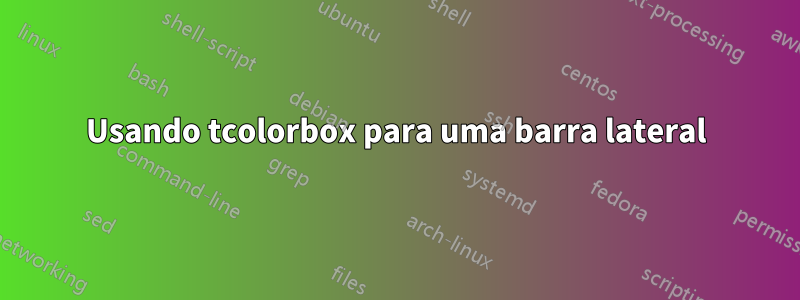
Estou tentando reescrever um ambiente de barra lateral que tenho wrapfiguree que é baseado em algo baseado em tcolorbox. No entanto, encontrei alguns problemas.
Para referência, aqui está meu antigo ambiente:
\makeatletter
\newenvironment*{sidebar}[3][0.5\textwidth]
{
% less vertical margin around wrapfigures
\setlength{\intextsep}{0pt}
\colorlet{savedcolor}{inline code}
\colorlet{inline code}{inline code inverted}
\renewcommand{\dummy}{#1}
\wrapfigure{#2}{#1}
\renewcommand{\@currentlabel}{#3}
\renewcommand{\@currentlabelname}{#3}
\phantomsection
\rule{#1}{1pt}
\rule{#1}{18pt}
\vspace{-18pt}
\centerline{\textcolor{white}{#3}}
\vspace{5pt}
\footnotesize
\leftskip=5pt
\rightskip=5pt
\setlength{\parskip}{0.2cm}
\setlength{\parindent}{0pt}
% restore the inline code color for the body of the bar
\colorlet{inline code}{savedcolor}
}
{
\leftskip=0pt
\rightskip=0pt
\setlength{\parindent}{0pt}
\rule{\dummy}{1pt}
\rule[.19in]{\dummy}{2.5pt}
\endwrapfigure
}
\makeatother
Funciona, mas está longe de ser bonito. É por isso que estou procurando usar tcolorbox, já que tive bom sucesso ao usá-lo em outros contextos.
Aqui está um MWE do que tenho até agora:
% !TEX program = xelatex
\documentclass{scrbook}
\usepackage{wrapfig}
\usepackage{graphicx}
\usepackage{xcolor}
\usepackage{tcolorbox}
\usepackage{listings}
\usepackage{blindtext}
\usepackage{hyperref}
\definecolor{inline code}{RGB}{194,61,53}
\definecolor{inline code inverted}{RGB}{193,153,151}
\newcommand*{\code}{\lstinline[basicstyle=\fontsize{9}{11}\ttfamily\color{inline code},keywordstyle=\color{inline code},stringstyle=\color{inline code},keepspaces=true]}
\newtcolorbox{cbar}[2][]{
parbox=false, % normal paragraph spacing
height from=2.5cm to 100cm,
halign=justify,
sharp corners,
colframe=black,
colback=black!15!white,
fontupper=\tiny,% font size for body of text
title=\scriptsize \textsc{#2},
#1
}
\begin{document}
\begin{cbar}[label=lab:testing]{Test Bar (some \code{Code})}
Here is a test bar with some \code{Code}.
\blindtext
\end{cbar}
Hello, \code{code}. And here is a reference to \ref{lab:testing}, which has name \nameref{lab:testing}.
\end{document}
E aqui está como ele é renderizado:
Meus problemas são:
- Não sei como fazer com que as referências funcionem como funcionavam no meu ambiente anterior. Como você pode ver, meu ambiente antigo usa
renewcommandephantomsectionpara atribuir o texto do rótulo para que as referências a uma barra lateral imprimam apenas o título da barra lateral (usandonameref). Não tenho ideia de como conseguir o mesmo comnewtcolorbox. - Da mesma forma, eu costumava
colorletsubstituir a cor da saída do código embutido pelocodecomando. Suspeito que seja uma variação da pergunta 1, mas não tenho certeza de ondecolocaressa lógica agora que estou usandonewtcolorbox.
Alguém pode ajudar?
Responder1
Para o problema com referência errada namerefutilize a \namerefchave, que pode ser configurada para o título.
Como não há contador envolvido, label=não há controle para fazer nada útil. Forneça auto countercomo opção de inicialização da nova definição de caixa.
\documentclass{scrbook}
\usepackage{wrapfig}
\usepackage{graphicx}
\usepackage{xcolor}
\usepackage{tcolorbox}
\usepackage{listings}
\usepackage{blindtext}
\usepackage{hyperref}
\definecolor{inline code}{RGB}{194,61,53}
\definecolor{inline code inverted}{RGB}{193,153,151}
\newcommand*{\code}{\lstinline[basicstyle=\fontsize{9}{11}\ttfamily\color{inline code},keywordstyle=\color{inline code},stringstyle=\color{inline code},keepspaces=true]}
\newtcolorbox[auto counter]{cbar}[2][]{
parbox=false, % normal paragraph spacing
height from=2.5cm to 100cm,
halign=justify,
sharp corners,
colframe=black,
colback=black!15!white,
fontupper=\tiny,% font size for body of text
title={\thetcbcounter\ \scriptsize \textsc{#2}},
nameref={\scriptsize \textsc{#2}},
#1
}
\begin{document}
\begin{cbar}[label=lab:testing]{Test Bar (some \code{Code})}
Here is a test bar with some \code{Code}.
\blindtext
\end{cbar}
Hello, \code{code}. And here is a reference to \ref{lab:testing}, which has name \nameref{lab:testing}.
\end{document}



