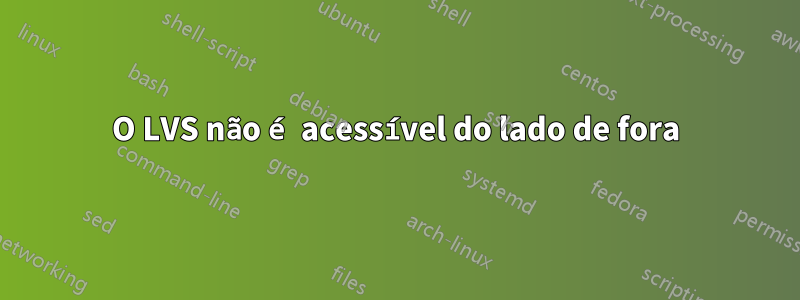
Atualmente estou ocupado configurando umLVS - Servidor Virtual Linux:
root@debian1:~# ipvsadm -L
IP Virtual Server version 1.2.1 (size=4096)
Prot LocalAddress:Port Scheduler Flags
-> RemoteAddress:Port Forward Weight ActiveConn InActConn
TCP debian1.lan:http wlc
-> debian2.lan:http Masq 1 0 1
-> debian3.lan:http Masq 1 0 1
debian1.lan é meu VIP. debian2 e 3 estão rodando apache.
Posso usar curlpara obter conteúdo:
root@debian1:~# curl debian1.lan
<html><body><h1>debian2</h1>
<p>This is the default web page for this server.</p>
<p>The web server software is running but no content has been added, yet.</p>
</body></html>
Mas quando eu acesso o debian1.lan (10.0.0.171) usando firefoxmeu computador Windows, recebo uma mensagem "A conexão expirou".
É possível que o Virtualbox esteja bagunçando o LVS? (debian 1 a 3 são VMs no Virtualbox usando um adaptador em ponte).
Comecei tcpdumpno meu debian2 e vejo pacotes (quando uso firefox), embora não tenha certeza sobre o significado:
root@debian2:~# tcpdump -s 0 -A tcp port http
tcpdump: verbose output suppressed, use -v or -vv for full protocol decode
listening on eth0, link-type EN10MB (Ethernet), capture size 65535 bytes
13:07:05.725727 IP My-PC.lan.54663 > debian2.lan.http: Flags [S], seq 1738645408, win 8192, options [mss 1460,nop,wscale 2,nop,nop,sackOK], length 0
[email protected]
...
......Pg......... .\...............
13:07:05.725755 IP debian2.lan.http > My-PC.lan.54663: Flags [S.], seq 184008166, ack 1738645409, win 14600, options [mss 1460,nop,nop,sackOK,nop,wscale 4], length 0
E..4..@.@.%{
...
....P..
...g.....9..p..............
13:07:06.722025 IP debian2.lan.http > My-PC.lan.54663: Flags [S.], seq 184008166, ack 1738645409, win 14600, options [mss 1460,nop,nop,sackOK,nop,wscale 4], length 0
E..4..@.@.%{
...
....P..
...g.....9..p..............
13:07:08.722729 IP debian2.lan.http > My-PC.lan.54663: Flags [S.], seq 184008166, ack 1738645409, win 14600, options [mss 1460,nop,nop,sackOK,nop,wscale 4], length 0
E..4..@.@.%{
...
....P..
...g.....9..p..............
13:07:08.723841 IP My-PC.lan.54663 > debian2.lan.http: Flags [S], seq 1738645408, win 8192, options [mss 1460,nop,wscale 2,nop,nop,sackOK], length 0
E..4.a@.....
...
......Pg......... .\...............
13:07:08.723849 IP debian2.lan.http > My-PC.lan.54663: Flags [S.], seq 184008166, ack 1738645409, win 14600, options [mss 1460,nop,nop,sackOK,nop,wscale 4], length 0
E..4..@.@.%{
...
....P..
...g.....9..p..............
13:07:12.722808 IP debian2.lan.http > My-PC.lan.54663: Flags [S.], seq 184008166, ack 1738645409, win 14600, options [mss 1460,nop,nop,sackOK,nop,wscale 4], length 0
E..4..@.@.%{
...
....P..
...g.....9..p..............
13:07:14.724158 IP My-PC.lan.54663 > debian2.lan.http: Flags [S], seq 1738645408, win 8192, options [mss 1460,nop,nop,sackOK], length 0
E..0.g@.....
...
......Pg.......p. .p...........
13:07:14.724179 IP debian2.lan.http > My-PC.lan.54663: Flags [S.], seq 184008166, ack 1738645409, win 14600, options [mss 1460,nop,nop,sackOK,nop,wscale 4], length 0
E..4..@.@.%{
...
....P..
...g.....9..p..............
13:07:20.722805 IP debian2.lan.http > My-PC.lan.54663: Flags [S.], seq 184008166, ack 1738645409, win 14600, options [mss 1460,nop,nop,sackOK,nop,wscale 4], length 0
E..4..@.@.%{
...
....P..
...g.....9..p..............
Alguém pode me oferecer uma dica útil sobre o que posso fazer ou verificar a seguir?
Responder1
Finalmente consegui fazer isso funcionar. A solução foi criar uma rede privada totalmente nova para os servidores reais no LVS, usei 192.168.1.x (claro que o diretor também precisa de acesso a esta rede). Para o VIP usei meu endereço IP público 10.0.0.x . Além disso, tive que remover qualquer rastro da minha rede antiga (10.0.0.x) dos servidores reais do meu LVS.
root@debian1:~# ipvsadm -L --stats
IP Virtual Server version 1.2.1 (size=4096)
Prot LocalAddress:Port Conns InPkts OutPkts InBytes OutBytes
-> RemoteAddress:Port
TCP debian1.lan:http 45 269 167 27483 27061
-> 192.168.1.2:http 21 118 74 11370 11912
-> 192.168.1.3:http 24 151 93 16113 15149
Espero que isso ajude alguém com o mesmo problema.


