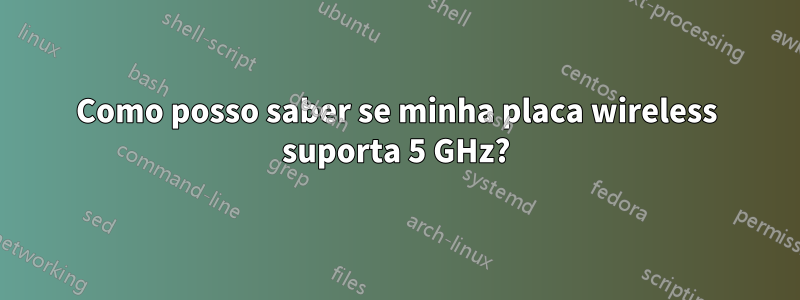
Eu tenho o
03:00.0 Network controller: Intel Corporation Centrino Wireless-N 2200 (rev c4)
Como descubro se essa placa/driver suporta 5 GHz?
Responder1
Descubra o nome da interface, executandoiwconfig
$ iwconfig
eth0 no wireless extensions.
lo no wireless extensions.
wlan0 IEEE 802.11bgn ESSID:"EvanCarroll"
Mode:Managed Frequency:2.437 GHz Access Point: D8:50:E6:44:B2:C8
Bit Rate=19.5 Mb/s Tx-Power=15 dBm
Retry long limit:7 RTS thr:off Fragment thr:off
Power Management:off
Link Quality=61/70 Signal level=-49 dBm
Rx invalid nwid:0 Rx invalid crypt:0 Rx invalid frag:0
Tx excessive retries:1 Invalid misc:80 Missed beacon:0
Neste caso é wlan0, então execute iwlist <interface> freq,
$ iwlist wlan0 freq
wlan0 13 channels in total; available frequencies :
Channel 01 : 2.412 GHz
Channel 02 : 2.417 GHz
Channel 03 : 2.422 GHz
Channel 04 : 2.427 GHz
Channel 05 : 2.432 GHz
Channel 06 : 2.437 GHz
Channel 07 : 2.442 GHz
Channel 08 : 2.447 GHz
Channel 09 : 2.452 GHz
Channel 10 : 2.457 GHz
Channel 11 : 2.462 GHz
Channel 12 : 2.467 GHz
Channel 13 : 2.472 GHz
Current Frequency:2.437 GHz (Channel 6)
Nenhum desses canais está fora de 2,4 GHz. Não suporta 5 GHz.
Responder2
Se você está tentando descobrir o que sua placa suporta, iw phyé uma boa solução com ummuitomais informações (incluindo bandas suportadas).
iwlistestá mostrando mais o que está disponível e/ou permitido em sua localidade, o que foi desativado devido a canais DFS, etc., e não o que seu dispositivo suporta. Na iwlistpágina de manual:
freq[uency]/channel Give the list of available frequencies in the device and the number of defined channels. Please note that usually the driver returns the total number of channels and only the frequencies available in the present locale, so there is no one-to-one mapping between frequencies displayed and channel numbers.
Responder3
Ao executar o iwconfig você obterá as seguintes informações possíveis:
- IEEE 802.11bgn = apenas 2,4 GHz
- IEEE 802.11gn = apenas 2,4 GHz
- IEEE 802.11agn = 2,4 GHz + 5 GHz


