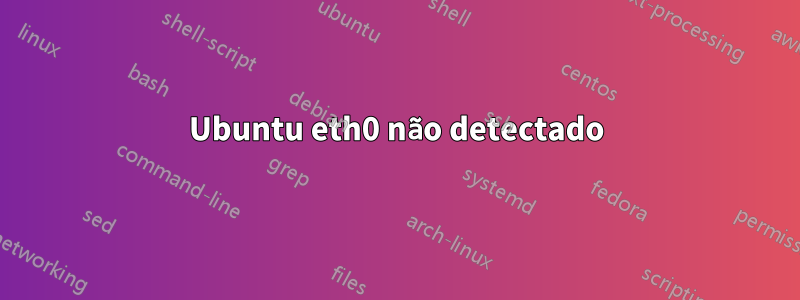
Após instalar uma nova versão desta distro, a eth0 não é detectada automaticamente.
inxi -SNxzresultado do comando :
Network: Card-1: Broadcom NetXtreme BCM57786 Gigabit Ethernet PCIe bus-ID: 01:00.0
Card-2: Qualcomm Atheros QCA9565 / AR9565 Wireless Network Adapter driver: ath9k bus-ID: 02:00.0
ifconfig -aresultado do comando :
lo Link encap:Local Loopback
inet addr:127.0.0.1 Mask:255.0.0.0
inet6 addr: ::1/128 Scope:Host
UP LOOPBACK RUNNING MTU:65536 Metric:1
RX packets:1439 errors:0 dropped:0 overruns:0 frame:0
TX packets:1439 errors:0 dropped:0 overruns:0 carrier:0
collisions:0 txqueuelen:0
RX bytes:129263 (129.2 KB) TX bytes:129263 (129.2 KB)
wlan0 Link encap:Ethernet HWaddr 40:f0:2f:30:ba:59
inet addr:192.168.1.2 Bcast:192.168.1.255 Mask:255.255.255.0
inet6 addr: fe80::42f0:2fff:fe30:ba59/64 Scope:Link
UP BROADCAST RUNNING MULTICAST MTU:1500 Metric:1
RX packets:502798 errors:0 dropped:0 overruns:0 frame:0
TX packets:287851 errors:0 dropped:0 overruns:0 carrier:0
collisions:0 txqueuelen:1000
RX bytes:682169370 (682.1 MB) TX bytes:26305982 (26.3 MB)
Detalhes das informações do sistema:
tux-world@alachiq:~ > sudo uname -a -r
Linux alachiq 3.13.0-24-generic #47-Ubuntu SMP Fri May 2 23:31:42 UTC 2014 i686 i686 i686 GNU/Linux
Responder1
Verifique se você tem algo semelhante ao seguinte em/etc/network/interfaces
auto eth0
iface eth0 inet dhcp
eth0também pode ser referido como p5p1ou semelhante de acordo com a convenção de nomenclatura moderna.
Você pode 'reiniciar' todas as interfaces de rede, desativando-as e ativando-as novamente com o seguinte comando: ifdown --all --no-loopback && ifup --all --no-loopbackou uma interface específica, por exemplo:ifup eth0
Se sua configuração parece em ordem, tentemodprobe tg3e, em seguida, abra a interface de rede usando ifup. Pode ser um problema relacionado aos drivers ou à falta deles.


