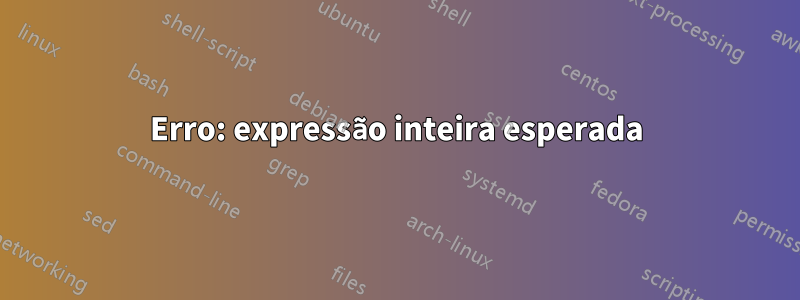
Escrevi um script para determinar a média de carga no servidor da seguinte forma:
#!/bin/bash
loadavg=`top -b -n1 | grep -i load | awk -F, '{print$4}'| awk -F: '{print $2}'`
if [ "${loadavg}" -le 1 ]
then
echo "OK - Load Average = ${loadavg} | Load_Average=${loadavg}"
exit 0;
elif [ "${loadavg}" -gt 1 ] && [ "${loadavg}" -le 2 ]
then
echo "WARNING - Load Average = ${loadavg} | Load_Average=${loadavg}"
exit 1;
elif [ "${loadavg}" -gt 2 ]
then
echo "CRITICAL - Load Average = ${loadavg} | Load_Average=${loadavg}"
exit 2;
else
echo "UNKNOWN - Load Average = NaN | Load_Average=NaN"
fi
Quando o script é executado, ele exibe o seguinte erro:
./loadavg.sh
./loadavg.sh: line 5: [: 0.06: integer expression expected
./loadavg.sh: line 9: [: 0.06: integer expression expected
./loadavg.sh: line 13: [: 0.06: integer expression expected
UNKNOWN - Load Average = NaN | Load_Average=NaN
Responder1
bash(contrário a ksh93or zsh1 ) não pode fazer aritmética de ponto flutuante. awkpode, então você pode fazer tudo em awk.
Além disso, você não precisa usar top(e esperar 1 segundo) para obter a carga. A maneira canônica de obter a carga é de uptime.
uptime | awk '{load=+$(NF-2)}
load > 2 {print "CRITICAL: " load; exit 2}
load > 1 {print "WARNING: " load; exit 1}
{print "OK: " load; exit 0}
END {if (!NR) {print "UNKNOWN"; exit 3}'
exit
1 Porém zsh, você precisa usar a sintaxe (( loadavg > 2 ))em vez da [ "$loadavg" -gt 2 ]sintaxe para comparar números não inteiros
Responder2
top -b -n1 | grep -i load | awk -F, '{print$4}'| awk -F: '{print $2}'retorna nada, daí seus erros.
Responder3
Seu loadavgé nulo, causa erros de sintaxe por [:
$ top -b n1 | grep -i load | awk -F, '{print$4}'| awk -F: '{print $2}'
<blank line here>
Você deve alterá-lo para:
$ top -b n1 | grep -i load | awk -F, '{print$4}'| awk -F: '{print $1}'
0.24
No entanto, você deve usar um teste mais recente em seu script, pois ele pode resolver este problema:
$ [[ "" -gt 1 ]] || echo "OK"
OK
Com mais velhos [:
$ [ "" -gt 1 ] || echo "OK"
bash: [: : integer expression expected
OK
Atualizada
bashnão consegue lidar com números de ponto flutuante, então sua comparação (mesmo com new test [[..]]) mostrará erros.
Você pode usar outras ferramentas para fazer esta tarefa, como bc, awk...
Exemplo:
$ [[ $(echo "3 > 1" | bc -l) == 1 ]] && echo OK
OK
$[[ $(echo "3 < 1" | bc -l) == 1 ]] || echo Not OK
Not OK
Responder4
Em primeiro lugar, correr no topo é mais caro do que apenas obter “tempo de atividade”.
$ uptime
16:15:38 up 6 days, 23:22, 23 users, load average: 0.99, 0.82, 0.70
Em segundo lugar, como @Stéphane Chazelas mencionou, o bash não gosta de aritmética de ponto flutuante.
$ [[ "0.1" -lt 1 ]]
bash: [[: 0.1: syntax error: invalid arithmetic operator (error token is ".1")
Felizmente, a expansão do bash pode cuidar disso. Decara, festa:
${parameter%word} ${parameter%%word} Remove matching suffix pattern. The word is expanded to produce a pattern just as in pathname expansion. If the pattern matches a trailing portion of the expanded value of parameter, then the result of the expansion is the expanded value of parameter with the shortest matching pattern (the ``%'' case) or the longest matching pattern (the ``%%'' case) deleted. If parameter is @ or *, the pattern removal operation is applied to each positional parameter in turn, and the expansion is the resultant list. If parameter is an array variable sub- scripted with @ or *, the pattern removal operation is applied to each member of the array in turn, and the expansion is the resultant list.
Portanto, fica muito fácil eliminar as porções decimais com "%.*"
$ la=`uptime | sed 's/.*average: \([0-9\.]*\).*/\1/'`
$ if [ ${la%.*} -lt 1 ]; then echo "OK - Load average is $la"; fi
OK - Load average is 0.42


