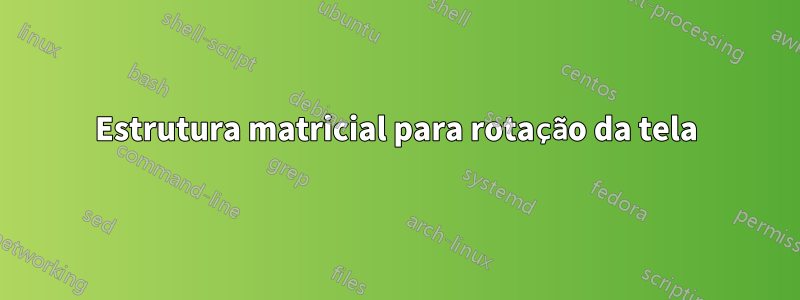
Posso definir a rotação da tela para invertida com:
xrandr -o inverted
xinput set-prop 'ELAN Touchscreen' 'Coordinate Transformation Matrix' -1 0 1 0 -1 1 0 0 1
e volta ao normal com:
xrandr -o normal
xinput set-prop 'ELAN Touchscreen' 'Coordinate Transformation Matrix' 1 0 0 0 1 0 0 0 1
Encontrei um HowTo aqui:https://wiki.ubuntu.com/X/InputCoordenTransformation
Então eu acho que para (90° para a direita) será:
# ⎡ 0 -1 1 ⎤
# ⎜ 1 0 0 ⎥
# ⎣ 0 0 1 ⎦
right='0 -1 1 1 0 0 0 0 1'
Mas qual é a 'Matriz de Transformação de Coordenadas' da direita para a esquerda?
Responder1
A julgar pela pergunta, é uma matriz de transformação de coordenadas padrão.
Então:
⎡x_out⎤ ⎡ a b c ⎤ ⎡ x_in ⎤
⎜y_out⎥ = ⎜ d e f ⎥ * ⎜ y_in ⎥
⎣z_out⎦ ⎣ 0 0 1 ⎦ ⎣ z_in ⎦
com z_out= z_in= 1.
Ou seja
x_out = a * x_in + b * y_in + c
y_out = d * x_in + e * y_in + f
A matriz de exemplo que você deu para rotação à direita
⎡ 0 -1 1 ⎤
⎜ 1 0 0 ⎥
⎣ 0 0 1 ⎦
portanto significa
x_out = 1 - y_in
y_out = x_in
para girar para a esquerda seria o contrário, ou seja:
x_out = y_in
y_out = 1 - x_in
dando a matriz
⎡ 0 1 0 ⎤
⎜ -1 0 1 ⎥
⎣ 0 0 1 ⎦
Responder2
A última Matrix que falta será
left='0 1 0 -1 0 1 0 0 1'
Consegui escrever um script que gira o script cada vez que você o chama:
Responder3
Então eu tenho todas as transformações para touchscreen e touchpad em um laptop... a orientação física do trackpad é assumida na frente do usuário, entre o teclado do usuário e o eDP1. Não importa para que lado eu gire a tela x, o cursor do mouse se move em conjunto com o dedo no trackpad. Eu fiz isso há muito tempo e esqueci a lógica. Agora adicionei as transformações espelho em x e espelho em y usando xrandr -xe xrandr -y, mas não consigo encontrar as coordenadas da matriz para o trackpad, de modo que o movimento do cursor na tela seja igual ao movimento do dedo no trackpad.
function rotate_left (){
xrandr --output "$connected" --rotate left
xinput set-prop "$touch" "Evdev Axis Inversion" 0, 1
xinput set-prop "$touch" "Evdev Axes Swap" 1
xinput set-prop "$pad" "$TRANSFORM" 0 -1 1 1 0 0 0 0 1
xinput set-prop "$touch" "$TRANSFORM" 0 -1 1 1 0 0 0 0 1
echo "left" >/etc/rotate
echo "icon:$camino/icons/left.png" >>"$track"/ayp
}; export -f rotate_left
function rotate_right (){
xrandr --output "$connected" --rotate right
xinput set-prop "$touch" "Evdev Axis Inversion" 0, 1
xinput set-prop "$touch" "Evdev Axes Swap" 1
xinput set-prop "$pad" "$TRANSFORM" 0 1 0 -1 0 1 0 0 1
xinput set-prop "$touch" "$TRANSFORM" 0 1 0 -1 0 1 0 0 1
echo "right" >/etc/rotate
echo "icon:$camino/icons/right.png" >>"$track"/ayp
}; export -f rotate_right
function rotate_inverted (){
xrandr --output "$connected" --rotate inverted
xinput set-prop "$touch" "Evdev Axis Inversion" 1, 1
xinput set-prop "$touch" "Evdev Axes Swap" 0
xinput set-prop "$pad" "$TRANSFORM" -1 0 1 0 -1 1 0 0 1
xinput set-prop "$touch" "$TRANSFORM" -1 0 1 0 -1 1 0 0 1
echo "inverted" >/etc/rotate
echo "icon:$camino/icons/inverted.png" >>"$track"/ayp
}; export -f rotate_inverted
function rotate_normal (){
xrandr --output "$connected" --rotate normal
xinput set-prop "$touch" "Evdev Axis Inversion" 1, 1
xinput set-prop "$touch" "Evdev Axes Swap" 1
xinput set-prop "$pad" "$TRANSFORM" 1 0 0 0 1 0 0 0 1
xinput set-prop "$touch" "$TRANSFORM" 1 0 0 0 1 0 0 0 1
echo "normal" >/etc/rotate
echo "icon:$camino/icons/normal.png" >>"$track"/ayp
}; export -f rotate_normal
function rotate_flipx {
xrandr -x
xinput set-prop "$touch" "Evdev Axis Inversion" 0,0
xinput set-prop "$touch" "Evdev Axes Swap" 0
xinput set-prop "$pad" "$TRANSFORM" 3 1 1 -1 1 1
xinput set-prop "$touch" "$TRANSFORM" -1 0 1 0 -1 1 0 0 1
};export -f rotate_flipx
function rotate_flipy {
xrandr -y
xinput set-prop "$touch" "Evdev Axis Inversion" 0, 0
xinput set-prop "$touch" "Evdev Axes Swap" 0
xinput set-prop "$pad" "$TRANSFORM" 3 1 1 -1 1 1
xinput set-prop "$touch" "$TRANSFORM" -1 0 1 0 -1 1 0 0 1
};export -f rotate_flipy
function rotate_flip_normal {
xrandr -o normal
xinput set-prop "$touch" "Evdev Axis Inversion" 0, 0
xinput set-prop "$touch" "Evdev Axes Swap" 0
xinput set-prop "$pad" "$TRANSFORM" 1 0 0 0 1 0 0 0 1
xinput set-prop "$touch" "$TRANSFORM" 1 0 0 0 1 0 0 0 1
};export rotate_flip_normal


