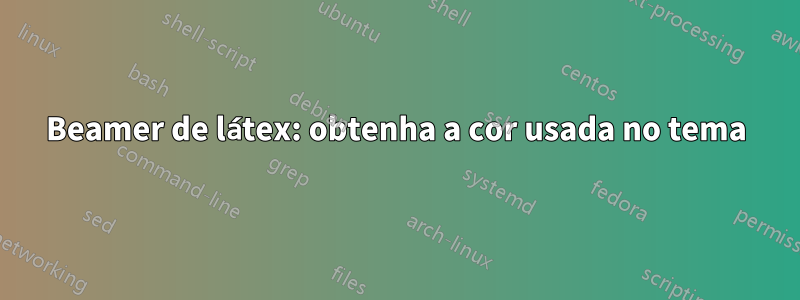
Gostaria de reutilizar cores definidas por um tema do projetor e pelo tema de cores.
Por exemplo, se eu usar:
\usetheme{Berkeley}
\usecolortheme{beetle}
como posso descobrir qual a cor usada na barra lateral para poder reutilizá-la novamente?
Eu já encontrei isso:
{\usebeamercolor[fg]{structure} text}
o que é muito bom, mas eu gostaria de poder não apenas usar a cor para o texto, mas, por exemplo, defini-la como a cor do título.
Responder1
Tenho certeza que o que você está procurando é isto:
Pacote CTANe Projeto Beamer do Github
e no seu caso (Tema Besouro):
onde todas as cores são definidas assim:
% Copyright 2007 by Till Tantau
% Copyright 2015 by Vedran Mileti\'c, Joseph Wright
%
% This file may be distributed and/or modified
%
% 1. under the LaTeX Project Public License and/or
% 2. under the GNU Public License.
%
% See the file doc/licenses/LICENSE for more details.
\setbeamercolor*{normal text}{fg=yellow!50!white,bg=blue!50!black}
\DeclareOption{overlystylish}
{
\def\beamer@cta@do{
\setbeamertemplate{background canvas}[vertical shading][bottom=black,top=black,middle=blue!50!black]
}
}
\ProcessOptions
\@ifundefined{beamer@cta@do}{}{\beamer@cta@do}
\mode<presentation>
\setbeamercolor*{example text}{fg=green!65!black}
\setbeamercolor*{structure}{fg=blue!25!white}
\setbeamercolor{palette primary}{use={structure,normal text},fg=structure.fg,bg=normal text.bg!75!black}
\setbeamercolor{palette secondary}{use={structure,normal text},fg=structure.fg,bg=normal text.bg!60!black}
\setbeamercolor{palette tertiary}{use={structure,normal text},fg=structure.fg,bg=normal text.bg!45!black}
\setbeamercolor{palette quaternary}{use={structure,normal text},fg=structure.fg,bg=normal text.bg!30!black}
\setbeamercolor*{block body}{bg=normal text.bg!90!black}
\setbeamercolor*{block body alerted}{bg=normal text.bg!90!black}
\setbeamercolor*{block body example}{bg=normal text.bg!90!black}
\setbeamercolor*{block title}{parent=structure,bg=normal text.bg!75!black}
\setbeamercolor*{block title alerted}{use={normal text,alerted text},fg=alerted text.fg!75!normal text.fg,bg=normal text.bg!75!black}
\setbeamercolor*{block title example}{use={normal text,example text},fg=example text.fg!75!normal text.fg,bg=normal text.bg!75!black}
\setbeamercolor{item projected}{fg=black}
\setbeamercolor*{sidebar}{parent=palette primary}
\setbeamercolor{palette sidebar primary}{use=normal text,fg=normal text.fg}
\setbeamercolor{palette sidebar secondary}{use=structure,fg=structure.fg}
\setbeamercolor{palette sidebar tertiary}{use=normal text,fg=normal text.fg}
\setbeamercolor{palette sidebar quaternary}{use=structure,fg=structure.fg}
\setbeamercolor*{separation line}{}
\setbeamercolor*{fine separation line}{}
\mode
<all>
Eu espero que isso ajude.


