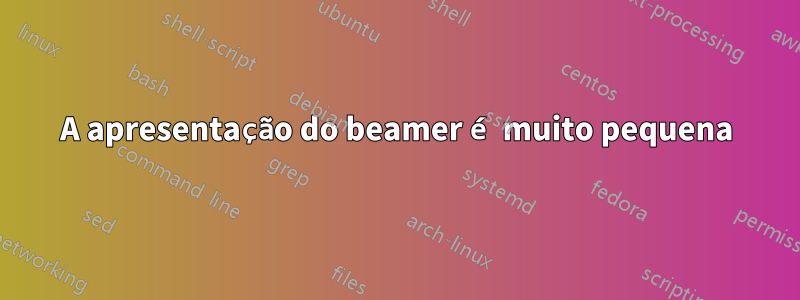
Minha criação de apresentação beameré muito pequena. Existe algum para ampliar horizontalmente?
\documentclass{beamer}
\mode<presentation> {
\usetheme{PaloAlto}
%\setbeamertemplate{footline} % To remove the footer line in all slides uncomment this line
%\setbeamertemplate{footline}[page number] % To replace the footer line in all slides with a simple slide count uncomment this line
%\setbeamertemplate{navigation symbols}{} % To remove the navigation symbols from the bottom of all slides uncomment this line
}
\usepackage{graphicx} % Allows including images
\usepackage{booktabs} % Allows the use of \toprule, \midrule and \bottomrule in tables
%----------------------------------------------------------------------------------------
% TITLE PAGE
%----------------------------------------------------------------------------------------
\title[Managerial Economics]{VW Invasion of North America} % The short title appears at the bottom of every slide, the full title is only on the title page
\institute[FDSM] % Your institution as it will appear on the bottom of every slide, may be shorthand to save space
{
\textit{Fudan Business} \\\textit{School of Management} \\ % Your institution for the title page
\medskip
%\textit{[email protected]} % Your email address
}
\date{\today} % Date, can be changed to a custom date
\begin{document}
\section{Section 1}
\begin{frame}
\frametitle{Section 1}
\end{frame}
\end{document}
Quero que as partes pretas das páginas (ver imagem) desapareçam, como posso fazer as folhas crescerem horizontalmente?
Responder1
Acho que você está visualizando um pdf em widescreen, então algumas faixas pretas aparecem em ambos os lados se o pdf não tiver a mesma proporção.
Você pode alterar a proporção com
\documentclass[aspectratio=169]{beamer}
ou, no guia do usuário,Seção 8.3 Tamanhos de moldura e margemmuitas outras proporções.
Responder2
Seu documento não inclui as partes pretas - elas são do seu software visualizador de PDF (acrobat?).
Por padrão, o beamer cria páginas de 5,04 pol. x 3,78 pol. Seu visualizador de PDF geralmente o expandirá para preencher a tela. Como a proporção do seu arquivo (4:3) não corresponde à proporção da sua tela, o visualizador de PDF está exibindo preto à direita e à esquerda.




