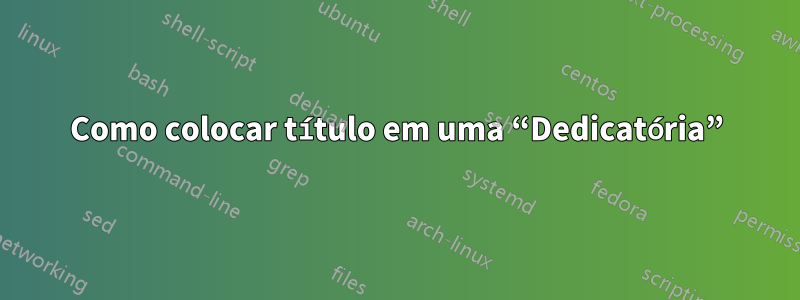
Quero colocar o título maior e deixar legal meu código ter esse resultado, mas preciso de mais título
\documentclass[a4paper,12pt]{article}
\usepackage[paper=a4paper,left=30mm,right=20mm,top=25mm,bottom=30mm]{geometry}
\newenvironment{dedication}
{\clearpage % we want a new page
\thispagestyle{empty}% no header and footer
\vspace*{\stretch{1}}% some space at the top
\itshape % the text is in italics
\raggedleft % flush to the right margin
}
{\par % end the paragraph
\vspace{\stretch{3}} % space at bottom is three times that at the top
\clearpage % finish off the page
}
\begin{document}
\begin{dedication}
Dedicated to google and wikipedia by models (SaaS, PaaS, and IaaS), the CP provides the storage and processing facilities
needed to support that service model, together with a cloud interface for cloud
service consumers. For SaaS, the CP deploy
\end{dedication}
\end{document}
Responder1
Parece que você simplesmente precisa adicionar \section*{Dedication}no lugar certo na sua definição.
Por favor, veja o seguinte código:
\documentclass[a4paper,12pt]{article}
\usepackage[paper=a4paper,left=30mm,right=20mm,top=25mm,bottom=30mm]{geometry}
\newenvironment{dedication}
{\clearpage % we want a new page
\thispagestyle{empty}% no header and footer
\vspace*{\stretch{1}}% some space at the top
\section*{Dedication} % <==========================================
\itshape % the text is in italics
\raggedleft % flush to the right margin
}
{\par % end the paragraph
\vspace{\stretch{3}} % space at bottom is three times that at the top
\clearpage % finish off the page
}
\begin{document}
\begin{dedication}
Dedicated to google and wikipedia by models (SaaS, PaaS, and IaaS), the CP provides the storage and processing facilities
needed to support that service model, together with a cloud interface for cloud
service consumers. For SaaS, the CP deploy
\end{dedication}
\end{document}
e o resultado:
Para deixar o título à esquerda, basta mover \raggedleftantes \section*:
\documentclass[a4paper,12pt]{article}
\usepackage[paper=a4paper,left=30mm,right=20mm,top=25mm,bottom=30mm]{geometry}
\newenvironment{dedication}
{\clearpage % we want a new page
\thispagestyle{empty}% no header and footer
\vspace*{\stretch{1}}% some space at the top
\raggedleft % flush to the right margin <===============
\section*{Dedication} % <========================================
\itshape % the text is in italics
}
{\par % end the paragraph
\vspace{\stretch{3}} % space at bottom is three times that at the top
\clearpage % finish off the page
}
\begin{document}
\begin{dedication}
Dedicated to google and wikipedia by models (SaaS, PaaS, and IaaS), the CP provides the storage and processing facilities
needed to support that service model, together with a cloud interface for cloud
service consumers. For SaaS, the CP deploy
\end{dedication}
\end{document}
e o resultado é:





