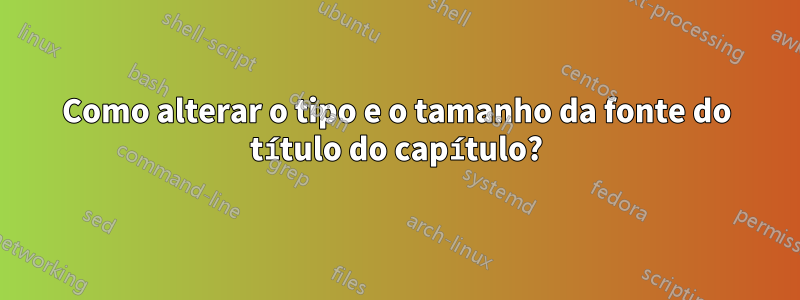
No momento, estou recebendo o título do meu capítulo na seguinte fonte, grande e em negrito:
No entanto, quero alterá-lo para o seguinte formato, que é tamanho normal, texto normal, tipo de fonte regular e centralizado:

Quero apenas dizer o texto de "Introdução" nas figuras acima. Aqui está meu código geral:
\documentclass[12pt]{report}
\usepackage[left=1.5in, right=1in, top=1in, bottom=1.5in]{geometry}
...
\begin{document}
...
\pagenumbering{arabic}
\setcounter{page}{1}
\begin{center}
INTRODUCTION
\end{center}
Hi there! I want my chapter text and the section text to be the same default font
...
\end{document}
Editar: agora que usei o código recomendado por Hafid Boukhoulda, posso alterar a fonte, mas estou enfrentando um problema diferente: o número da minha página começa em uma página em branco e o texto de introdução começa na próxima página. Se estiver claro. Meu código é:
\fancyhf{}
\fancyhead[C]{\thepage}
\pagestyle{fancy}
\titleformat{\chapter}{\normalfont\centering}{}{0pt}{}
\titlelabel{}
\titlespacing*{\chapter}{0pt}{-50pt}{10pt}
\begin{document}
\setlength{\headheight}{50pt} %to note where the header lies.
\setlength{\headsep}{15pt} %to set the distance between header and the first line after it.
....
\pagenumbering{arabic}
\setcounter{page}{1}
\begin{center}
\chapter{INTRODUCTION}
\end{center}
Muito obrigado!
Responder1
\documentclass[12pt]{report}
\usepackage[left=1.5in, right=1in, top=1in, bottom=1.5in]{geometry}
\usepackage[rm,tiny]{titlesec}
\titleformat{\chapter}{\normalfont\centering}{}{0pt}{}
\titlelabel{}
\begin{document}
%\pagenumbering{arabic}
%\setcounter{page}{1}
\chapter{The chapter title in normal font}
\section{The section title in normal font}
The paragraph in normal font
\end{document}




