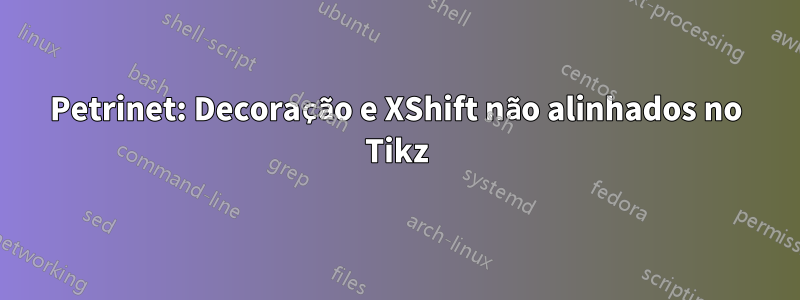
Quando um novo begin{tikzpicture}[xshift=2cm]é usado, ele cria a imagem TikZ 2 cm à direita da imagem TikZ existente (deslocamento X).
Mas, de alguma forma, isso não parece funcionar aqui e a decoração (linha de cobra) também não está alinhada corretamente.
Eu esperava o seguinte:
Mas eu entendo isso:
Observação: Usei o mesmo código na primeira imagem do TikZ, portanto a caixa da direita também tem o mesmo diagrama. Vou mudar isso mais tarde.
Código:
\documentclass{article}
\usepackage{tikz}
\usetikzlibrary{positioning}
\usetikzlibrary{arrows}
\usetikzlibrary{backgrounds}
\usetikzlibrary{fit}
\usetikzlibrary{decorations.pathmorphing}
\tikzset{squarenode/.style = {
shape = rectangle,
fill = gray!50,
draw = black,
thick,
minimum height = 1cm,
minimum width = 1cm
}}
\tikzset{circlenode/.style = {
shape = circle,
fill = blue!20,
draw = blue,
thick,
minimum size = 1cm
}}
\tikzset{help lines/.style=very thin}
\tikzset{My Grid/.style={help lines,color=blue!50}}
\begin{document}
\begin{tikzpicture}
[>=stealth']
%\draw[My Grid] (-5,-5) grid (15,15);
\node (r1) at (-4,4) [squarenode] {r1};
\node[right=4cm of r1] (r2) [squarenode] {r2};
\node[below=3cm of r1] (r3) [squarenode] {r3};
\node[right=4cm of r3] (r4) [squarenode] {r4};
\node[right=1.5cm of r1] (s2) [circlenode] {s2};
\node[above=1cm of s2] (s1) [circlenode] {}; %s1
\node[below=1cm of s2] (s3) [circlenode] {s3}; %s3
\node[above=1ex of s3,red] {$s \leq 3$};
\node[right=1.5cm of r3] (s4) [circlenode] {s4};
\node[below=1cm of s4] (s5) [circlenode] {}; %s5
\draw[fill=black] (s1.center) circle [radius=0.1cm];
\draw[fill=black] (s5.center) circle [radius=0.1cm];
\draw[->] (r1) -- (s2);
\draw[->] (s2) -- (r2);
\draw[->] (r3) -- (s4);
\draw[->] (s4) -- (r4);
\draw[->] (s1) to [out=180,in=90] (r1);
\draw[->] (r1) to [out=-90,in=180] (s3);
\draw[->] (s3) to [out=0,in=-90] (r2);
\draw[->] (r2) to [bend right=45] node[auto,swap] {2} (s1);
\draw[->] (r3) to [out=90,in=180] (s3);
\draw[->] (s3) to [out=0,in=90] (r4);
\draw[->] (r4) to [bend left=45] node[auto] {2} (s5);
\draw[->] (s5) to [bend left=45] (r3);
\begin{scope}[on background layer]
\node [fill=gray!15,rounded corners,fit=(s1) (s3) (s5) (r1) (r2)] (R1) {};
\end{scope}
\end{tikzpicture}
\begin{tikzpicture}[xshift=5cm]
[>=stealth']
%\draw[My Grid] (-5,-5) grid (15,15);
\node (r1) at (-4,4) [squarenode] {r1};
\node[right=4cm of r1] (r2) [squarenode] {r2};
\node[below=3cm of r1] (r3) [squarenode] {r3};
\node[right=4cm of r3] (r4) [squarenode] {r4};
\node[right=1.5cm of r1] (s2) [circlenode] {s2};
\node[above=1cm of s2] (s1) [circlenode] {}; %s1
\node[below=1cm of s2] (s3) [circlenode] {s3}; %s3
\node[above=1ex of s3,red] {$s \leq 3$};
\node[right=1.5cm of r3] (s4) [circlenode] {s4};
\node[below=1cm of s4] (s5) [circlenode] {}; %s5
\draw[fill=black] (s1.center) circle [radius=0.1cm];
\draw[fill=black] (s5.center) circle [radius=0.1cm];
\draw[->] (r1) -- (s2);
\draw[->] (s2) -- (r2);
\draw[->] (r3) -- (s4);
\draw[->] (s4) -- (r4);
\draw[->] (s1) to [out=180,in=90] (r1);
\draw[->] (r1) to [out=-90,in=180] (s3);
\draw[->] (s3) to [out=0,in=-90] (r2);
\draw[->] (r2) to [bend right=45] node[auto,swap] {2} (s1);
\draw[->] (r3) to [out=90,in=180] (s3);
\draw[->] (s3) to [out=0,in=90] (r4);
\draw[->] (r4) to [bend left=45] node[auto] {2} (s5);
\draw[->] (s5) to [bend left=45] (r3);
\begin{scope}[on background layer]
\node [fill=gray!15,rounded corners,fit=(s1) (s3) (s5) (r1) (r2)] (R2) {};
\end{scope}
\draw [thick,decorate,
decoration={snake,amplitude=.4mm,segment length=2mm,
pre=moveto,pre length=1mm,post length=2mm}]
(R1) -- (R2) node [above=1mm,midway,text width=3cm,align=center]
{replacement of the \textcolor{red}{capacity} by \textcolor{red}{two places}};
\end{tikzpicture}
\end{document}
Responder1
Mover-se com xshiftou funciona apenas em um único yshiftambiente .shifttikzpicture
Aqui, você temdoisambientes tikzpicture, por isso temnãoefeito.
Basta incluir a figura em um scopeambiente para poder movê-la.
\documentclass{article}
\usepackage{tikz}
\usetikzlibrary{positioning}
\usetikzlibrary{arrows}
\usetikzlibrary{backgrounds}
\usetikzlibrary{fit}
\usetikzlibrary{decorations.pathmorphing}
\tikzset{squarenode/.style = {
shape = rectangle,
fill = gray!50,
draw = black,
thick,
minimum height = 1cm,
minimum width = 1cm
}}
\tikzset{circlenode/.style = {
shape = circle,
fill = blue!20,
draw = blue,
thick,
minimum size = 1cm
}}
\tikzset{help lines/.style=very thin}
\tikzset{My Grid/.style={help lines,color=blue!50}}
\begin{document}
\begin{tikzpicture}
[>=stealth']
%\draw[My Grid] (-5,-5) grid (15,15);
\node (r1) at (-4,4) [squarenode] {r1};
\node[right=4cm of r1] (r2) [squarenode] {r2};
\node[below=3cm of r1] (r3) [squarenode] {r3};
\node[right=4cm of r3] (r4) [squarenode] {r4};
\node[right=1.5cm of r1] (s2) [circlenode] {s2};
\node[above=1cm of s2] (s1) [circlenode] {}; %s1
\node[below=1cm of s2] (s3) [circlenode] {s3}; %s3
\node[above=1ex of s3,red] {$s \leq 3$};
\node[right=1.5cm of r3] (s4) [circlenode] {s4};
\node[below=1cm of s4] (s5) [circlenode] {}; %s5
\draw[fill=black] (s1.center) circle [radius=0.1cm];
\draw[fill=black] (s5.center) circle [radius=0.1cm];
\draw[->] (r1) -- (s2);
\draw[->] (s2) -- (r2);
\draw[->] (r3) -- (s4);
\draw[->] (s4) -- (r4);
\draw[->] (s1) to [out=180,in=90] (r1);
\draw[->] (r1) to [out=-90,in=180] (s3);
\draw[->] (s3) to [out=0,in=-90] (r2);
\draw[->] (r2) to [bend right=45] node[auto,swap] {2} (s1);
\draw[->] (r3) to [out=90,in=180] (s3);
\draw[->] (s3) to [out=0,in=90] (r4);
\draw[->] (r4) to [bend left=45] node[auto] {2} (s5);
\draw[->] (s5) to [bend left=45] (r3);
\begin{scope}[on background layer]
\node [fill=gray!15,rounded corners,fit=(s1) (s3) (s5) (r1) (r2)] (R1) {};
\end{scope}
\begin{scope}[xshift=9cm]
[>=stealth']
%\draw[My Grid] (-5,-5) grid (15,15);
\node (r1) at (-4,4) [squarenode] {r1};
\node[right=4cm of r1] (r2) [squarenode] {r2};
\node[below=3cm of r1] (r3) [squarenode] {r3};
\node[right=4cm of r3] (r4) [squarenode] {r4};
\node[right=1.5cm of r1] (s2) [circlenode] {s2};
\node[above=1cm of s2] (s1) [circlenode] {}; %s1
\node[below=1cm of s2] (s3) [circlenode] {s3}; %s3
\node[above=1ex of s3,red] {$s \leq 3$};
\node[right=1.5cm of r3] (s4) [circlenode] {s4};
\node[below=1cm of s4] (s5) [circlenode] {}; %s5
\draw[fill=black] (s1.center) circle [radius=0.1cm];
\draw[fill=black] (s5.center) circle [radius=0.1cm];
\draw[->] (r1) -- (s2);
\draw[->] (s2) -- (r2);
\draw[->] (r3) -- (s4);
\draw[->] (s4) -- (r4);
\draw[->] (s1) to [out=180,in=90] (r1);
\draw[->] (r1) to [out=-90,in=180] (s3);
\draw[->] (s3) to [out=0,in=-90] (r2);
\draw[->] (r2) to [bend right=45] node[auto,swap] {2} (s1);
\draw[->] (r3) to [out=90,in=180] (s3);
\draw[->] (s3) to [out=0,in=90] (r4);
\draw[->] (r4) to [bend left=45] node[auto] {2} (s5);
\draw[->] (s5) to [bend left=45] (r3);
\begin{scope}[on background layer]
\node [fill=gray!15,rounded corners,fit=(s1) (s3) (s5) (r1) (r2)] (R2) {};
\end{scope}
\draw [thick,decorate,
decoration={snake,amplitude=.4mm,segment length=2mm,
pre=moveto,pre length=1mm,post length=2mm}]
(R1) -- (R2) node [above=1mm,midway,text width=3cm,align=center]
{replacement of the \textcolor{red}{capacity} by \textcolor{red}{two places}};
\end{scope}
\end{tikzpicture}
\end{document}
Responder2
Como mencionado acima, xshiftnunca mude a imagem, a menos que você trabalhe com imagens sobrepostas e posicionamento absoluto. E você não precisa fitaqui, é mais fácil fazer isso só com local bounding box. Você pode mudar essas caixas delimitadoras locais.
\documentclass{article}
\usepackage{tikz}
\usetikzlibrary{positioning}
\usetikzlibrary{arrows}
\usetikzlibrary{backgrounds}
\usetikzlibrary{decorations.pathmorphing}
\tikzset{squarenode/.style = {
shape = rectangle,
fill = gray!50,
draw = black,
thick,
minimum height = 1cm,
minimum width = 1cm
}}
\tikzset{circlenode/.style = {
shape = circle,
fill = blue!20,
draw = blue,
thick,
minimum size = 1cm
}}
\tikzset{help lines/.style=very thin}
\tikzset{My Grid/.style={help lines,color=blue!50}}
\begin{document}
\begin{tikzpicture}[>=stealth']
\begin{scope}[local bounding box=L]
%\draw[My Grid] (-5,-5) grid (15,15);
\node (r1) at (-4,4) [squarenode] {r1};
\node[right=4cm of r1] (r2) [squarenode] {r2};
\node[below=3cm of r1] (r3) [squarenode] {r3};
\node[right=4cm of r3] (r4) [squarenode] {r4};
\node[right=1.5cm of r1] (s2) [circlenode] {s2};
\node[above=1cm of s2] (s1) [circlenode] {}; %s1
\node[below=1cm of s2] (s3) [circlenode] {s3}; %s3
\node[above=1ex of s3,red] {$s \leq 3$};
\node[right=1.5cm of r3] (s4) [circlenode] {s4};
\node[below=1cm of s4] (s5) [circlenode] {}; %s5
\draw[fill=black] (s1.center) circle [radius=0.1cm];
\draw[fill=black] (s5.center) circle [radius=0.1cm];
\draw[->] (r1) -- (s2);
\draw[->] (s2) -- (r2);
\draw[->] (r3) -- (s4);
\draw[->] (s4) -- (r4);
\draw[->] (s1) to[out=180,in=90] (r1);
\draw[->] (r1) to[out=-90,in=180] (s3);
\draw[->] (s3) to[out=0,in=-90] (r2);
\draw[->] (r2) to[bend right=45] node[auto,swap] {2} (s1);
\draw[->] (r3) to[out=90,in=180] (s3);
\draw[->] (s3) to[out=0,in=90] (r4);
\draw[->] (r4) to[bend left=45] node[auto] {2} (s5);
\draw[->] (s5) to[bend left=45] (r3);
\end{scope}
\begin{scope}[on background layer]
\fill[gray!15,rounded corners] (L.south west) rectangle (L.north east);
\end{scope}
\begin{scope}[xshift=8.5cm,local bounding box=R]
%\draw[My Grid] (-5,-5) grid (15,15);
\node (r1) at (-4,4) [squarenode] {r1};
\node[right=4cm of r1] (r2) [squarenode] {r2};
\node[below=3cm of r1] (r3) [squarenode] {r3};
\node[right=4cm of r3] (r4) [squarenode] {r4};
\node[right=1.5cm of r1] (s2) [circlenode] {s2};
\node[above=1cm of s2] (s1) [circlenode] {}; %s1
\node[below=1cm of s2] (s3) [circlenode] {s3}; %s3
\node[above=1ex of s3,red] {$s \leq 3$};
\node[right=1.5cm of r3] (s4) [circlenode] {s4};
\node[below=1cm of s4] (s5) [circlenode] {}; %s5
\draw[fill=black] (s1.center) circle [radius=0.1cm];
\draw[fill=black] (s5.center) circle [radius=0.1cm];
\draw[->] (r1) -- (s2);
\draw[->] (s2) -- (r2);
\draw[->] (r3) -- (s4);
\draw[->] (s4) -- (r4);
\draw[->] (s1) to [out=180,in=90] (r1);
\draw[->] (r1) to [out=-90,in=180] (s3);
\draw[->] (s3) to [out=0,in=-90] (r2);
\draw[->] (r2) to [bend right=45] node[auto,swap] {2} (s1);
\draw[->] (r3) to [out=90,in=180] (s3);
\draw[->] (s3) to [out=0,in=90] (r4);
\draw[->] (r4) to [bend left=45] node[auto] {2} (s5);
\draw[->] (s5) to [bend left=45] (r3);
\end{scope}
\begin{scope}[on background layer]
\fill[gray!15,rounded corners] (R.south west) rectangle (R.north east);
\end{scope}
\draw [thick,decorate,
decoration={snake,amplitude=.4mm,segment length=2mm,
pre=moveto,pre length=1mm,post length=2mm}]
(L) -- (R) node [above=1mm,midway,text width=3cm,align=center]
{replacement of the \textcolor{red}{capacity} by \textcolor{red}{two places}};
\end{tikzpicture}
\end{document}






