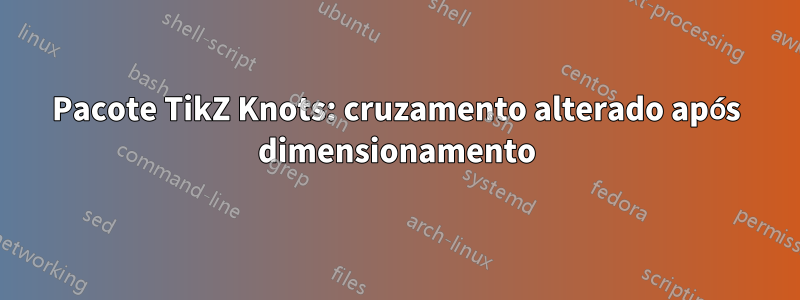
Percebi que meu diagrama de nós muda um de seus cruzamentos quando é dimensionado de forma diferente. Os cruzamentos devem estar corretos nosegundodiagrama gerado pelo código abaixo. Não sei como isso aconteceu. Já tentei usar draft mode=crossingsmas não adiantou. Poderia, por favor, ter alguma ajuda para mudar as travessias para a versão correta no primeiro diagrama?
Este é o meu código:
\documentclass[a4paper,11pt]{report}
\usepackage{graphicx,amssymb,amstext,amsmath}
\usepackage{tikz}
\usetikzlibrary{decorations.pathreplacing,decorations.markings,hobby,knots,celtic,shapes.geometric,calc}
\begin{document}
\tikzset{
knot diagram/every strand/.append style={
line width=1.5pt,violet
},
}
\tikzset{
my style/.style={
dashed
}
}
\begin{tikzpicture}[scale=0.9, use Hobby shortcut, add arrow/.style={postaction={decorate}, decoration={
markings,
mark=at position 0.25 with {\arrow[line width=1.5pt]{<}},
mark=at position 0.653 with {\arrow[line width=1.5pt]{<}},
mark=at position 0.75 with {\arrow[line width=1.5pt]{<}}}}]
\begin{knot}[
consider self intersections=true,
ignore endpoint intersections=false,
flip crossing=3,
rotate=180]
\strand ([closed]0,0) .. (0.7,-0.7) .. (0,-1) .. (-1.7,0) .. (-1.5,2.2) .. (0,2.5) .. (.5,2) .. (-.5,1) [add arrow,violet] .. (.5,0) .. (0,-.5) .. (-.5,0) .. (.5,1) .. (-.5,2) .. (-1.5,1) .. (0,0);
\strand[my style, lightgray] (-0.7,-1.2) -- (-0.7,-.9);
\strand[my style, lightgray] (-0.7,-.75) -- (-0.7,2.5);
\end{knot}
\path (0,-.7);
\end{tikzpicture}
%---------------------------------------------------------------
\begin{tikzpicture}[scale=2, use Hobby shortcut, add arrow/.style={postaction={decorate}, decoration={
markings,
mark=at position 0.25 with {\arrow[line width=1.5pt]{<}},
mark=at position 0.653 with {\arrow[line width=1.5pt]{<}},
mark=at position 0.75 with {\arrow[line width=1.5pt]{<}}}}]
\begin{knot}[
consider self intersections=true,
ignore endpoint intersections=false,
flip crossing=3,
rotate=180]
\strand ([closed]0,0) .. (0.7,-0.7) .. (0,-1) .. (-1.7,0) .. (-1.5,2.2) .. (0,2.5) .. (.5,2) .. (-.5,1) [add arrow,violet] .. (.5,0) .. (0,-.5) .. (-.5,0) .. (.5,1) .. (-.5,2) .. (-1.5,1) .. (0,0);
\strand[my style, lightgray] (-0.7,-1.2) -- (-0.7,-.9);
\strand[my style, lightgray] (-0.7,-.75) -- (-0.7,2.5);
\end{knot}
\path (0,-.7);
\end{tikzpicture}
\end{document}
Responder1
A questão subjacente aqui é a mesma observada emComportamento inesperado da biblioteca tikz de "nós" quando um cruzamento está próximo de outra linha (grossa): O que está acontecendo?. Existem dois cruzamentos que estão muito próximos e os círculos de recorte (quando os cruzamentos são desenhados) se sobrepõem, o que significa que quando a linha violeta é desenhada sobre a linha cinza tracejada, ela também se desenha naquele cruzamento problemático.
Aqui estão algumas soluções possíveis. Na primeira, reduzo o raio dos círculos de recorte. No segundo, tirei a linha cinza tracejada do nó, pois ela não parece realmente fazer parte do nó (observe que se você quiser mantê-la no nó, você deve usar a chave only when renderingda dashedpeça - Veja a documentação para detalhes). Na terceira correção, simplifiquei um pouco o seu caminho de hobby.
Resultados:
Código:
\documentclass[a4paper,11pt]{report}
%\url{https://tex.stackexchange.com/q/478294/86}
\usepackage{shellesc}
\usepackage{graphicx,amssymb,amstext,amsmath}
\usepackage{tikz}
\usetikzlibrary{
decorations.pathreplacing,
decorations.markings,
hobby,
knots,
celtic,
shapes.geometric,
calc,
external
}
\tikzexternalize
\begin{document}
\tikzset{
knot diagram/every strand/.append style={
line width=1.5pt,violet
},
}
\tikzset{
my style/.style={
dashed
}
}
Demonstration of the problem: the clipping circles are big enough that the circle associated with the crossing between the violet line and the dashed grey line overlaps the problematic crossing.
\tikzsetnextfilename{problem}
\begin{tikzpicture}[scale=0.9, use Hobby shortcut, add arrow/.style={postaction={decorate}, decoration={
markings,
mark=at position 0.25 with {\arrow[line width=1.5pt]{<}},
mark=at position 0.653 with {\arrow[line width=1.5pt]{<}},
mark=at position 0.75 with {\arrow[line width=1.5pt]{<}}}}]
\begin{knot}[
consider self intersections=true,
ignore endpoint intersections=false,
flip crossing=3,
background clip/.append style={
preaction={
fill=gray,
fill opacity=.5,
}
},
rotate=180]
\strand ([closed]0,0) .. (0.7,-0.7) .. (0,-1) .. (-1.7,0) .. (-1.5,2.2) .. (0,2.5) .. (.5,2) .. (-.5,1) [add arrow,violet] .. (.5,0) .. (0,-.5) .. (-.5,0) .. (.5,1) .. (-.5,2) .. (-1.5,1) .. (0,0);
\strand[knot diagram/only when rendering/.style={my style}, lightgray] (-0.7,-1.2) -- (-0.7,-.9);
\strand[knot diagram/only when rendering/.style={my style}, lightgray] (-0.7,-.75) -- (-0.7,2.5);
\end{knot}
\path (0,-.7);
\end{tikzpicture}
%---------------------------------------------------------------
Fix one: shrink the clipping circles using the \verb+clip radius+ key.
\tikzsetnextfilename{fix-one}
\begin{tikzpicture}[scale=0.9, use Hobby shortcut, add arrow/.style={postaction={decorate}, decoration={
markings,
mark=at position 0.25 with {\arrow[line width=1.5pt]{<}},
mark=at position 0.653 with {\arrow[line width=1.5pt]{<}},
mark=at position 0.75 with {\arrow[line width=1.5pt]{<}}}}]
\begin{knot}[
consider self intersections=true,
ignore endpoint intersections=false,
flip crossing=3,
clip radius=3pt,
background clip/.append style={
preaction={
fill=gray,
fill opacity=.5,
}
},
rotate=180]
\strand ([closed]0,0) .. (0.7,-0.7) .. (0,-1) .. (-1.7,0) .. (-1.5,2.2) .. (0,2.5) .. (.5,2) .. (-.5,1) [add arrow,violet] .. (.5,0) .. (0,-.5) .. (-.5,0) .. (.5,1) .. (-.5,2) .. (-1.5,1) .. (0,0);
\strand[knot diagram/only when rendering/.style={my style}, lightgray] (-0.7,-1.2) -- (-0.7,-.9);
\strand[knot diagram/only when rendering/.style={my style}, lightgray] (-0.7,-.75) -- (-0.7,2.5);
\end{knot}
\path (0,-.7);
\end{tikzpicture}
Fix two: the dashed grey lines don't appear to actually be anything to do with the knot, so draw them separately.
This means that there aren't two crossings near to each other any more.
\tikzsetnextfilename{fix-two}
\begin{tikzpicture}[scale=0.9, use Hobby shortcut, add arrow/.style={postaction={decorate}, decoration={
markings,
mark=at position 0.25 with {\arrow[line width=1.5pt]{<}},
mark=at position 0.653 with {\arrow[line width=1.5pt]{<}},
mark=at position 0.75 with {\arrow[line width=1.5pt]{<}}}}]
\draw[
line width=1.5pt,
my style,
lightgray,
rotate=180
] (-0.7,-1.2) -- (-0.7,2.5);
\begin{knot}[
consider self intersections=true,
ignore endpoint intersections=false,
% flip crossing=6,
rotate=180]
\strand ([closed]0,0) .. (0.7,-0.7) .. (0,-1) .. (-1.7,0) .. (-1.5,2.2) .. (0,2.5) .. (.5,2) .. (-.5,1) [add arrow,violet] .. (.5,0) .. (0,-.5) .. (-.5,0) .. (.5,1) .. (-.5,2) .. (-1.5,1) .. (0,0);
\end{knot}
\path (0,-.7);
\end{tikzpicture}
Fix three: you specify a lot of \emph{nodes} in your Hobby path.
If you aren't wedded to that specific path then reducing the number of nodes can simplify the knot algorithm.
\tikzsetnextfilename{fix-three}
\begin{tikzpicture}[scale=0.9, use Hobby shortcut, add arrow/.style={postaction={decorate}, decoration={
markings,
mark=at position 0.2 with {\arrow[line width=1.5pt]{<}},
mark=at position 0.28 with {\arrow[line width=1.5pt]{<}},
mark=at position 0.8 with {\arrow[line width=1.5pt]{<}}}}]
\draw[
line width=1.5pt,
my style,
lightgray,
rotate=180
] (-0.7,-2.2) -- (-0.7,3.5);
\begin{knot}[
consider self intersections=true,
end tolerance=3pt,
flip crossing=4,
rotate=180]
\strand ([closed].5,2) [add arrow,violet] .. (-.5,1) .. (.3,-.5) .. (-.3,-.5) .. (.5,1) .. ([tension=3]-1.5,1) .. (.7,-1) .. (-2,1);
\end{knot}
\path (0,-.7);
\end{tikzpicture}
\tikzsetnextfilename{large-scale}
\begin{tikzpicture}[scale=2, use Hobby shortcut, add arrow/.style={postaction={decorate}, decoration={
markings,
mark=at position 0.25 with {\arrow[line width=1.5pt]{<}},
mark=at position 0.653 with {\arrow[line width=1.5pt]{<}},
mark=at position 0.75 with {\arrow[line width=1.5pt]{<}}}}]
\begin{knot}[
consider self intersections=true,
ignore endpoint intersections=false,
flip crossing=3,
rotate=180]
\strand ([closed]0,0) .. (0.7,-0.7) .. (0,-1) .. (-1.7,0) .. (-1.5,2.2) .. (0,2.5) .. (.5,2) .. (-.5,1) [add arrow,violet] .. (.5,0) .. (0,-.5) .. (-.5,0) .. (.5,1) .. (-.5,2) .. (-1.5,1) .. (0,0);
\strand[knot diagram/only when rendering/.style={my style}, lightgray] (-0.7,-1.2) -- (-0.7,-.9);
\strand[knot diagram/only when rendering/.style={my style}, lightgray] (-0.7,-.75) -- (-0.7,2.5);
\end{knot}
\path (0,-.7);
\end{tikzpicture}
\end{document}
Responder2
Eu fiz exatamente o que você sugeriu, draft mode=crossingsdepois virei o cruzamento número 6 e obtive
\documentclass[a4paper,11pt]{report}
\usepackage{graphicx,amssymb,amstext,amsmath}
\usepackage{tikz}
\usetikzlibrary{decorations.pathreplacing,decorations.markings,hobby,knots,celtic,shapes.geometric,calc}
\begin{document}
\tikzset{
knot diagram/every strand/.append style={
line width=1.5pt,violet
},
}
\tikzset{
my style/.style={
dashed
}
}
\begin{tikzpicture}[scale=0.9, use Hobby shortcut, add arrow/.style={postaction={decorate}, decoration={
markings,
mark=at position 0.25 with {\arrow[line width=1.5pt]{<}},
mark=at position 0.653 with {\arrow[line width=1.5pt]{<}},
mark=at position 0.75 with {\arrow[line width=1.5pt]{<}}}}]
\begin{knot}[
consider self intersections=true,
ignore endpoint intersections=false,
flip crossing=3,
rotate=180]
\strand ([closed]0,0) .. (0.7,-0.7) .. (0,-1) .. (-1.7,0) .. (-1.5,2.2) .. (0,2.5) .. (.5,2) .. (-.5,1) [add arrow,violet] .. (.5,0) .. (0,-.5) .. (-.5,0) .. (.5,1) .. (-.5,2) .. (-1.5,1) .. (0,0);
\strand[my style, lightgray] (-0.7,-1.2) -- (-0.7,-.9);
\strand[my style, lightgray] (-0.7,-.75) -- (-0.7,2.5);
\end{knot}
\path (0,-.7);
\end{tikzpicture}
%---------------------------------------------------------------
\begin{tikzpicture}[scale=2, use Hobby shortcut, add arrow/.style={postaction={decorate}, decoration={
markings,
mark=at position 0.25 with {\arrow[line width=1.5pt]{<}},
mark=at position 0.653 with {\arrow[line width=1.5pt]{<}},
mark=at position 0.75 with {\arrow[line width=1.5pt]{<}}}}]
\begin{knot}[%draft mode=crossings,
consider self intersections=true,
ignore endpoint intersections=false,
flip crossing/.list={3,6},
rotate=180]
\strand ([closed]0,0) .. (0.7,-0.7) .. (0,-1) .. (-1.7,0) .. (-1.5,2.2) .. (0,2.5) .. (.5,2) .. (-.5,1) [add arrow,violet] .. (.5,0) .. (0,-.5) .. (-.5,0) .. (.5,1) .. (-.5,2) .. (-1.5,1) .. (0,0);
\strand[my style, lightgray] (-0.7,-1.2) -- (-0.7,-.9);
\strand[my style, lightgray] (-0.7,-.75) -- (-0.7,2.5);
\end{knot}
\path (0,-.7);
\end{tikzpicture}
\end{document}
OK, não consigo resolver o problema. Aqui está uma proposta de solução alternativa.
\documentclass[a4paper,11pt]{report}
\usepackage{graphicx,amssymb,amstext,amsmath}
\usepackage{tikz}
\usetikzlibrary{decorations.pathreplacing,decorations.markings,hobby,knots,celtic,shapes.geometric,calc}
\begin{document}
\tikzset{
knot diagram/every strand/.append style={
line width=3.2pt,violet
},
}
\tikzset{
my style/.style={
dashed
}
}
\scalebox{0.45}{
\begin{tikzpicture}[scale=2, use Hobby shortcut, add arrow/.style={postaction={decorate}, decoration={
markings,
mark=at position 0.25 with {\arrow[line width=1.5pt]{<}},
mark=at position 0.653 with {\arrow[line width=1.5pt]{<}},
mark=at position 0.75 with {\arrow[line width=1.5pt]{<}}}}]
\begin{knot}[%draft mode=crossings,
consider self intersections=true,
ignore endpoint intersections=false,
flip crossing=3,
rotate=180]
\strand ([closed]0,0) .. (0.7,-0.7) .. (0,-1) .. (-1.7,0) .. (-1.5,2.2) .. (0,2.5) .. (.5,2) .. (-.5,1) [add arrow,violet] .. (.5,0) .. (0,-.5) .. (-.5,0) .. (.5,1) .. (-.5,2) .. (-1.5,1) .. (0,0);
\strand[my style, lightgray] (-0.7,-1.2) -- (-0.7,-.9);
\strand[my style, lightgray] (-0.7,-.75) -- (-0.7,2.5);
\end{knot}
\path (0,-.7);
\end{tikzpicture}}
\end{document}





